The Instamojo Payment Gateway is an easy way to collect payments for the digital sale of products ranging from instant downloads and subscriptions to physical goods and business services. To install the Commerce Instamojo Payment Gateway Module in your Drupal commerce (https://www.drupal.org/project/commerce), download the module and add it to your sites/all/modules directory. Enable it under /admin/build/modules.
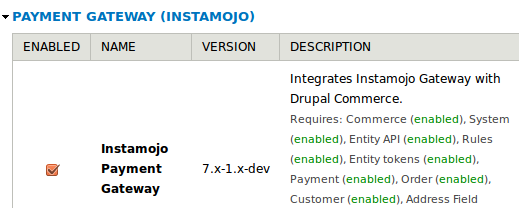
Configuring the Module
Step I
Login to your Instamojo account and create a payment link. You can select the “Pay What You Want” option for pricing your products.
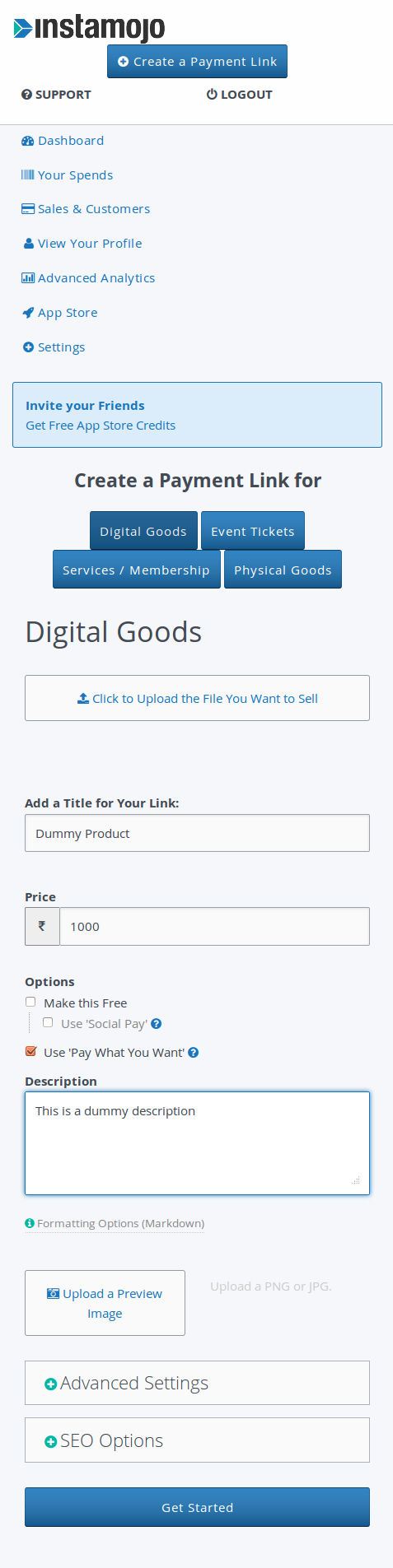
Step II
Navigate to Advanced Settings of the payment link to put your site URL/response_page and click on the “Get Started” button.
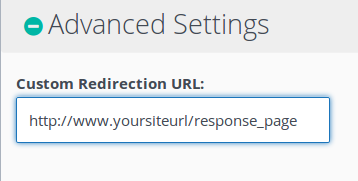
Add custom redirection URL as yoursiteurl/response_page. Replace yoursiteurl with your own site URL.
Step III
The Payment Link will look like this : instamojo-name/username/slug. The payment URL link is to be added in the module configuration page. Copy the payment URL as shown in the screenshot below :
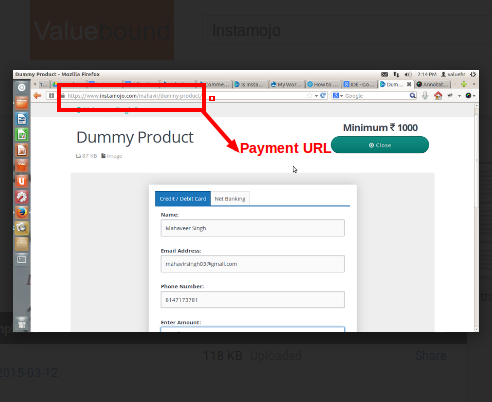
Step IV
Now navigate to the Instamojo Dashboard’s Footer and click on the Developers link.
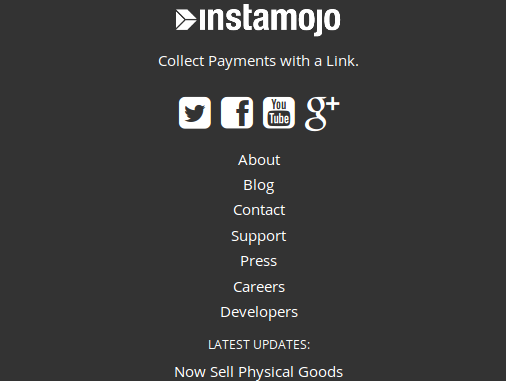
Step V
On your developers Page, you will find the Private API Key & the Private Authentication Token.
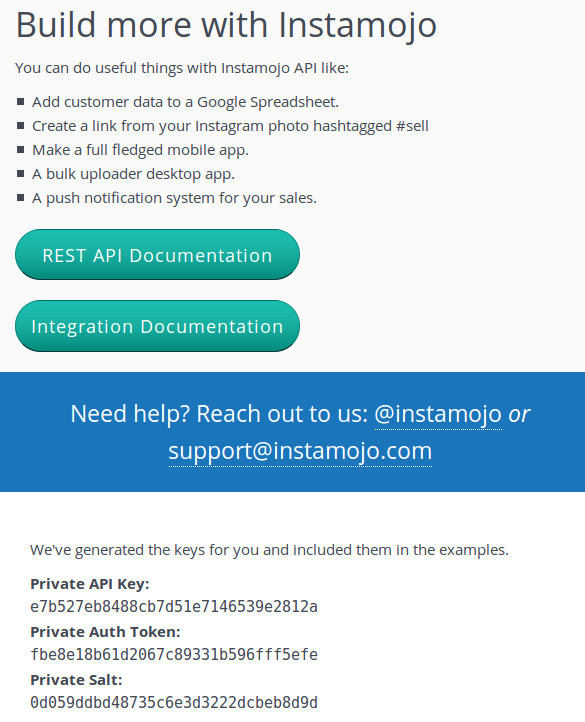
Step VI
Now fill the values on module configuration page.
Store > Configuration > Payment Methods
Or you can browse directly through : http://mystore.com/admin/commerce/config/payment-methods
Private API Key & Token: Copy it from Step VI
Virtual Payment Client Url : URL copied as in Step III
Site URL: your_site_url (Replace this with your site URL without “/”)
Current Payment Api URL: https://www.instamojo.com/api/1.1/payments
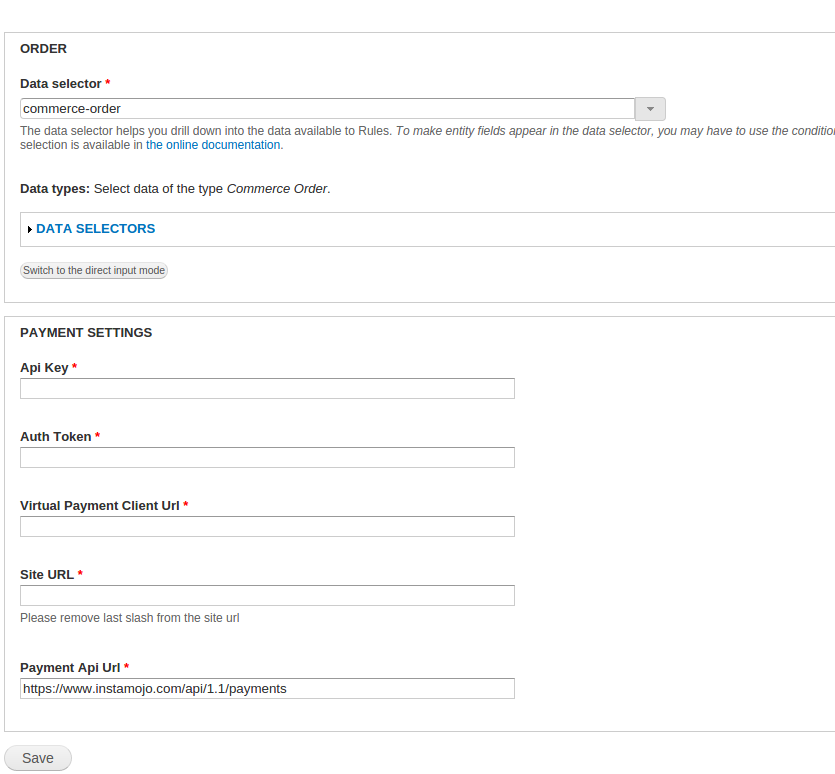
Now you are all set to use the Instamojo Payment Gateway.
If you face any issues while setting up the module, please update it in Drupal issue queue here. You can also Contact us for site specific paid customization of the module and further information on our service offerings.




