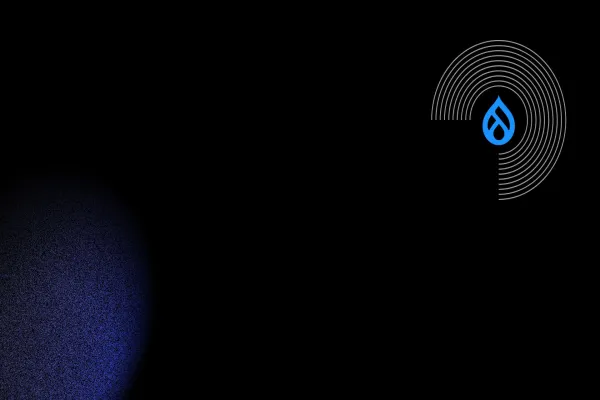The Web Content Accessibility Guidelines (WCAG) emphasize the importance of creating an inclusive web experience for all users. One crucial aspect of achieving this is the proper implementation of the Accessible Rich Internet Applications (ARIA) specification, which helps improve web accessibility for users with disabilities.
Role of ARIA in enhancing Drupal accessibility
Drupal, a widely-used open-source content management system, is committed to accessibility and has many built-in features that follow WCAG guidelines. This article will explore how integrating ARIA in Drupal can further enhance the accessibility of Drupal websites.
Understanding ARIA Basics
What is Accessible Rich Internet Applications (ARIA)?
ARIA is a set of attributes that define ways to make web content and applications more accessible for people with disabilities. ARIA helps assistive technologies, like screen readers, understand and interact with complex web elements.
ARIA roles, states, and properties
ARIA consists of three main components: roles, states, and properties. Roles define the structure and purpose of elements, while states and properties provide additional information about the element’s current status and behavior. For example, role="navigation" indicates that the element is a navigation component, and aria-expanded="true" specifies that a dropdown menu is currently expanded.
Benefits of using ARIA in Drupal
Implementing ARIA in Drupal websites enhances the user experience for people with disabilities, ensuring that all users can access and interact with web content effectively.
ARIA Implementation in Drupal
Integrating ARIA with Drupal themes and modules
To incorporate ARIA in Drupal, start by adding ARIA roles, states, and properties to your theme's HTML templates. For instance, you can add role="banner" to your site header or role="contentinfo" to the footer. Additionally, you can utilize Drupal modules that support ARIA attributes, such as the Accessibility module.
Customizing ARIA attributes for content types and fields
Drupal's field system allows you to attach ARIA attributes to specific content types and fields, ensuring that each content element has the appropriate accessibility information. In the field settings, you can add custom attributes, such as aria-labelledby or aria-describedby, to associate labels and descriptions with form fields.
ARIA landmarks for improved site navigation
ARIA landmarks help users navigate a website by providing a clear structure. Use ARIA landmarks in Drupal to define major sections, such as headers, navigation, main content, and footers. To implement landmarks, add the appropriate ARIA role to the corresponding HTML elements, like <nav role="navigation"> or <main role="main">.
Using ARIA live regions for dynamic content updates
ARIA live regions allow assistive technologies to announce updates in real-time. Implement live regions in Drupal by adding the "aria-live" attribute to elements with dynamically updated content. For example, you can use <div aria-live="polite"> for a status message container that updates with AJAX requests.
Enhancing forms and controls with ARIA
Improve the accessibility of forms and interactive elements by adding ARIA roles and properties, such as "aria-required," "aria-invalid," and "aria-describedby." For example, you can use <input type="text" aria-required="true"> for a required input field and <input type="checkbox" aria-describedby="descriptionID"> to associate a description with a checkbox.
Best Practices for ARIA in Drupal
Start with semantic HTML- Use native HTML elements and attributes whenever possible to ensure maximum compatibility and accessibility. Semantic HTML should be the foundation of your Drupal site's accessibility.
- Use ARIA roles correctly- Apply appropriate ARIA roles to elements on your Drupal site to help assistive technologies understand the structure and function of your content. Avoid overriding the default roles of native HTML elements with incorrect ARIA roles.
- Implement ARIA landmarks- Enhance site navigation by applying ARIA landmarks to major sections of your site, such as headers, navigation menus, and footers. This helps users of assistive technologies navigate through content more efficiently.
- Optimize ARIA live regions- Use live regions to announce updates in real-time for users with screen readers. Choose the appropriate aria-live attribute value based on the urgency of the updates and ensure updates are meaningful and concise.
- Test with multiple assistive technologies- Regularly test your Drupal site with various assistive technologies, such as screen readers, keyboard navigation, and speech input software, to identify and fix any ARIA implementation issues and improve overall accessibility.
- Validate your ARIA implementation- Use accessibility testing tools like WAVE, axe, or Lighthouse to check your ARIA implementation for the correctness and identify potential issues. Regularly review and update your ARIA implementation to maintain high accessibility.
Conclusion
Proper ARIA implementation in Drupal websites plays a critical role in ensuring a more inclusive and accessible web experience for users with disabilities. By following best practices and leveraging Drupal's accessibility modules, you can create a website that caters to diverse users.
As both ARIA and Drupal continue to evolve, it's essential to stay informed about new developments in web accessibility standards and techniques. By staying up-to-date and adapting your website accordingly, you can maintain a high level of accessibility and provide an inclusive experience for all users.