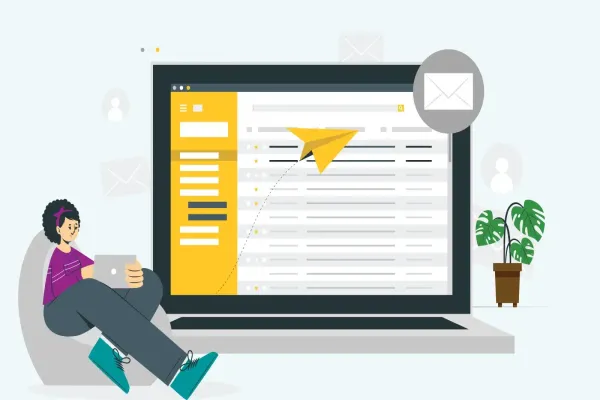Mongoose is a popular Object Data Modeling (ODM) library for MongoDB. MongoDB is a NoSQL database that is often used in cloud native applications. Mongoose simplifies the process of working with MongoDB by providing a schema-based solution for defining models, querying the database, and validating data.
In this blog post, we will discuss how to add multiple MongoDB database support in a Node.js application using Mongoose. We will define our database connections, models, and show an example of how to use the models in our application. By following these steps, you should be able to work with multiple MongoDB databases in your Node.js application using Mongoose.
Step 1: Define the database connections
The first step is to define the database connections. We will create a file named database.js and define the connections there. Below is the code for defining the connections:
In the above code, we are using the mongoose.createConnection() method to create two separate connections to two different MongoDB databases.
Step 2: Define the models
After defining our database connections, we will define models for each database. Let's create a User model and define it for the db1 database. We will create a file called user.js where we will define the User model for the db1 database. Below is the code for the User model:
In the above code, we are defining a UserSchema that we will use to create our User models. We are also using the db1.model() method to create a User model for the db1 database.
Step 3: Use the models
After defining our database connections and models, we will use them in our application. Below is the code for using the models:
In the above code, we are creating a new User object and saving it to the db1 database. We are also using the find() method to get all users from the database.
Conclusion
In this blog post, we have discussed how to add multiple MongoDB database support in a Node.js application using Mongoose. We have defined our database connections, models, and shown an example of how to use the models in our application. By following these steps, you should be able to work with multiple MongoDB databases in your Node.js application using Mongoose.
If you are looking for a company that can help you with your cloud native application development, then please contact Valuebound. We have a team of experienced engineers who can help you design, develop, and deploy your cloud native applications.