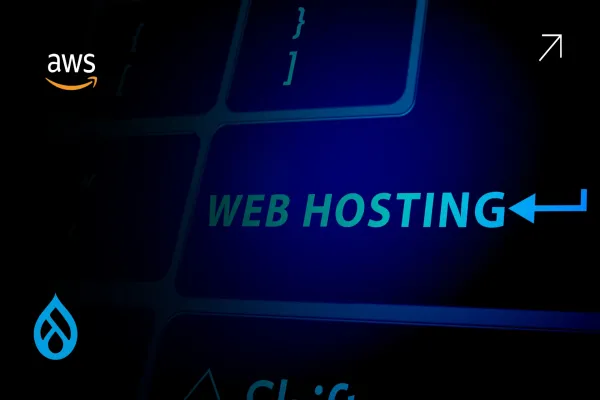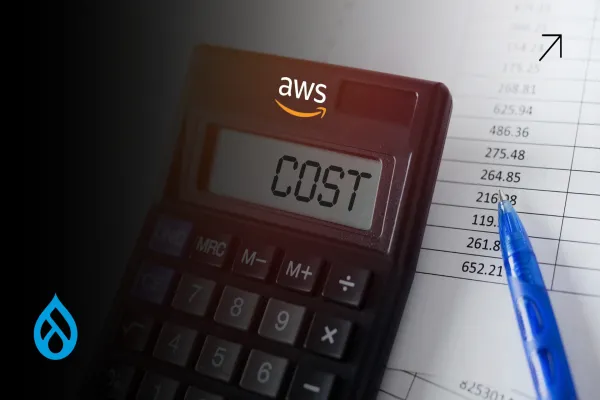Running Drupal on AWS should be a performance advantage, not a budget liability. But for far too many development teams and solution architects, that’s exactly what it becomes. You spin up a few EC2 instances, maybe toss in RDS, push your assets to S3, and assume the architecture is “good enough.” The reality? You’re often leaving performance on the table and racking up unnecessary costs.
We’ve worked with numerous mid-to-enterprise-scale Drupal deployments, and the pattern is painfully clear: AWS is over-provisioned, Drupal is under-tuned, and the combination leads to a bloated, expensive cloud setup that struggles under load. This guide is a direct response to that. It’s not a listicle or a checklist- it’s what we implement to make Drupal on AWS fast, scalable, and lean on budget. If you’re a developer, DevOps engineer, or architect, this is the technical and strategic clarity you’ve been hunting Reddit threads for.
Understand Where Drupal and AWS Clash (and Why That Costs You)
Drupal is a PHP-based CMS that performs well when the infrastructure complements its behavior- fast I/O, smart caching, and minimal database roundtrips. AWS, on the other hand, gives you infinite tools to build your cloud architecture, but without opinionated defaults. The misalignment usually starts with generic EC2 provisioning and ends in performance issues that devs try to fix at the CMS layer. Wrong approach.
Start with what Drupal needs: low-latency access to its DB, responsive PHP execution, fast file delivery, and a caching layer that isn’t an afterthought. Then map AWS resources that serve those goals; no more, no less.
Tune Drupal Before You Touch the Infrastructure
Drupal performance problems are rarely solved by throwing more EC2 at it. Before you start scaling AWS, tune your Drupal instance like a backend system, not just a CMS. Disable unnecessary modules, make sure caching is enabled for both pages and views, and offload all static assets. Use Redis or Memcached for your internal caching layer, and don’t rely on the default database cache tables.
A major bottleneck is cron. By default, Drupal’s cron is lazy and piggybacks on web requests. On AWS, this can spiral. Use CloudWatch Events or EventBridge to trigger crons through Lambda or Fargate tasks. That way, it’s decoupled from frontend performance and doesn’t stack up under load.
Right-Size Your AWS Services Based on Drupal Behavior
Here’s where most teams lose money: they deploy Drupal on AWS like a monolith and assume auto-scaling will solve everything. But Drupal isn’t stateless by default. If you’re not sharing sessions, cache, and file storage between instances, you’ll end up scaling duplicate problems.
The fix? Separate concerns. Use Fargate or ECS to containerize your Drupal runtime. Mount persistent storage for shared assets (EFS if necessary but prefer S3 when possible). Push user session handling into a centralized cache. Now your web tier is actually stateless, and autoscaling becomes effective, not expensive.
For the database, if you're on RDS, make sure query caching is configured, slow query logs are enabled, and you're using performance insights to spot inefficiencies. And don’t default to multi-AZ if your app doesn’t need high availability 24/7; it doubles costs. Aurora for Drupal? Only if you’re getting value from the read replicas or you’ve outgrown standard RDS scaling patterns.
Cut Down on EBS and EC2 Waste
One of the sneakiest costs in a Drupal-on-AWS setup is unused or underutilized EBS volumes. If your storage grows faster than your traffic, you’ve got a data management problem, not a scaling win. Move image and video uploads to S3. Enable lifecycle policies to auto-archive older files. Then downscale your EBS volumes to match actual usage.
EC2? Unless you’ve got a strong ops justification, switch to Graviton2 or 3-backed instances. For Drupal workloads, they’re faster and cheaper. Bonus points if you’re containerized- use spot instances for non-prod environments. Savings can hit 70% with no compromise on functionality.
CDNs and Cache: The Frontline of Drupal Performance
Don’t run a high-traffic Drupal site on AWS without a CDN. You’re paying for requests that never needed to hit your EC2 in the first place. CloudFront, when properly configured, can serve 70–90% of your site traffic directly, especially for anonymous users. Cache HTML responses at the edge, serve assets from S3 via signed URLs, and use Lambda@Edge to manipulate headers without touching your backend.
For authenticated traffic, tune Drupal’s internal dynamic page cache and leverage reverse proxies like Varnish where needed. Remember, Drupal on AWS doesn’t need to be complicated, but it does need to be intentional.
What Most Dev Teams Miss (and Why It’s Costing Them)
Every Drupal-on-AWS architecture we’ve fixed had one thing in common: they were built to “just work,” not to perform or scale efficiently. That mindset leads to cloud bloat- services running 24/7 that don’t need to, logs that aren’t rotated, instances left at 10% CPU. AWS gives you all the tools, but you need a Drupal-specific strategy to make them count.
Use CloudWatch for granular cost tracking. Set up budget alerts. Identify zombie infrastructure. Tag everything- dev, prod, staging- so you know what’s being used and why. Because without visibility, optimization is just guesswork.