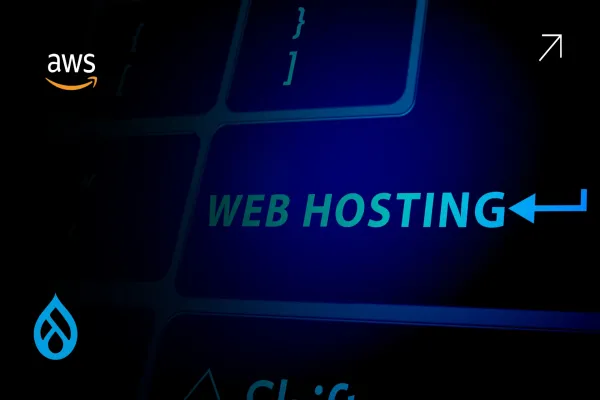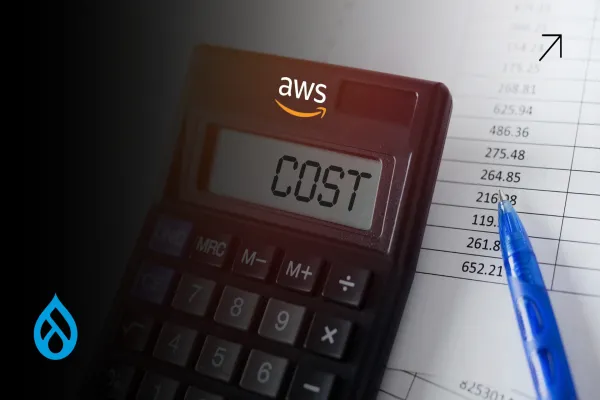Running Drupal on AWS gives you the performance and scalability to support content-heavy experiences, but it also opens the door to silent overspending. From underutilized EC2 instances to bloated S3 storage and unmonitored staging environments, costs creep in slowly, until one day, finance asks, “What exactly are we paying for?”
The fix isn’t just manual audits or cutting corners. It’s smarter visibility and automation. That’s where AWS cost optimization tools come in. If your Drupal site runs on AWS and you’re not using these tools, you’re likely paying more than you should.
Here are the top 5 tools we recommend and use ourselves to reduce AWS spend while keeping Drupal performance sharp.
1. AWS Cost Explorer: Your First Line of Defense
If you're not using Cost Explorer yet, start now. It’s the native dashboard AWS provides to break down your usage and charges. For a Drupal workload, it helps you see which services are eating your budget, whether it’s EC2, RDS, S3, or data transfer.
The real value comes when you map those charges to specific behavior. For example, if you see high EC2 usage, it might be tied to non-cached Views or background cron jobs in Drupal. That context helps you fix the source, not just reduce the symptoms.
Pair Cost Explorer with tags across environments, like “Prod,” “Stage,” “Dev”, to isolate waste and unused resources.
2. AWS Trusted Advisor: Find Immediate Fixes
Trusted Advisor is like a cost-efficiency checklist, especially helpful for teams that don’t monitor every part of their stack daily. It flags idle load balancers, underutilized instances, and unassociated elastic IPs- things that quietly increase your bill.
For Drupal sites, this is particularly useful after a new release or infrastructure update. Trusted Advisor will point out unused volumes from deprecated staging sites, or RDS snapshots that are weeks old and untouched.
It’s part of AWS Business and Enterprise Support plans, but the free version still gives basic checks that can save hundreds per month.
3. CloudWatch with Custom Metrics: Visibility Into Drupal Behavior
CloudWatch tracks logs and metrics, but when combined with custom metrics from your Drupal app, it becomes a powerful optimization tool.
You can set up alarms for unusually high CPU usage, memory leaks, or unexpected traffic patterns. More importantly, you can map these alerts to actual Drupal features, like a misbehaving module or an unoptimized View query that spikes RDS costs.
For example, if your Drupal cron runs every hour and spikes CPU, CloudWatch will catch it. That gives you the chance to rewrite, reschedule, or eliminate the job before it becomes a cost anchor.
4. Compute Optimizer: Get the Right-Sizing Right
AWS Compute Optimizer uses machine learning to suggest better EC2 instance types based on your actual usage. If you’ve been running Drupal on m5.large but never touch 50% CPU, it might recommend a switch to t3.medium or even spot instances for staging.
This is especially valuable for non-production Drupal environments, where resources are often provisioned based on guesswork. Compute Optimizer tells you exactly where you’re wasting, and how to fix it.
In long-term usage, this tool alone can reduce EC2 costs by up to 40% if you're using standard on-demand instances.
5. nOps or CloudZero (Third-Party Pick): Automated Cost Governance
While AWS tools give solid insights, third-party platforms like nOps or CloudZero go further with continuous monitoring, reporting, and actionable recommendations.
For Drupal on AWS, these tools allow you to set rules like:
- Flagging any environment with EC2 instances running over 10% idle time
- Alerting when daily S3 spend exceeds baseline thresholds
- Spotting forgotten dev environments that haven't seen commits in 30 days
They also provide dashboards that non-technical stakeholders can understand, crucial when you need to align engineering decisions with CFO expectations.
These tools aren't free, but they usually pay for themselves within weeks through recovered waste and smarter resource allocation.
Final Word: Tools Work Best When You Know What to Look For
No tool can save your AWS bill if you don’t know how your Drupal site is behaving. That’s why cost optimization must go beyond infra metrics. You need to connect app behavior, like module usage, caching, and deployment frequency, to AWS usage patterns.
At Valuebound, we specialize in building that bridge. These tools aren’t just dashboards- they’re a starting point for deep, Drupal-specific cost analysis that saves thousands over time.
Whether you’re running a high-traffic Drupal experience or a simple content hub, using the right tools means fewer surprises, better performance, and more room to innovate.