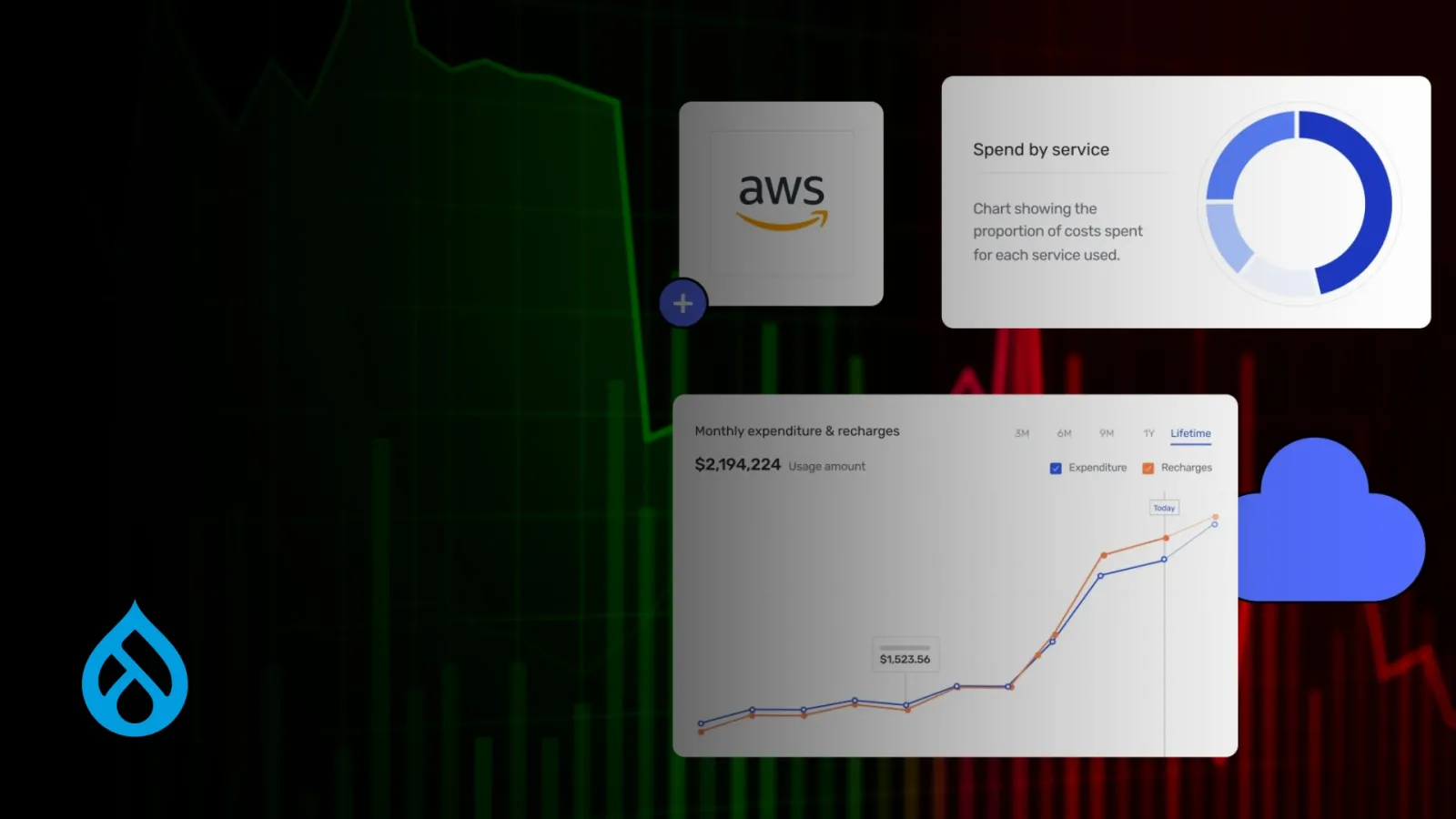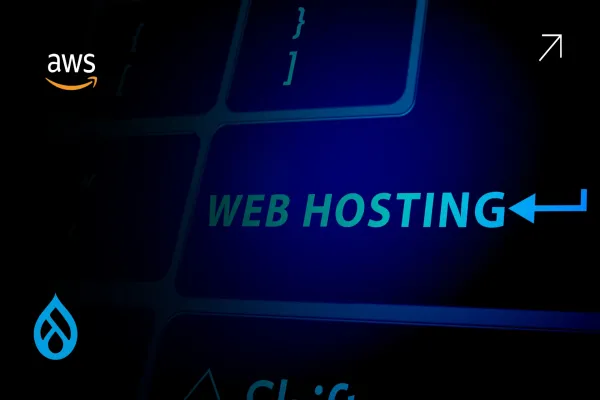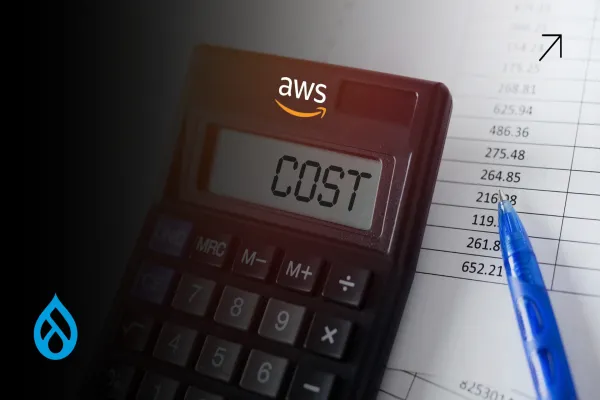Drupal on AWS in 2025: A Setup That’s Easy to Scale, Easier to Overspend
If you're running Drupal on AWS in 2025, you're part of a large group of teams that love the flexibility and scalability the cloud offers, but are quietly unsure if they're using it efficiently.
On paper, Drupal on AWS is a smart match. You get global availability, modular deployments, and nearly infinite compute power. But once the platform goes live and real-world usage kicks in, AWS billing becomes a black box. What looked like a predictable setup slowly turns into a monthly spreadsheet full of vague line items and unexpected charges.
And that's the reality for most enterprises today. The issue isn't with AWS itself. It's with how Drupal workloads are architected on it, and how little visibility most teams have into the real cost of each layer.
Where the Real Costs Hide in a Drupal AWS Stack
There’s no single switch that inflates your AWS bill. Instead, it’s the accumulation of small inefficiencies that go unnoticed for months. EC2 instances are oversized to “be safe.” RDS is provisioned for performance that was never needed. CloudWatch stores logs from inactive environments. S3 accumulates abandoned assets. And backups for sites long sunsetted still run every night.
In 2025, this isn’t just about resource sprawl. It’s about application behavior. Drupal’s modular nature encourages plugins, Views, and features that look harmless, but often introduce inefficiencies that bleed into your infrastructure. Poorly written queries strain RDS. Non-optimized images blow up S3 storage. And caching layers, if misconfigured, trigger more traffic to EC2 than necessary.
That’s how a seemingly lean Drupal deployment starts costing 40–60% more than it should.
Understanding the Application Cost Footprint, Not Just Infra
Most DevOps reports focus on instance utilization or database load. But the true cost of running Drupal on AWS lies in how the application behaves. Without a CMS-aware view of the system, you're only seeing half the picture.
In 2025, forward-looking teams are shifting to app-centric monitoring. They’re tracking which modules are generating expensive queries. Which cron jobs trigger at scale and eat compute? Which admin users are exporting data inefficiently? It’s not about chasing every cost spike- it’s about creating a clear link between Drupal behavior and AWS spend.
This mindset shift is critical. Because the answer to a rising AWS bill isn’t always “optimize infra.” Sometimes it’s “optimize the CMS.”
The Cost Difference Between Static and Dynamic Content Delivery
One of the biggest decisions in a Drupal AWS setup is how you serve your content. In 2025, with a growing push toward speed and personalization, teams often default to dynamic delivery- everything rendered in real-time through Drupal.
But dynamic rendering is expensive. Every page hit hits PHP, which hits the database, which spins the compute. Static caching, on the other hand, offloads that load to CDNs like CloudFront. If your site doesn’t change by the minute or doesn’t require personalized content, the savings from caching are massive.
The real cost isn’t just in EC2 usage. It’s in slow load times, over-scaling, and unnecessary database calls. Drupal allows for smart cache policies, but they need to be implemented thoughtfully to have a real cost impact.
Dev, Stage, Prod: The Forgotten Cost Center
One of the most overlooked drivers of cost in a Drupal AWS setup? Non-production environments. Development, testing, QA, staging—most companies spin them up once and forget they exist. They run 24/7, process updates, log errors, and often mirror production setups without ever being touched.
By 2025, CIOs and DevOps leaders are waking up to the savings in governed environments. Shutting down dev at night. Scheduling backups only when needed. Using smaller instance types or spot instances for internal testing. If you’re not actively using an environment, why pay to keep it warm?
Total Cost Isn't Just Infra + App. It’s Ops + Time + Risk.
The true cost of running Drupal on AWS includes more than your monthly invoice. It’s also about how much time your team spends debugging broken autoscaling, managing slow admin performance, or tracking down rogue scripts that failed silently for days.
It’s the cost of developer hours lost in infra tweaks instead of feature building. It’s the cost of risk when backups fail or logs go unchecked. And it’s the cost of slowing down roadmaps because the system wasn’t built to flex and scale with the business.
The surface cost is visible. The real cost is what it slows down.
What Enterprises Are Doing Differently in 2025
In 2025, the smartest teams running Drupal on AWS aren’t just optimizing compute, they’re optimizing the system as a whole. That includes:
- Building performance-aware content strategies that reduce backend load
- Auditing modules and Views as part of cost-reduction, not just dev hygiene
- Replacing heavy AWS services with Drupal-native tools wherever possible
- Using cost observability tools that correlate Drupal activity with AWS billing
- Making infrastructure decisions based on user behavior, not traffic assumptions
This is how you move from cloud-enabled to cloud-efficient.
Final Thought: The Case for a Cost-Aware CMS Strategy
The question isn’t “Is AWS right for Drupal?” It still is. The question is whether your current setup reflects the business you are today, or the one you thought you were five years ago.
The way forward isn’t to cut corners. It’s to cut blind spots. Understand what Drupal is really doing. Track what AWS is really charging. And build a system that responds to both.