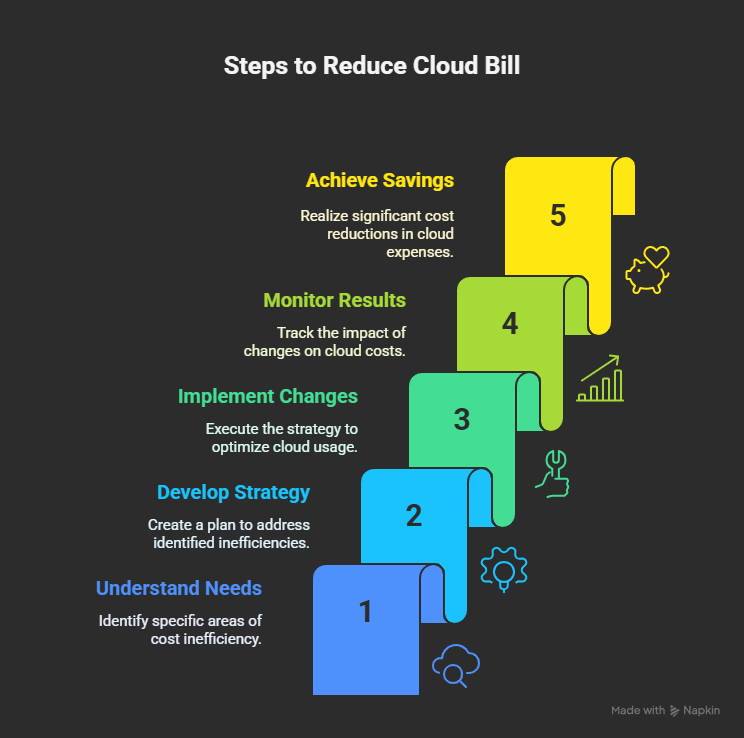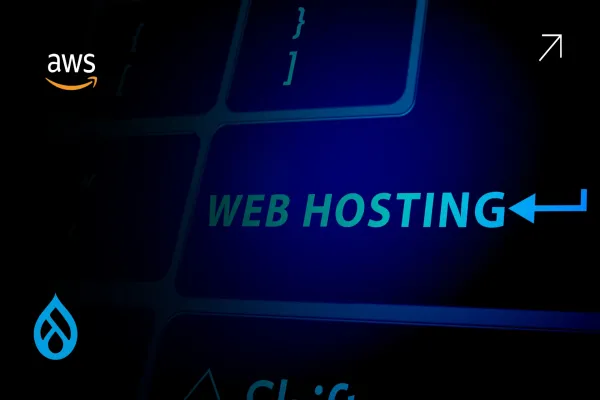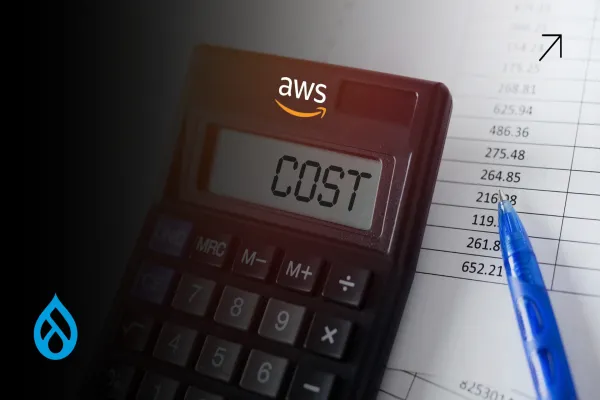Drupal is a powerhouse CMS- flexible, open-source, and enterprise-ready. AWS is the go-to cloud platform for scalable, on-demand infrastructure. Together, they make a robust duo. But without a clear strategy, running Drupal on AWS can quietly eat away at your budget.
This guide walks you through every major area of Drupal AWS cost optimization, from architecture and infrastructure to databases and traffic scaling. Whether you're managing one site or a multi-site network, this long-form guide will help you reduce waste, streamline operations, and get the best possible value from your cloud investment, all without sacrificing performance.
Why Drupal on AWS Costs More Than You Expect
Many teams move to AWS thinking they'll “only pay for what they use.” While that’s true in theory, most Drupal AWS setups end up overprovisioned, misconfigured, or under-monitored. It’s easy to overspend on compute, storage, traffic, and third-party services.
Drupal, while efficient, is a dynamic CMS. It depends heavily on backend resources, including, database reads/writes, caching, and compute cycles. Hosting it in a cloud environment without proper optimization quickly leads to growing costs with little visibility.
This guide breaks down exactly how to fix that.
Here are some interesting insights for you:
- Decoding the True Cost of Running Drupal on AWS in 2025
- What Drupal Agencies Won’t Tell You About AWS Cost Optimization
- Self-Hosted Drupal vs AWS: Which Actually Saves More in the Long Run?
- The Top 5 AWS Cost Optimization Tools Every Drupal Site Should Use
- Drupal DevOps on AWS: Save 50% with These Cloud-Native Strategies
Before we explore further, here's How We Helped a Drupal Enterprise Cut AWS Costs by 53% in 3 Months
We explore a successful case study where we assisted a Drupal enterprise in significantly reducing its AWS costs by 53% within a three-month timeframe. Through a combination of strategic planning, resource optimization, and effective implementation of best practices, we were able to deliver substantial savings while maintaining performance and reliability. This case study outlines the steps taken, the challenges faced, and the results achieved.
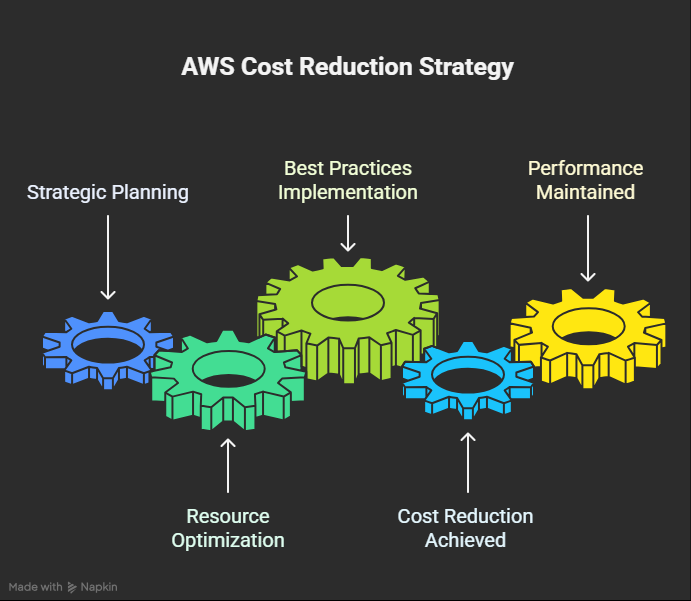
Drupal on AWS: The Ultimate Cost-Optimization Guide:
How to Optimize Drupal Performance on AWS Without Overspending
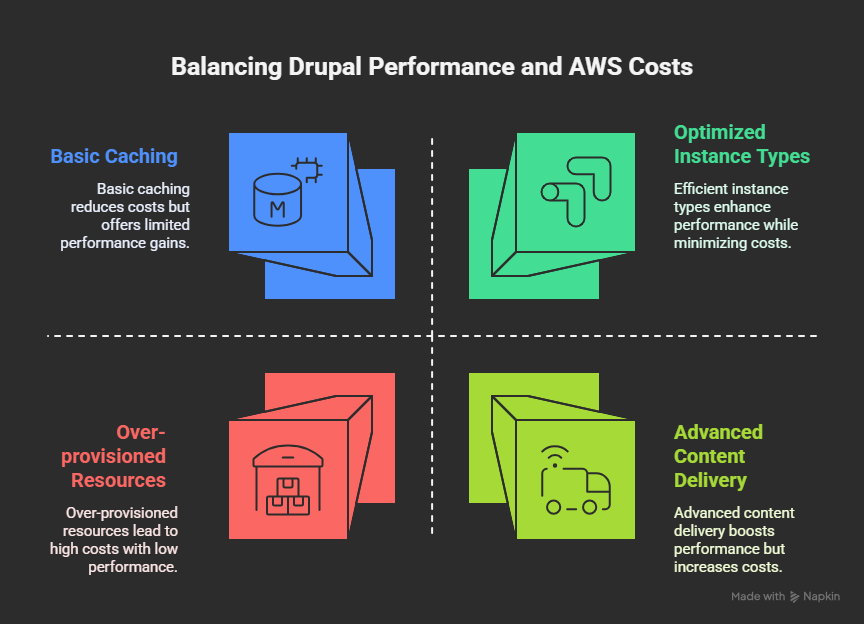
1. Audit Your Current Infrastructure First
Before you start tweaking, you need to see where the money is going. Use AWS Cost Explorer to break down expenses by service, region, and tags. For Drupal AWS environments, common high-cost areas include:
- Drupal on AWS Savings Plan for Smart CTOs
How to Set Up Auto-Scaling for Drupal on AWS and Slash Costs
- EC2 instances running 24/7
- RDS databases with excess capacity
- S3 buckets storing unnecessary logs and backups
- CloudWatch logging that isn't optimized
Take a week’s snapshot and analyze usage vs. cost. Every optimization effort should begin with this visibility.
2. Right-Size Your EC2 Instances
One of the most common issues with Drupal AWS hosting is overpowered EC2 instances. Drupal doesn’t need an m5.4xlarge instance for a marketing site with moderate traffic. Yet many teams launch oversized instances “just to be safe.”
There are also several other ways to optimize Drupal on AWS costs. Some of these we have explained in our insight-
7 Quick Ways to Cut AWS Costs for Your Drupal Website Today
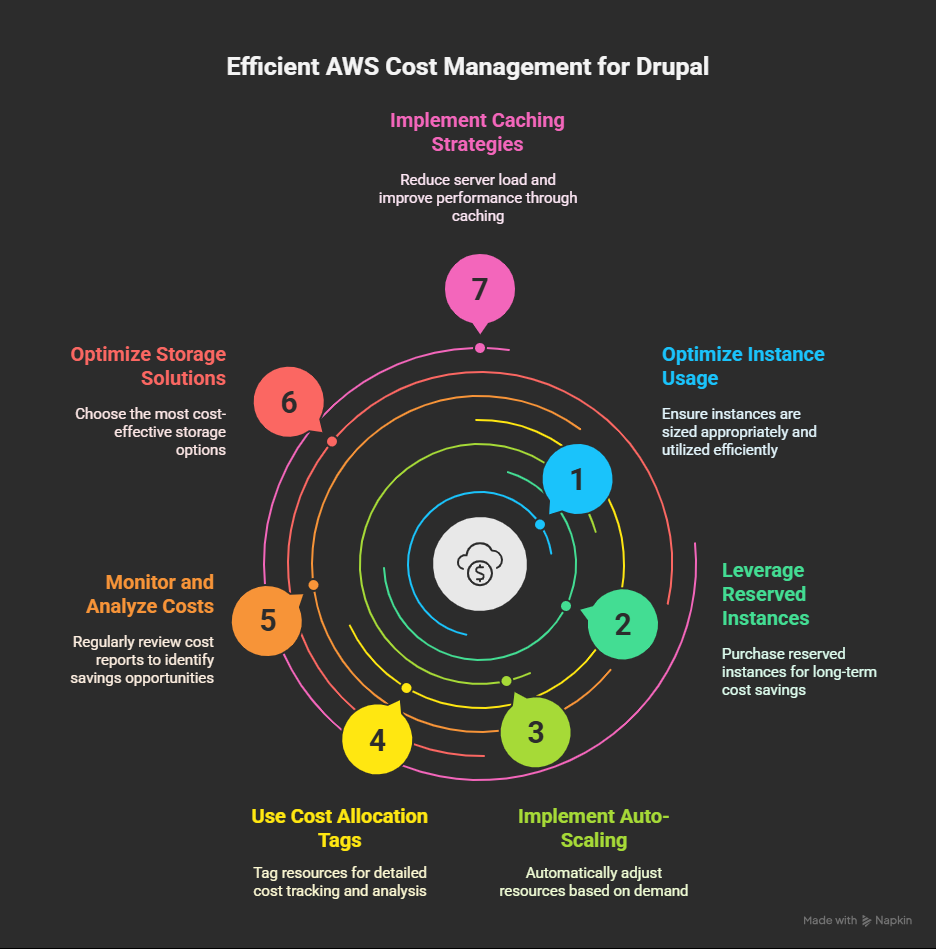
Start by monitoring CPU and memory usage over time. If utilization is consistently under 30%, scale down. AWS offers T-series burstable instances like t4g.medium or t3.large that are affordable and efficient for Drupal workloads.
Also consider Graviton2-based instances for ARM-based cost savings. They can deliver up to 40% better price-performance for PHP-based applications like Drupal.
3. Use Auto Scaling to Match Demand
Also read: Top Mistakes That Inflate Your Drupal AWS Bill (And How to Avoid Them)
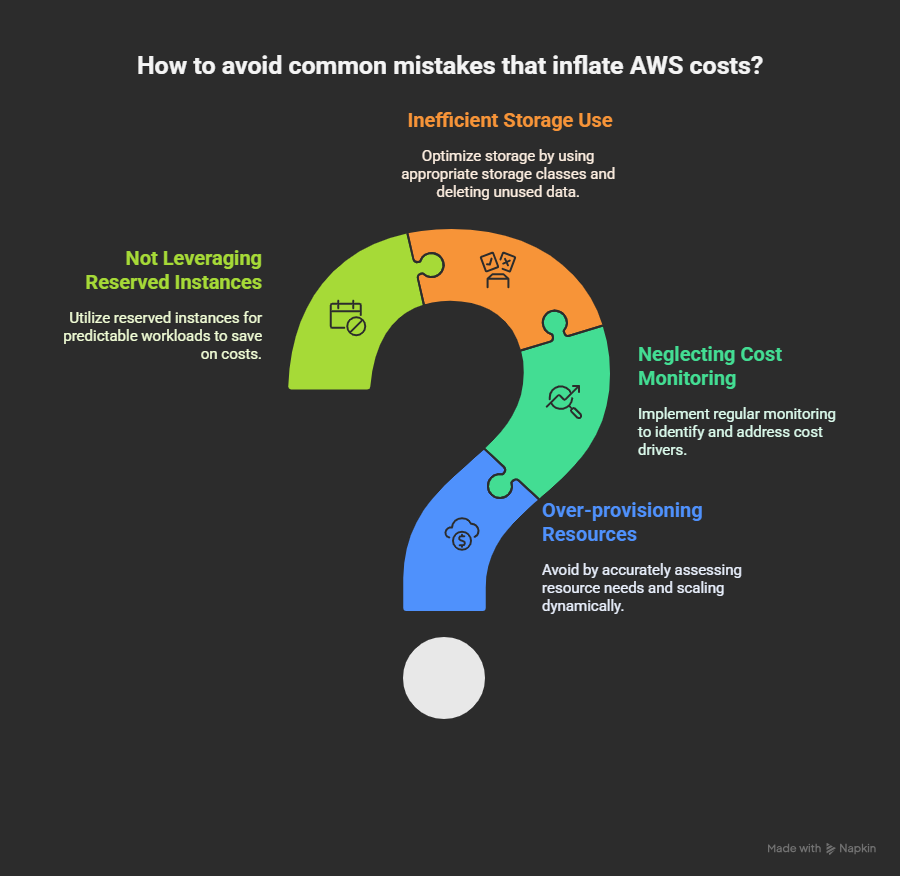
Traffic to your Drupal AWS site is rarely constant. Auto scaling groups allow your infrastructure to grow or shrink automatically based on real-time traffic. You can configure rules that spin up more EC2 instances during peak loads (like during a campaign launch) and scale down when traffic drops.
This ensures that you’re never paying for unused capacity. Combine it with load balancers and you get both cost efficiency and high availability.
4. Offload Static Files to S3 + CloudFront
Serving images, videos, and even CSS/JS directly from your EC2 server consumes compute resources and bandwidth; both of which cost money. A better solution? Offload all static assets from your Drupal site to Amazon S3.
Pair it with CloudFront, AWS’s global CDN, and you reduce latency while cutting EC2 and RDS load. This single move significantly boosts performance and saves money on bandwidth and compute.
Drupal’s core and contrib modules like S3FS and CDN can help automate this setup.
You might also be interested in reading Why Your Drupal Site Is Wasting Money on AWS (And How to Fix It)
5. Reevaluate Your Database Strategy
Drupal is heavily dependent on its database. On AWS, RDS is often used for MySQL, PostgreSQL, or Aurora. But here’s the problem: many Drupal AWS environments use oversized RDS instances that never reach 50% utilization.
Right-size your RDS instance. Enable storage auto-scaling to avoid manual provisioning. Use Aurora Serverless for environments where traffic is unpredictable. And set up read replicas if you're serving a high-traffic frontend with many anonymous users.
Also, enable query logging and monitor slow queries. Fixing inefficient queries is cheaper than scaling the hardware.
6. Embrace Caching at Every Level
Caching is your secret weapon for cost reduction. Drupal supports multiple layers of caching, such as, page caching, object caching, and CDN-level caching.
Use Redis or Memcached to cache data-heavy operations. Integrate Varnish or enable advanced caching headers for anonymous users. The more you cache, the fewer times Drupal has to boot up PHP and hit the database.
This reduces load on your EC2 and RDS, directly lowering your Drupal AWS bill.
Here's your Drupal + AWS: A Step-by-Step Blueprint to Reduce Your Cloud Bill by Half
7. Automate Backups, but Control Their Lifespan
Automated backups are critical, but they also silently inflate your S3 and RDS storage costs. Many Drupal AWS environments keep daily snapshots for months without realizing it.
Define a clear backup policy. Retain what you need, delete what you don’t. Use lifecycle rules on S3 buckets to automatically move older backups to cheaper Glacier storage or delete them after a set period.
8. Use Reserved Instances and Savings Plans
If your Drupal AWS environment is long-term and predictable, switch from on-demand EC2 to Reserved Instances or Savings Plans. You’ll save up to 72% over time.
Even partial reservations, such as the database tier or backend worker nodes, can yield substantial savings. Just be sure your infrastructure is stable enough before locking in.
But, Is Your Drupal Hosting Bleeding Cash? Here’s a 50% Savings Plan on AWS
9. Monitor Everything (Without Overpaying)
Also read: AWS vs Traditional Hosting for Drupal: Cost Comparison & Savings Tips
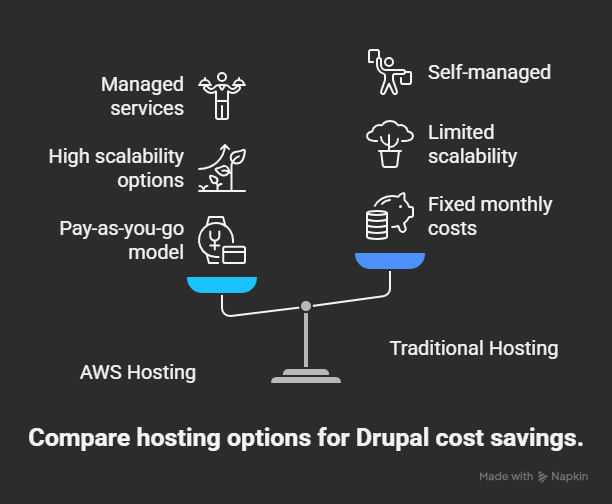
It’s hard to control cost without monitoring, but monitoring can also become a hidden expense. AWS CloudWatch is powerful, but if left unchecked, custom metrics and logs can pile up.
Limit high-frequency metrics to what you truly need. Set cost alerts and anomaly detection. Use AWS Budgets to keep each environment (dev, staging, prod) in check.
Cost optimization is a habit, not a one-time task.
10. Keep Development, Staging, and QA Environments Lean
Non-production environments are often left running 24/7. That’s wasted spend. For your Drupal AWS setup, automate environment shutdowns during off-hours using scripts or Lambda functions. Use smaller instances or containers for development. Use spot instances for temporary test workloads.
Treat every environment like a production expense and trim aggressively.
2025 Update: How to Architect a Cost-Efficient Drupal Website on AWS
11. Consider Serverless for Specific Use Cases
CASE STUDY- Optimizing AWS Costs for a Leading E-commerce Enablement Platform
While Drupal itself isn’t serverless, certain background jobs or auxiliary tasks can be. Think: cron jobs, data imports, search indexing, or form processing. These can run on Lambda instead of keeping EC2 instances running.
For example, you can offload Drupal’s cron to a Lambda function, triggered by CloudWatch Events, and save compute time.
This kind of hybrid Drupal AWS architecture keeps core functionality on traditional instances while spinning up serverless tasks only when needed.
Are you a CIO? Here's Why CIOs Are Rethinking Their AWS Spend for Drupal Platforms
Final Thoughts
Drupal AWS cost optimization isn’t about cutting corners. It’s about being smart, efficient, and intentional. The cloud gives you options. With the right setup, you can reduce spend, increase speed, and scale with confidence without compromising on features or performance.
If you’re serious about long-term success with Drupal on AWS, cost optimization should be a continuous practice, not a one-off project. Revisit your setup every quarter. Monitor trends. Reclaim wasted resources.
The goal is simple: Make every dollar you spend on AWS work harder for your Drupal site.