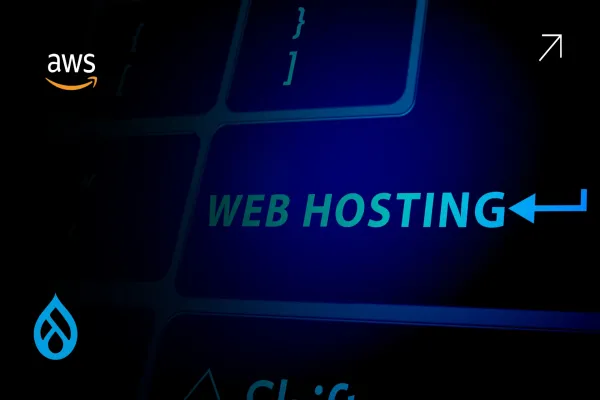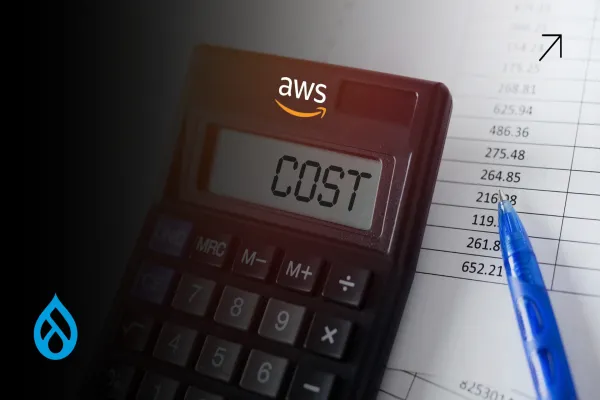Introduction: The 2025 Imperative - Drupal Needs Cloud Efficiency, Not Just Uptime
In 2025, the challenge isn’t just launching a Drupal website; it’s launching one that performs well, scales seamlessly, and doesn't burn through your cloud budget. As AWS continues to dominate enterprise cloud infrastructure, teams running Drupal are under pressure to build faster, smarter, and leaner.
But here’s the catch: Drupal and AWS are both incredibly flexible, and flexibility without architecture is just chaos. The difference between a $200 AWS bill and a $2,000 one often comes down to how you build.
This blog gives you a practical, up-to-date blueprint to architect a cost-efficient Drupal website on AWS, drawing from real-world patterns that leading engineering teams are using in 2025.
Step 1: Choose the Right Compute Strategy; Don’t Default to EC2
Most Drupal builds start with Amazon EC2. But in 2025, that's no longer the only, or even always the best, option.
If you're deploying a monolithic Drupal site, EC2 still works well. Choose Graviton-based t4g.medium or c7g.large instances for CPU efficiency. But pair that with:
- Auto-scaling groups to handle traffic bursts.
- Spot Instances for non-production environments.
- Reserved Instances (1-year convertible) for stable workloads.
For modern setups, move toward containerized deployments using Amazon ECS with Fargate. You avoid instance management, pay only for task runtime, and scale horizontally without lifting a finger.
Why it matters: Fargate pricing is based on per-second usage. Combined with fast-deploying Drupal containers, this can cut compute costs by 40% for elastic workloads.
Step 2: Decouple Storage Intelligently
A cost-efficient architecture treats Drupal's storage layers separately:
- File System: Offload media to Amazon S3. Drupal’s S3 integration modules make this easy. Apply lifecycle policies to move stale content to S3 Glacier or Infrequent Access tiers.
- Database: Use Amazon RDS (PostgreSQL or MySQL) with gp3 SSD volumes. Enable performance insights, and avoid Multi-AZ for staging/non-critical builds. Use read replicas only if needed; don’t default to them.
- Cache Layer: Instead of overloading your DB, deploy ElastiCache with Redis or Memcached. This sharply reduces CPU usage on your app and database tiers.
2025 Update: For media-heavy Drupal platforms, combine S3 with Amazon CloudFront and enable image optimization at the edge (via Lambda@Edge or third-party processors).
Step 3: Serve Smarter with Caching & CDN
Drupal is dynamic, but it doesn't need to regenerate every page every time.
- Enable Drupal's Dynamic Page Cache and Internal Page Cache for anonymous users.
- Use Varnish or NGINX microcaching in front of your web servers.
- Offload static assets (JS, CSS, images) to CloudFront with long TTL headers.
2025 tip: Leverage Brotli compression over gzip for better asset performance with no extra cost on AWS.
For decoupled or headless setups, consider pre-rendering common routes and storing them in edge caches.
Step 4: Build with DevOps Discipline from Day Zero
Cost optimization isn't a phase; it's baked into how you ship.
- Use Terraform or AWS CloudFormation to codify your infrastructure. This prevents “zombie resources” and enables repeatable environments.
- Set up CI/CD pipelines using AWS CodePipeline or GitHub Actions with cost-aware steps (e.g., skip deploys to staging out of hours).
- Schedule non-prod environments to shut down after hours using AWS Instance Scheduler or Lambda automation.
Pro tip: Run audits monthly. Clean up unused EBS volumes, Elastic IPs, or idle load balancers.
Step 5: Monitor Cost in Context
Cost optimization isn't about cutting, it's about knowing.
- In 2025, plug AWS metrics into your developer workflow:
- Set up CloudWatch dashboards to track EC2, RDS, and ElastiCache usage.
- Use AWS Cost Explorer for tagging environments and separating dev, staging, prod usage.
- Implement billing alarms to catch unexpected spend early.
Some teams are even embedding basic AWS usage stats into the Drupal admin dashboard to give editorial teams visibility.
Step 6: Use Serverless for Non-Critical Tasks
Not everything needs an EC2 instance.
- Run Drupal cron via AWS Lambda on a scheduled trigger.
- Offload queues, image processing, or webhook handlers to Lambda or Step Functions.
- Handle form submissions or lightweight APIs with API Gateway + Lambda, removing unnecessary load from Drupal altogether.
This shift to serverless for supporting operations can reduce compute spend by 10–20% and make your architecture more fault-tolerant.
The 2025 Blueprint: What Your Architecture Might Look Like
A cost-efficient Drupal on AWS build today typically includes:
- ECS on Fargate for the web layer
- RDS for database
- Redis via ElastiCache for caching
- S3 + CloudFront for static assets
- Lambda for cron and background jobs
- CI/CD via GitHub Actions
- CloudWatch for logging and metrics
- IAM roles and VPCs for tight security
And all of this is deployed via Terraform for reproducibility.
Conclusion: Drupal on AWS Is Not Just Viable. It’s Advantageous; If Engineered for Efficiency
In 2025, cost-efficient doesn’t mean cutting corners. It means engineering with intent. Drupal on AWS gives you the flexibility to adapt, grow, and optimize, but only if you move beyond legacy patterns.
You don’t need to guess your infrastructure budget anymore. You can architect for it. From compute to caching, from devops to database, every piece of your Drupal + AWS setup is an opportunity to save, without compromising scale or performance.
If you're building Drupal on AWS this year, the cost-efficiency conversation shouldn't be an afterthought. It should be the starting point.