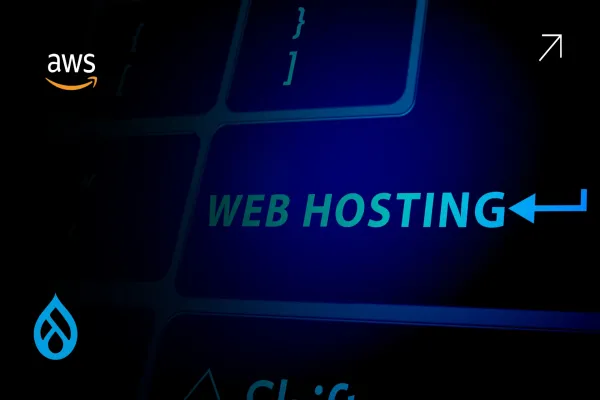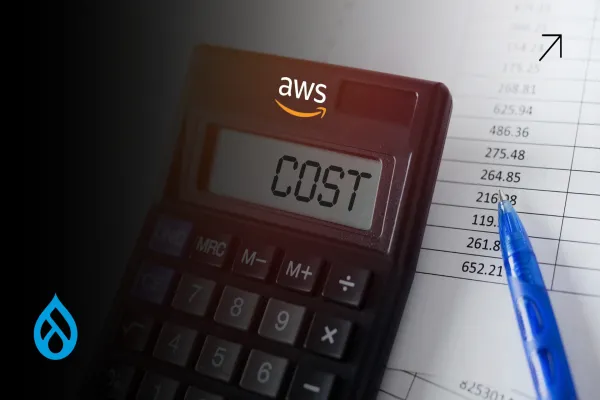You moved your Drupal site to AWS for scalability, performance, and flexibility. But now, your monthly AWS bill looks more like a silent leak that keeps getting worse. You're not alone.
Most teams unknowingly overpay for AWS infrastructure, not because AWS is expensive by design, but because the architecture isn't optimized for how Drupal actually works.
This blog breaks down the top mistakes that cause Drupal AWS costs to spiral, and more importantly, how to avoid them. If you're spending more than you should on your cloud setup, the diagnosis starts here.
Mistake #1: Overprovisioning EC2 Instances
What’s happening:
Teams often spin up large EC2 instances thinking they’ll need the horsepower, especially during migrations or redesigns. Then those oversized instances just stay there, running 24/7, even if traffic doesn't justify it.
Why it hurts:
EC2 is one of the biggest line items on any Drupal AWS bill. If your site runs comfortably on a t4g.medium but you’re paying for an m5.4xlarge, you're burning money without any real benefit.
How to fix it:
Right-size your EC2 instances. Monitor actual CPU and memory usage over time. If usage sits below 30%, it’s time to scale down. Also, consider burstable T-series instances for dev, staging, and smaller production sites. They offer great performance at a fraction of the cost.
Mistake #2: Ignoring Auto Scaling
What’s happening:
Your Drupal site is hosted on a fixed number of EC2 instances, whether it’s serving 10 users or 10,000. This "always-on" model ignores traffic fluctuations and keeps your infrastructure bloated.
Why it hurts:
You’re paying for capacity you don’t always need. Drupal’s backend is dynamic, but it doesn’t mean it can’t scale. Without auto scaling, you miss out on one of AWS’s most powerful cost-saving features.
How to fix it:
Enable Auto Scaling Groups for your EC2 instances. Let AWS add or remove instances based on traffic. With load balancers and proper caching, your Drupal AWS site will stay fast without running idle compute resources.
Mistake #3: Using EC2 for Everything
What’s happening:
Static assets, cron jobs, even image handling- all done through EC2. This keeps compute loads high and resource utilization inefficient.
Why it hurts:
EC2 is a premium compute service. Every time you serve a static file or run a background task there, you’re paying a premium for something that could be handled cheaper elsewhere.
How to fix it:
Offload static assets to S3, then serve them via CloudFront. Move background jobs like cron to Lambda. Use S3FS or similar Drupal modules to integrate storage smoothly. Your EC2 usage and bill will drop.
Mistake #4: Overpaying for RDS Without Optimization
What’s happening:
You provisioned an RDS instance for Drupal, and haven’t touched it since. Meanwhile, queries pile up, storage grows, and you're paying for capacity that's underutilized.
Why it hurts:
RDS pricing isn’t just about storage- instance size, IOPS, backup snapshots, and availability zones all play a role. Unmonitored databases are silent cost culprits.
Right-size your RDS based on actual usage. Use performance insights to find and fix slow queries. Enable storage auto-scaling. And if you don't need constant uptime, Aurora Serverless can pause when idle, cutting costs dramatically for low-traffic environments.
Mistake #5: No Caching Strategy
What’s happening:
Your site renders every page dynamically, for every user, every time. Even anonymous users get uncached content.
Why it hurts:
This increases PHP execution, database reads, and memory usage- all of which make your Drupal AWS infrastructure work harder (and cost more).
How to fix it:
Implement caching at multiple levels. Use Redis or Memcached for object caching. Use Varnish or advanced page caching modules in Drupal. Combine this with CloudFront to cache static and dynamic content closer to users. The less Drupal has to think, the less you pay.
Mistake #6: Backups That Never Expire
What’s happening:
You're backing up RDS and EBS volumes daily, but never cleaning up. Backups are kept for years, long after they’re needed.
Why it hurts:
S3 and RDS snapshot storage costs sneak up over time. You may be paying for hundreds of gigabytes of backups that serve no purpose.
How to fix it:
Set lifecycle policies on S3 to automatically delete or archive old backups. Audit your RDS snapshots and prune them regularly. Use tools like AWS Backup with defined retention schedules. Less clutter = smaller bills.
Mistake #7: Logging Everything, All the Time
What’s happening:
Your CloudWatch logs are collecting every little detail. High log retention periods combined with high volume services (like ALB, Lambda, or Drupal error logs) create a mountain of data.
Why it hurts:
CloudWatch charges for data ingestion, storage, and retrieval. Logging too much for too long can quietly drive costs up.
Review your log groups. Set shorter retention periods. Only log what you actually need to troubleshoot. If logs aren’t being reviewed, they’re just expensive noise.
Mistake #8: Keeping Dev and Staging Environments Always On
What’s happening:
Your development and staging environments are treated like production- always running, always up.
Why it hurts:
Non-production environments often equal 30–50% of the total Drupal AWS bill and they don’t need to.
How to fix it:
Shut them down during non-working hours using Lambda or scheduling scripts. Use smaller instances or even Docker containers for dev tasks. For testing environments, spot instances are ideal; temporary, fast, and cheap.
Mistake #9: No Cost Monitoring or Budgets
What’s happening:
You’re relying on monthly invoices to understand your AWS spend. By the time you notice a spike, it’s too late.
Why it hurts:
Reactive cost management is always more expensive than proactive. One rogue service or a forgotten environment can burn through thousands in days.
How to fix it:
Set up AWS Budgets, cost alerts, and anomaly detection. Monitor per-environment spending. Break down usage by project, team, or client using tags. Awareness alone can cut your bill by 20–30%.
Mistake #10: Not Getting a Third-Party Audit
What’s happening:
Your team did their best, but they’re developers, not cloud architects. Things were set up in a rush, and now you’re just living with it.
Why it hurts:
Inefficiencies that feel small in isolation can snowball over time. Without expert visibility, you're likely leaving serious savings on the table.
How to fix it:
Get a Drupal AWS Cost Audit. We help businesses like yours identify waste, right-size resources, and restructure architecture for long-term savings. We don't just flag problems- we fix them. You’ll get a detailed breakdown, custom recommendations, and immediate actions to cut costs without compromising performance.
Final Thought
Optimizing your Drupal AWS environment is not just about saving money. It’s about running lean, reliable infrastructure that supports your team, your traffic, and your goals- without breaking the bank.
If any of these mistakes sound familiar, you're likely overpaying already. The good news? Every one of these issues is fixable and fast.
Let’s uncover the truth behind your AWS bill. Our expert audit will show you exactly what’s driving your costs, and how to fix it.