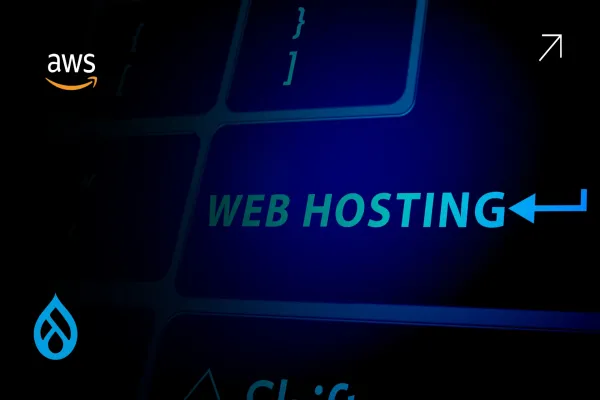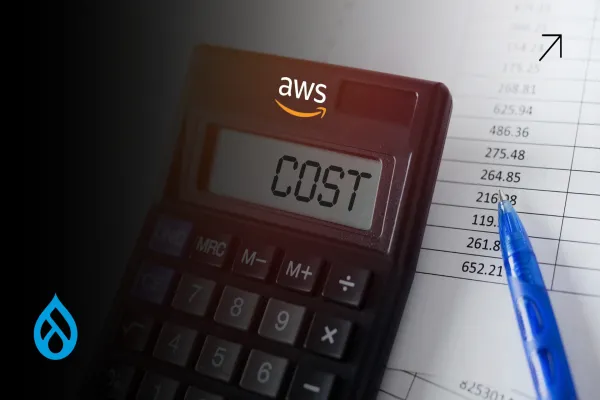You moved your Drupal site to AWS for flexibility and scalability. It was supposed to be cheaper than traditional hosting, easier to manage, and better for growth.
But now, your AWS bill keeps growing and you can’t always explain why.
Here’s the truth: most Drupal AWS setups waste money every single month, often without anyone realizing it. It's not because AWS is broken or Drupal is inefficient. It's because your infrastructure likely wasn’t built with cost optimization in mind.
In this post, we’ll break down the biggest reasons your Drupal site is bleeding money on AWS and exactly what you can do to fix it.
The Real Cost of “Just in Case” Infrastructure
When teams first migrate to AWS, they tend to overbuild. They provision more compute, more storage, and more bandwidth than needed, just in case. But that “just in case” mindset comes with a price.
EC2 instances sit idle. Databases are oversized. Static assets are served inefficiently. These issues don’t always break your site- they quietly inflate your cloud bill.
If you haven’t reviewed your Drupal AWS architecture in the last 6 months, there’s a good chance you’re still paying for things you don’t actually need.
You’re Probably Overpaying for Compute
The most common place we see wasted spend? EC2.
It’s tempting to run a large instance type like m5.xlarge for peace of mind. But Drupal doesn’t need high-powered machines unless you’re getting consistent, heavy traffic.
Most marketing or corporate Drupal sites run perfectly fine on smaller T-series burstable instances like t3.medium or t4g.medium. If your site runs at 15% CPU most of the day, you’re overpaying — by a lot.
Fix it: Analyze real-time CPU and memory usage. Then resize to match actual demand. Use Auto Scaling to adjust with traffic instead of guessing in advance.
Non-Production Environments That Never Sleep
Development and staging environments are essential, but they don’t need to be running 24/7. Yet we see teams leave these environments active at night, over weekends, and during holidays. The cost adds up fast.
One inactive staging site can cost as much as your entire production stack if it’s never turned off.
Fix it: Automate shutdowns during off-hours. Spin up environments only when needed. Use scripts or AWS Lambda to manage this automatically.
Static Files Are Slowing You Down and Costing You More
If your Drupal site is still serving images, CSS, JS, and media directly from EC2, you're wasting both bandwidth and compute resources. These files don’t change often, yet every request consumes CPU cycles.
Fix it: Move static files to S3 and deliver them through CloudFront. This offloads traffic, speeds up your site, and reduces strain on your EC2 and RDS instances. Drupal modules like S3FS can help streamline this switch.
Oversized and Underoptimized Databases
Drupal depends heavily on its database, but most Drupal AWS environments overestimate how powerful that database needs to be. RDS is often provisioned too large, with IOPS levels that aren’t being used and backups that are never cleaned up.
Fix it: Right-size your RDS instance. Enable performance insights to find slow queries. If your site doesn’t need constant uptime, use Aurora Serverless to auto-pause during inactivity. Prune backups you don’t need anymore.
You're Not Caching Enough (Or At All)
Drupal is dynamic by nature. But serving every request dynamically, especially to anonymous users, is unnecessary and expensive. Without caching, you’re forcing your infrastructure to work harder for every visitor.
Fix it: Enable page and object caching using Redis or Memcached. Use Drupal’s built-in caching modules or integrate with Varnish. Then layer in CloudFront to cache content even closer to users. Less load equals lower costs.
Logging That Costs More Than It Helps
CloudWatch logs are useful, until they’re overused. We see sites logging everything at high volume, with long retention periods. That data accumulates, and so does the bill.
Fix it: Keep what you need, not everything. Set log retention policies. Archive old logs if you must, but don’t keep detailed logs from six months ago unless there’s a compliance reason.
No Visibility, No Accountability
The biggest mistake? Running your Drupal site on AWS without proper monitoring or budget alerts. Without real-time visibility, there’s no way to know when something spikes, until you get the bill.
Fix it: Set budget alerts. Use AWS Cost Explorer to break down spending by service and environment. Tag resources by environment (prod, dev, test) to track costs accurately. Awareness alone can help reduce waste.
Why You Need a Cost Audit Now
You don’t need to strip your Drupal site down to save money. You need to align your infrastructure with how your site actually works. That’s where our Drupal AWS Cost Audit comes in.
We review your full setup- infrastructure, database, storage, caching, and logs. Then we show you exactly where money is being wasted and how to fix it. Fast.
Most audits uncover 25-40% in potential savings. And they pay for themselves within the first month of implementation.
Final Thought
AWS isn’t overpriced. Drupal isn’t inefficient. But together, they need to be managed wisely.
If you’ve been feeling like your AWS bill is bigger than it should be; you’re probably right. And the fix doesn’t need to be complex.
It starts with asking one question: Are we paying for what we actually need?
Let’s answer that together. Get your Drupal AWS audit today, and stop paying for the cloud the wrong way.