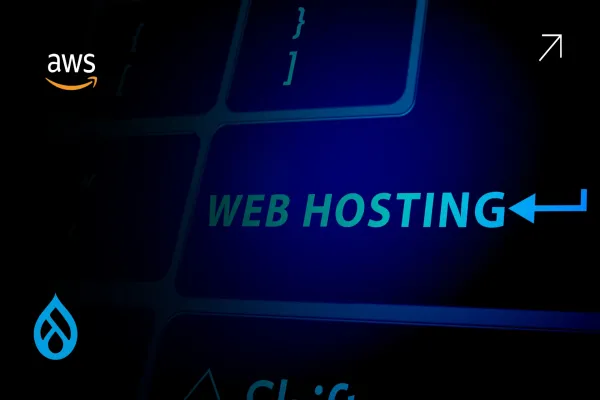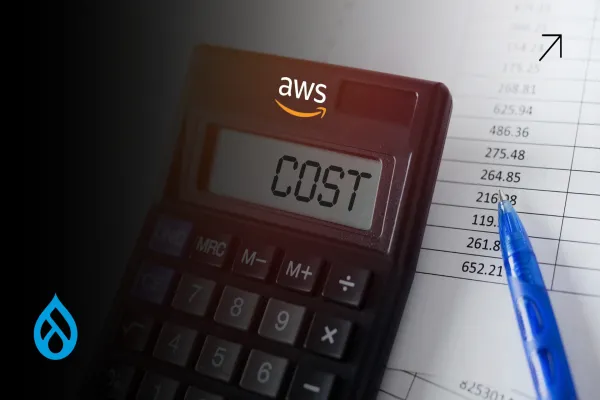The Cost Blind Spot Most CTOs Miss in Drupal on AWS Deployments
If you're running a Drupal site on AWS, chances are your monthly bill fluctuates more than you'd like. One month, it's manageable. Next, it spikes. And over time, these inconsistencies creep into budget reviews, slow down product timelines, and increase total cost of ownership. What’s worse, many CTOs don’t realize the fix is already built into AWS; it just needs to be activated.
The solution isn’t to downsize infrastructure or sacrifice performance. It’s to take full advantage of the AWS Savings Plan, a pricing model that unlocks significant discounts for teams hosting Drupal on AWS. This cheat sheet gives you a no-fluff, strategic approach to reducing your AWS bill while keeping your Drupal architecture performant and scalable.
Why Drupal on AWS Can Cost More Than Expected
When you host Drupal on AWS, your stack likely includes EC2 instances for the application layer, RDS for the database, S3 for media, and CloudFront for global asset delivery. These services are powerful and scalable, but by default, they run on On-Demand pricing- the most expensive tier in AWS.
Teams often stay in this pricing model far too long. Once the site is stable and traffic is predictable, the infrastructure keeps running 24/7 without re-evaluation. Over a full year, this kind of oversight can inflate your AWS costs by 30-50%.
If your Drupal on AWS setup follows even semi-predictable usage patterns, you’re overpaying for compute resources that could be locked into discounted rates via Savings Plans.
What Is an AWS Savings Plan, and Why Does It Matter for Drupal on AWS
An AWS Savings Plan allows you to commit to a specific amount of usage (measured in $/hour) over 1 or 3 years, in exchange for reduced pricing. It’s AWS’s flexible alternative to traditional Reserved Instances.
For those managing Drupal on AWS, two options are especially relevant.
First, Compute Savings Plans. These cover EC2, Lambda, and Fargate, offering broad flexibility across regions and instance families. If your Drupal infrastructure evolves frequently, like switching from EC2 to ECS Fargate or migrating to a containerized setup, this plan gives you discounted flexibility.
Second, EC2 Instance Savings Plans, which are more rigid but offer deeper discounts. If you're running fixed-size instances like t4g.medium for web servers or db.t3.medium for your Drupal database, this plan can cut costs by as much as 72%.
When to Use AWS Savings Plans for Your Drupal on AWS Setup
You should not jump into Savings Plans on day one. First, collect at least 30-60 days of actual usage metrics. This gives you insight into traffic cycles, server loads, and typical patterns. Once you’ve reached that maturity point, Savings Plans can be applied with confidence.
The rule of thumb for Drupal on AWS teams is to commit to 50-70% of your average baseline usage under a 1-year Compute Savings Plan. This way, you reduce your bills without risking overcommitment, and you retain headroom for unexpected growth or traffic surges.
How Much Can You Actually Save With a Savings Plan?
If your EC2 usage is currently around $800 per month powering your Drupal website, switching to a Compute Savings Plan could bring that down to roughly $500 per month. Multiply that across multiple environments, staging, QA, production, and the financial benefit becomes substantial.
This applies equally to container-based deployments. If your Drupal on AWS stack uses Fargate to run containers via ECS or EKS, the same pricing benefits apply under the Compute plan.
In mature environments, Drupal teams have successfully reduced their AWS spend by 30–50% using Savings Plans, without changing a single line of code or touching application logic.
Why Many CTOs Miss This in Drupal on AWS Cost Optimization
Overcommitting is the number one pitfall. For example, buying an EC2 Instance Savings Plan for a specific instance type, then later shifting to Fargate or changing regions, renders the discount useless.
Another common mistake is not tagging resources. Without tagging environments (dev, staging, production), it's nearly impossible to track usage trends accurately and build a confident commitment model.
Many teams also delay activation, thinking optimization will come “later.” But when you’re hosting Drupal on AWS, waiting too long means your finance team is absorbing inflated infrastructure costs for months, sometimes years, without accountability.
The Practical Playbook: Applying Savings Plans to Drupal on AWS
First, audit your infrastructure. Use AWS Cost Explorer to review EC2 and RDS usage over the last 90 days. Filter for stable workloads with consistent hourly usage.
Next, forecast your commitment. For example, if your Drupal production server runs 24/7 at 50% CPU, lock in 50-60% of that usage via Compute Savings Plans.
Finally, activate and monitor. Purchase a Savings Plan via the AWS Console. Set usage alarms and review Cost Explorer every quarter to reassess growth and update your commitment.
This is the fastest route to long-term savings in any well-architected Drupal on AWS environment, and it’s often overlooked.
Conclusion: The Cheat Code for Smarter Infrastructure in Drupal on AWS
Smart CTOs in 2025 aren’t just scaling their infrastructure. They’re optimizing it financially and operationally. AWS Savings Plans are the easiest, most effective way to bring cloud costs under control without trading off performance or flexibility.
If you're managing Drupal on AWS and still paying On-Demand rates, it's time to change that. With just a few hours of forecasting and configuration, you can reduce your annual cloud spend dramatically, while future-proofing your Drupal platform.
Your architecture might be modern. But your billing should be too.