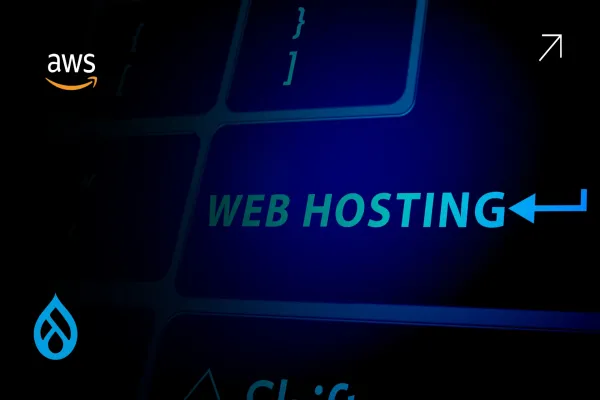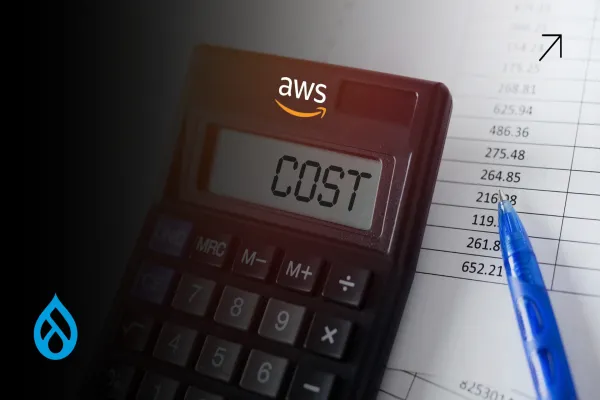The Hidden Cost of Hosting Drupal: Why Your Infrastructure Choice Matters
When it comes to running a high-performing Drupal website, the choice between AWS and traditional hosting isn’t just about infrastructure, it’s about the future of your digital operations. For teams managing complex Drupal builds, especially those dealing with compliance, global delivery, or scaling traffic, the cost equation is more nuanced than most realize.
Drupal on Traditional Hosting: The Comfort of Predictability, The Cost of Rigidity
Traditional hosting providers offer fixed plans, shared hosting, VPS, or dedicated servers. It’s simple, and for small-scale Drupal sites, even cost-effective. But that predictability comes with a downside: inflexibility.
You pay for a static server size, whether or not your traffic demands it. Peak time? You hit a ceiling. Low traffic? You’re still paying full fare. What’s worse, your operations team ends up working around the infrastructure instead of the infrastructure scaling with your business.
And let’s not forget the hidden time tax: long support response times, limited performance tuning options, and outdated PHP/Apache stacks. For Drupal developers, that means lost agility. For businesses, that means opportunity costs.
Drupal on AWS: A Dynamic Model Built for Cost Control; If Done Right
Running Drupal on AWS flips the equation. You don’t pay for the infrastructure you think you’ll need. You pay for what you use. With EC2 powering your web tier, RDS managing your database, and S3 handling your file storage, Drupal on AWS becomes modular, scalable, and cost-tunable.
But here’s the reality: AWS is not inherently cheaper. It becomes cheaper when it’s optimized. A misconfigured EC2 instance or an overprovisioned RDS setup can burn your budget fast. But when tuned correctly, Drupal + AWS beats traditional hosting in both cost-efficiency and performance.
We’ve seen clients cut their infrastructure bills by up to 50%, not by magic, but by applying FinOps principles and performance-aware DevOps practices specifically tailored for Drupal.
Cost Comparison: Where the Dollars Really Go
Drupal on AWS vs Traditional Hosting: Cost & Capability Comparison
| Feature / Category | Traditional Hosting | Drupal on AWS |
|---|---|---|
| Cost Structure | Fixed monthly fee regardless of usage | Pay-as-you-go based on real usage |
| Scalability | Manual upgrades required | Auto-scaling based on traffic and demand |
| Performance Tuning | Limited (based on provider specs) | Fine-grained control over instance types, caching layers |
| Dev/Test Environments | Always-on, additional cost | Can be scheduled to shut down automatically |
| Media & File Storage | Billed as part of disk quota | Offloaded to S3 with lifecycle management |
| Caching & CDN Integration | Often external, limited configurability | Native with CloudFront, Redis, and Varnish |
| Security & Compliance | Basic SSL, firewalls, shared environment risks | Full IAM controls, network isolation, HIPAA/FDA-ready |
| Resource Optimization | Mostly static, hard to downsize | Can right-size or use spot/reserved instances |
| Automation & DevOps | Minimal support for IaC or CI/CD | Full integration with Terraform, CloudFormation, CodePipeline |
| Monitoring & Cost Visibility | Flat invoice, low transparency | Real-time insights via CloudWatch, Cost Explorer |
| Performance Under Load | Degrades under high traffic | Auto-scales to maintain performance |
| Modernization Potential | Limited (legacy stacks, outdated PHP) | Future-proof with containers, Lambda, serverless options |
| Total Cost of Ownership (TCO) | Higher over time due to inefficiency | Lower with proper optimization and scaling |
On traditional hosting, you're often looking at a flat fee- say $200 to $500 monthly for a mid-range VPS or dedicated server. But that price hides the real limitations. Need more storage? You pay more. More CPUs? That’s an upgrade. Need to scale down? Tough luck.
Drupal on AWS, meanwhile, allows you to spin up what you need, when you need it. A well-configured EC2 t4g.medium instance, paired with RDS db.t3.medium, and S3 for storage, could cost you around $100–$150 per month for production, less if you reserve instances or use spot pricing. Add to that intelligent caching (CloudFront, Redis), and you can serve more users at lower marginal costs.
But the key isn’t just in saving dollars—it’s in what you unlock. You get autoscaling for traffic spikes, deployment automation with Terraform or CloudFormation, and global asset delivery via CloudFront. You move from “keep the lights on” hosting to strategic infrastructure.
Savings Tips: How to Make Drupal + AWS Actually Cheaper
This is where most people go wrong. They assume AWS is expensive because they set it up like traditional hosting. The secret is engineering for cost.
Right-size your EC2 and RDS instances based on actual usage. Use CloudWatch to monitor underutilized resources. Set lifecycle rules in S3 to move old assets to Glacier. Schedule dev environments to shut down after hours. And use reserved or spot instances to avoid the on-demand premium.
Above all, optimize your Drupal itself. Cache aggressively. Offload cron to Lambda. Audit your modules. Every millisecond you save at the app layer reduces load and cost at the infrastructure layer.
The Final Word: Drupal on AWS Isn’t a Cost. It’s a Capability.
Traditional hosting treats infrastructure as a static necessity. AWS turns it into a dynamic asset. For growing Drupal sites, that shift is everything.
Yes, AWS can be more complex. But with the right architecture and cost controls, Drupal on AWS not only beats traditional hosting in savings; it unlocks scale, speed, and flexibility no legacy stack can match.
If you’re still running Drupal on cPanel or VPS, you’re not just leaving money on the table. You’re building tomorrow’s problems with yesterday’s tools.
It’s time to modernize with purpose.