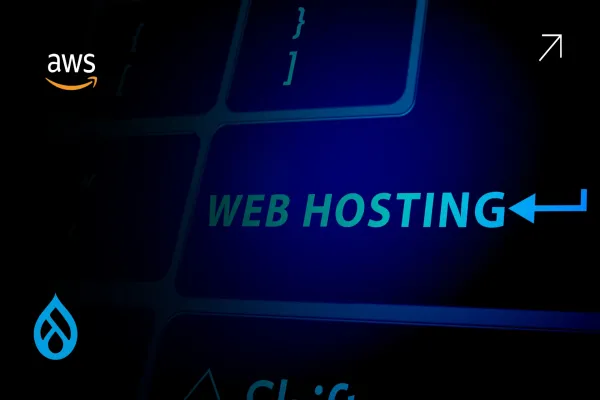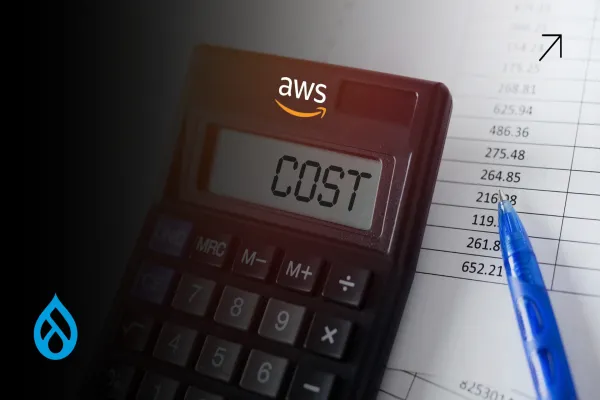For teams running Drupal on AWS, DevOps isn't just about CI/CD pipelines or faster releases. It's about building systems that scale without financial waste. In 2025, the fastest way to drive down your AWS bill by as much as 50% is to apply cloud-native strategies across your Drupal development and deployment workflows. No theory. No fluff. Just the strategies that work.
Containerize Drupal and Deploy with ECS Fargate
Running Drupal on EC2 is easy, but it’s not efficient. Moving your Drupal application into Docker containers and deploying via Amazon ECS with Fargate eliminates the need to manage servers. Fargate charges only for actual runtime, scales automatically, and reduces idle infrastructure costs.
When paired with autoscaling and right-sized task definitions, this model can reduce your compute cost by 30-50% compared to On-Demand EC2 instances.
Automate Infrastructure with Terraform
Manual provisioning leads to overprovisioning. Using Terraform to manage your entire Drupal on AWS stack ensures repeatability, eliminates zombie resources, and introduces version control to infrastructure.
By codifying EC2, RDS, ElastiCache, IAM, and S3 into reusable modules, you minimize human error and gain the ability to tear down unused environments on demand, cutting down on test/staging environment sprawl.
Shift Cron and Background Jobs to Lambda
Drupal cron and queue workers don’t need full-time servers. Move them to AWS Lambda, where you only pay for execution time. Trigger Lambda functions via EventBridge for scheduled tasks or SQS for queues.
This approach is serverless, infinitely scalable, and eliminates the need for idle EC2 instances or long-running processes. A single Lambda shift for background tasks can save hundreds per month.
Use Spot Instances for CI/CD and Non-Prod Environments
CI/CD runners, staging, and QA don’t need 99.99% uptime. Use EC2 Spot Instances for these environments. Integrate them into GitHub Actions or GitLab runners to execute builds, tests, and deployments at a fraction of the cost.
Back this with autoscaling groups and fallback to On-Demand when spot capacity isn’t available. This alone can cut your DevOps infrastructure bill for non-prod by over 70%.
Implement Scheduled Shutdowns for Dev and QA Environments
Dev, QA, and sandbox environments rarely need to be up 24/7. Use Instance Scheduler on AWS or Lambda scripts to shut down EC2 and RDS instances during nights and weekends.
For containerized setups on Fargate, you can scale services to zero outside working hours. On average, this reduces your monthly compute and database cost by 30-40% for non-production infrastructure.
Adopt Varnish or NGINX Microcaching with CloudFront
Reduce Drupal's backend load using a layered caching strategy. Place CloudFront in front of your application to handle static asset delivery, and use Varnish or NGINX microcaching for anonymous page views.
This minimizes dynamic requests hitting Drupal, enabling you to run fewer, smaller containers or EC2 instances. The impact? Fewer resources, lower response times, and lighter infrastructure.
Use ElastiCache for Redis to Optimize Database Load
Integrate Redis via Amazon ElastiCache for session management, views caching, and entity caching. This takes a significant load off your RDS instance and enables you to downgrade the DB tier while maintaining performance.
In production workloads, this often leads to a 20-30% reduction in RDS costs alone.
Tag Resources and Monitor via CloudWatch and Cost Explorer
Every resource in your DevOps pipeline, from EC2 to Lambda, should be tagged by environment, team, and purpose. This enables precise tracking in AWS Cost Explorer and allows CloudWatch to trigger alerts when spend exceeds thresholds.
Set anomaly detection to flag unexpected usage. This visibility is essential to stop silent budget leaks.
Build CI/CD with Event-Driven Workflows
Replace long-running CI/CD pipelines with event-driven models. Trigger deployments only on changes to relevant parts of the codebase. Use CodeBuild, CodePipeline, or GitHub Actions integrated with S3, ECR, and ECS.
This minimizes unnecessary resource usage and avoids waste from over-triggered deployments, especially in microservice or multisite Drupal setups.
Streamline Artifact Storage with S3 Lifecycle Policies
Store build artifacts and logs in Amazon S3, then apply lifecycle rules to move them to Infrequent Access or Glacier. Long-term logs and backups shouldn’t live in high-performance storage.
Automating this cleanup process ensures compliance without bloating your storage bill.
Conclusion: DevOps Is the Shortcut to Cost-Efficient Drupal on AWS
Running Drupal on AWS without cloud-native DevOps is like buying a sports car and never shifting out of first gear. These strategies are proven. They're being used by high-performance teams across industries to cut AWS costs dramatically while increasing release velocity and platform resilience.
DevOps is no longer just about speed. It’s about sustainable infrastructure. With containers, serverless functions, automated shutdowns, and cost observability, your Drupal on AWS deployment can run lean and scale hard, without burning your budget.