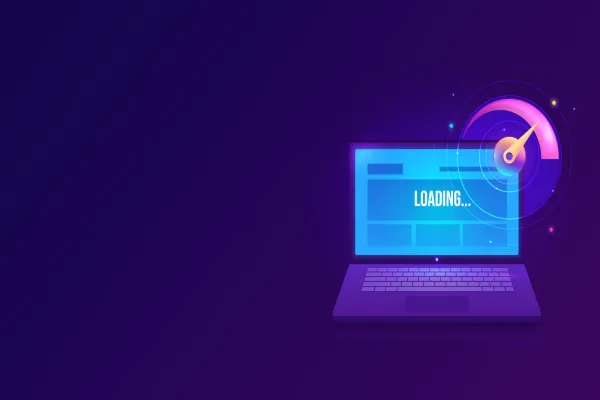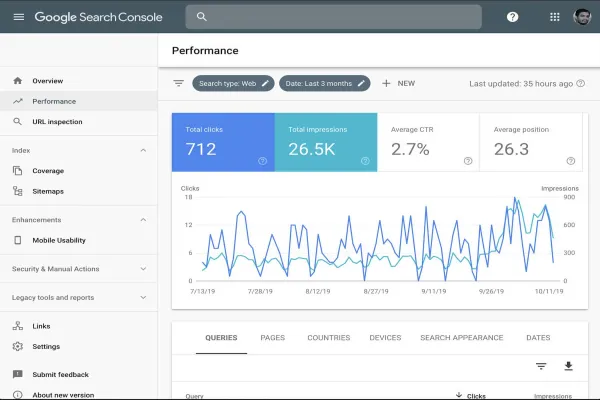Poorly performing web applications can delay the opening of pages, and hence annoy the end-users. For instance, while purchasing an item on the app if a user faces a delay or a glitch at the checkout, it may refrain a consumer from using the app. Any website that offers more delayed time, slow loading of pages and runtime errors, tends to lose consumers. In order to avoid such issues one must improve application performance and reduce the load time of apps.
There are some methods to fix, speed & performance issues of the application. We can follow certain tips and techniques to overcome speed and performance issues of an app.
After completing the application build process, we can check the performance and speed with the help of a google GT Metrix website.
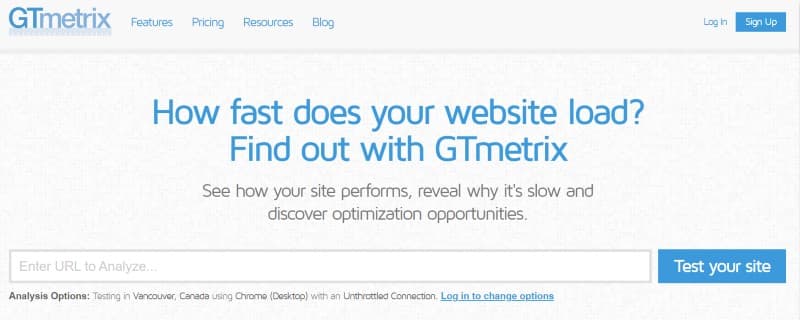
There are good default features in Angular CLI so we can do required optimizations to the sites while developing.
Mentioned below are some of the best methods which are useful for speeding up the web sites and reducing the load timing. All these methods can in turn speed up the website performance. The methods which we are going to elaborate further in this blog include-
- AOT (Ahead -of-Time Compilation)
- Lazy Loading
- Minification
- Optimize Images
- Enable Gzip Compression
- Leverage Browser Caching
1. AOT (Ahead-of-Time Compilation)
Before running the code, AOT Compiler will convert your Angular HTML and Typescript code to the efficient Javascript Code. By using Ahead of Time Compiler, compilation only happens once, while you build your project.
The purpose of using AOT Compiler.
It can minimize the size of the application. The browser doesn't need to compile the code in run time, it can directly render the application immediately without waiting to compile the app first. So it provides immediate component rendering. The Ahead of time compiler will detect any of the template errors before time. It detects and reports template binding errors during the build steps itself before users can see them.
You can compile using CLI commands with the -- AOT switch to take advantage of AOT optimizations:
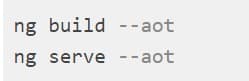
2. Lazy Loading
The main purpose of using Lazy Loading is to reduce the load time. Lazy Loading allows loading JavaScript components when a specific route is activated. It will improve application load time speed by splitting the application into many bundles. When the user navigates by the app, bundles are loaded as needed. Lazy loading helps to keep the bundle size small. It loads JavaScript components asynchronously when a specific route is activated.
3. Minification
Minification will reduce our code's file size and allow us to code without impacting load time. It removes all unwanted whitespace and Comments Unwanted Variables from the file in order to make our files as small as possible. It can be helpful in reducing the js files for faster downloading.
Example:
Before Minification:
var app = angular. Module ('mainApp', []);
app.Controller ('First Controller', function ($scope) {
$scope. Name= 'Hello World!';});
After Minification:
Var app=angular.module("mainApp",[]);app.controller("FirstController",function(e){e.name= 'Hello World!'})
4. Optimize Images
Optimizing images could be the main source for improving site speed. Before uploading images on site, maximum tries to upload the images in KB size rather than uploading it in MB. It’s always preferable to convert a large file into a smaller size. It is also one of the best techniques for reducing the load time of applications.
5. Enable Gzip Compression
According to Google statistics if the page load time increases from one to three seconds, then website bounce rate will be above 30%. By using the Gzip compression process, we can reduce the big file sizes into small sizes. In a simple way we can say it is the lossless data compression method on the web. It will reduce the size of your site’s HTML pages, stylesheets, and scripts.
6. Leverage Browser Caching
The leverage caching mechanism will keep users' website data information for specific time intervals. The most important cache mechanism for page speed is browser caching. Most of the static files that are used on web pages can be saved on the computer for future access. For Example, if a user visits the same website multiple times these files will be accessed from your computer instead of getting from the server-side. It is a good technique for speeding up the page load timing.
There are a few more techniques for increasing your website speed and performance, which include:
1. Use a Content Delivery Network (CDN) to minimize the distance between the visitors and your website’s server. A CDN stores a cached version of its content in multiple geographical locations.
2. Reduce the number of HTTP requests if possible.
3. Remove Unwanted/ Unused Plug-ins and try to reduce the use of Third-party plugins.
4. Specify a character set in the HTTP headers so that the browser will know which character set you are using and doesn't spend extra time.
5. Remove all unwanted code and commented code.
6. Remove unwanted files from the library.
Conclusion:
While developing the application it’s not necessary to utilize all techniques together. Depending upon your application requirement you can implement the technique that best suits you. So these are some of the best techniques you can follow while developing the sites to reduce loading time of your website and to increase the website performance.