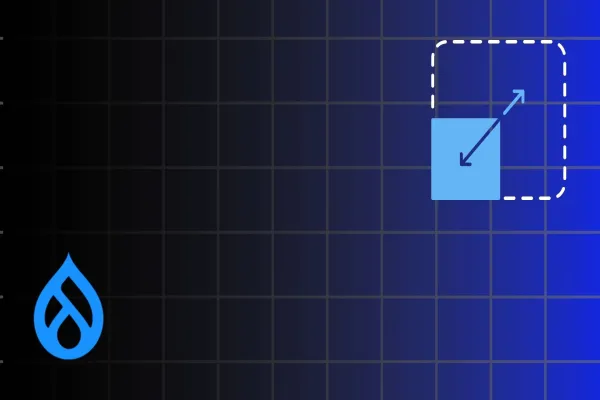DDEV is an open-source tool that makes it easy to set up and manage local development environments for Drupal. It uses Docker containers to create isolated environments that are consistent across different operating systems. This makes it easy to share your local development environment with other developers and to ensure that your code will work on any platform.
DDEV also includes a number of features that make it easy to manage your local development environment. You can use DDEV to create, start, stop, and destroy your local development environment with a single command. You can also use DDEV to manage your dependencies, databases, and other resources.
If you're looking for a way to streamline your Drupal development process, DDEV is a great option. It's easy to use, powerful, and feature-rich.
Here are some of the benefits of using DDEV for Drupal development:
- Easy to set up: DDEV makes it easy to set up a local development environment for Drupal. You can do it with just a few commands.
- Consistent environments: DDEV uses Docker containers to create isolated environments that are consistent across different operating systems. This makes it easy to share your local development environment with other developers and to ensure that your code will work on any platform.
- Powerful features: DDEV includes a number of powerful features that make it easy to manage your local development environment. You can use DDEV to create, start, stop, and destroy your local development environment with a single command. You can also use DDEV to manage your dependencies, databases, and other resources.
If you're looking for a way to streamline your Drupal development process, DDEV is a great option. It's easy to use, powerful, and feature-rich.
Here are some instructions on how to use DDEV to set up a new Drupal project:
- Install DDEV.
- Create a new project directory.
- Run the ddev config command to create a configuration file.
- In the configuration file, specify the project name, web server type, and PHP version.
- Run the ddev start command to start the DDEV environment.
Run the following commands to install Drupal:
ddev composer create drupal/recommended-project ddev composer require drush/drush ddev drush site:install --account-name=admin --account-pass=admin -y ddev drush uli ddev launch
You can now access your Drupal website at CODE
http ://localhost:8080
Here are some instructions on how to migrate an existing Drupal project into DDEV:
- Copy your existing Drupal project into a new directory on your local machine. This directory will be the root directory for your DDEV project
- Run the ddev config command.
- Export the database from your existing Drupal site.
- Import the database into your DDEV environment.
- Start your DDEV environment.
- Access your Drupal site.
Your Drupal site will now be accessible at http ://localhost:8080.
Here are some tips for using DDEV:
- If you want to install Drupal in the root directory of your project, you can use the --docroot=. option when running the ddev config command.
- You can use the ddev describe command to get information about your project, including the URL you can use to access it in your web browser.
- If you face any issues, you can follow the official documentation for DDEV. The documentation is available here: https://ddev.readthedocs.io/en/stable/.
Want to learn more about how DDEV can help you streamline your Drupal development process? Click here to contact us today and get started!