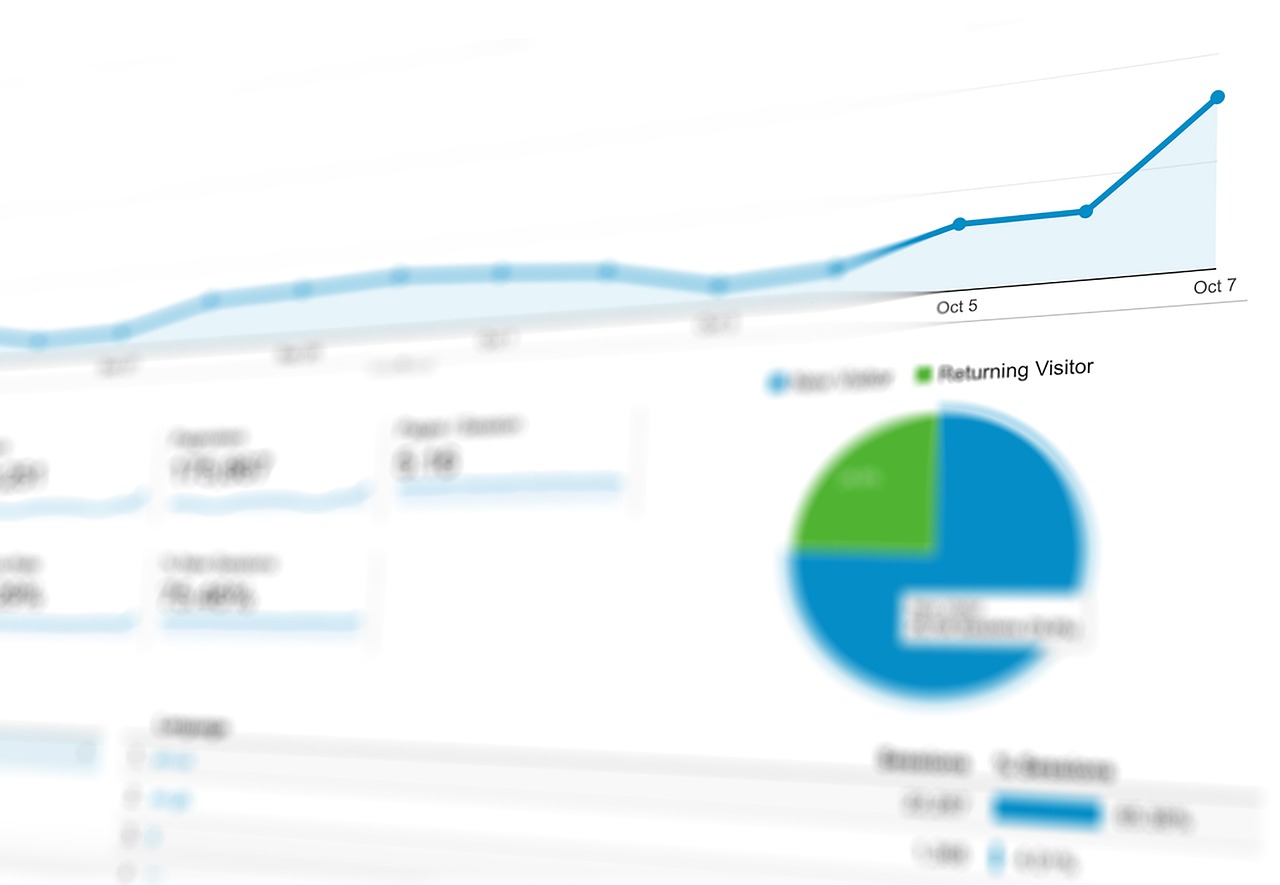Introduction

A. Overview of AWS in the manufacturing sector
In the era of digital transformation, Amazon Web Services (AWS) emerges as a crucial partner for manufacturing companies, providing a suite of solutions to enhance efficiency, innovation, and competitiveness. AWS's cloud services play a pivotal role in reshaping traditional manufacturing processes and paving the way for Industry 4.0.
B. Role of technology in transforming manufacturing processes
Technology has become a driving force in transforming manufacturing from conventional practices to intelligent, data-driven processes. AWS's role extends beyond cloud infrastructure; it empowers manufacturing companies to embrace scalability, connectivity, and advanced analytics, fostering a new era of efficiency and innovation.
1. Scalability for Production Demands
A. Adapting to fluctuating production demands with AWS
Manufacturing demands are dynamic, often fluctuating based on market trends and consumer preferences. AWS's scalable infrastructure allows manufacturing companies to adapt seamlessly to changing production demands, ensuring that they can scale their operations efficiently and meet market requirements.
B. Ensuring seamless scalability for manufacturing operations
Seamless scalability is critical for manufacturing operations. AWS's scalable solutions enable companies to increase or decrease computing resources, storage, and other components in real time, ensuring optimal performance and resource utilization during periods of high or low demand.
2. Cost Efficiency and Resource Optimization
A. Cost-saving benefits of AWS for manufacturing companies
Operational costs are a significant consideration in manufacturing. AWS's pay-as-you-go model offers cost-saving benefits by allowing companies to pay only for the resources they use, eliminating the need for large upfront investments and ensuring efficient cost management.
B. Efficient resource allocation for production processes
Efficient resource allocation is crucial for the success of production processes. AWS enables manufacturing companies to allocate resources effectively, optimizing computing power, storage, and other resources to enhance efficiency and reduce wastage in manufacturing operations.
3. IoT and Connectivity in Manufacturing
A. Harnessing IoT for improved connectivity in manufacturing
The Internet of Things (IoT) plays a transformative role in manufacturing, connecting devices and machines to gather valuable data. AWS provides a robust platform for implementing IoT solutions, fostering improved connectivity across the manufacturing ecosystem.
B. Enhancing automation and data exchange with AWS IoT
AWS IoT solutions enhance automation and data exchange in manufacturing. By seamlessly integrating with IoT devices, AWS enables manufacturing companies to monitor, analyze, and control connected devices, leading to enhanced automation and streamlined data exchange.
4. Predictive Maintenance and Equipment Optimization
A. Leveraging AWS for predictive maintenance in manufacturing
Predictive maintenance is crucial for preventing equipment failures and minimizing downtime. AWS's predictive analytics capabilities enable manufacturing companies to monitor equipment health, predict maintenance needs, and optimize maintenance schedules for increased operational efficiency.
B. Optimizing equipment performance and lifespan
Optimizing equipment performance is a key benefit of AWS in manufacturing. By leveraging data insights, manufacturing companies can implement preventive measures, ensuring that equipment operates at peak efficiency, minimizing disruptions, and extending equipment lifespan.
5. Data Analytics for Process Optimization
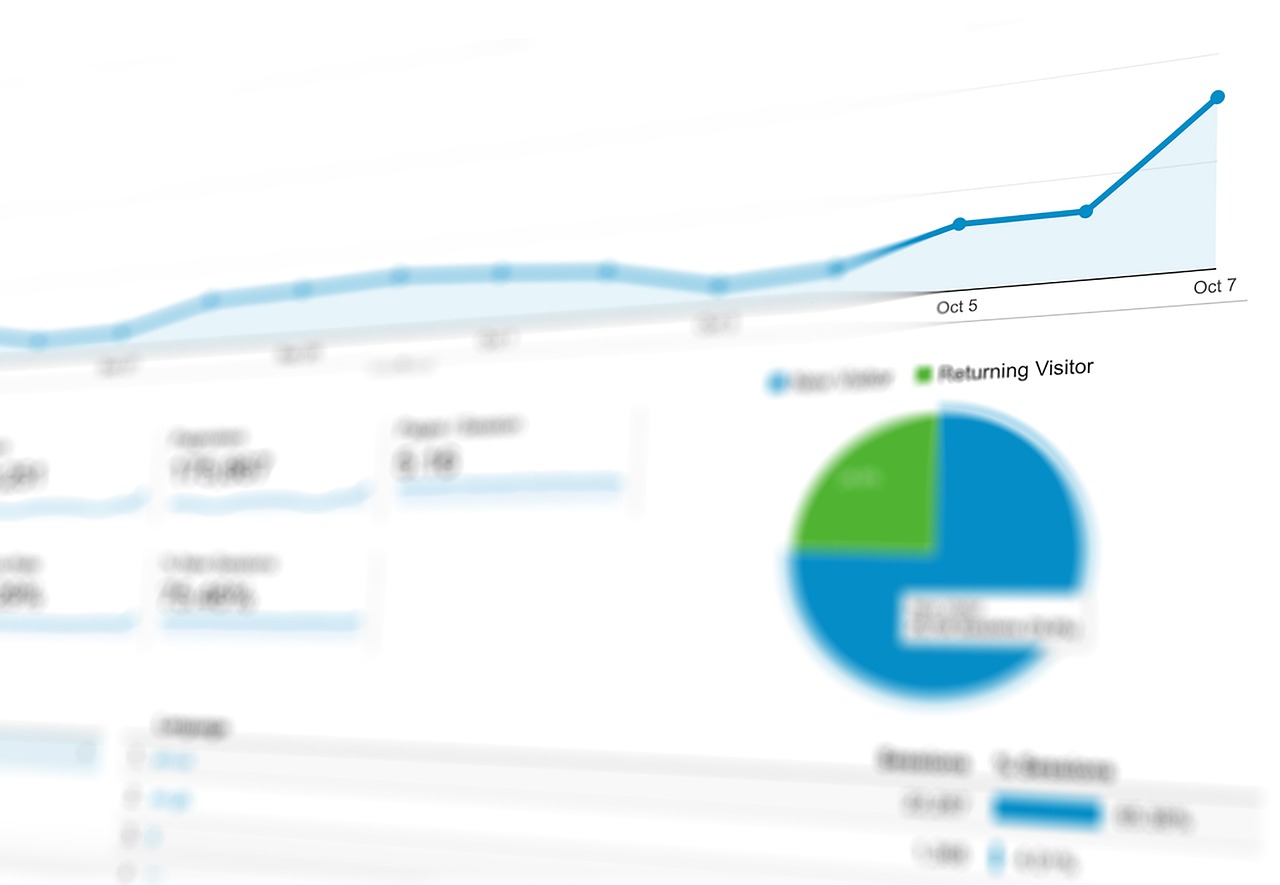
A. Utilizing AWS for data analytics in manufacturing
Data analytics is a game-changer in manufacturing, providing insights for process optimization. AWS's analytics services empower manufacturing companies to gather, analyze, and visualize data, enabling informed decision-making and continuous improvement in manufacturing processes.
B. Improving decision-making and efficiency with data insights
Data insights obtained through AWS analytics contribute to better decision-making and efficiency. Manufacturing companies can identify bottlenecks, optimize workflows, and enhance overall operational efficiency by leveraging actionable insights derived from data analytics.
6. Supply Chain Visibility and Management
A. Enhancing supply chain visibility with AWS
Visibility into the supply chain is essential for efficient manufacturing. AWS's cloud solutions provide real-time visibility across the supply chain, enabling manufacturing companies to track inventory, monitor production progress, and respond swiftly to changes in demand.
B. Streamlining supply chain management processes
AWS streamlines supply chain management processes by connecting disparate systems and providing a centralized platform for collaboration. This results in improved communication, reduced lead times, and overall optimization of supply chain processes.
7. Cloud-Based Manufacturing Execution Systems (MES)
A. Implementing cloud-based MES with AWS
Traditional Manufacturing Execution Systems (MES) are evolving towards cloud-based solutions. AWS's cloud infrastructure supports the implementation of MES, providing a scalable and secure environment for managing and optimizing manufacturing processes from end to end.
B. Improving flexibility and efficiency in manufacturing execution
Cloud-based MES on AWS enhances flexibility and efficiency in manufacturing execution. Companies can adapt quickly to changing production requirements, optimize scheduling, and monitor real-time data, leading to improved overall efficiency in manufacturing operations.
8. Collaborations with Industry 4.0 Technologies
A. Integrating with Industry 4.0 technologies through AWS
Industry 4.0 represents the next industrial revolution, characterized by the integration of smart technologies. AWS facilitates the integration of Industry 4.0 technologies, including artificial intelligence, robotics, and advanced analytics, allowing manufacturing companies to embrace innovation and automation.
B. Driving innovation in manufacturing processes
Collaboration with Industry 4.0 technologies through AWS drives innovation in manufacturing. By harnessing the capabilities of smart technologies, manufacturing companies can enhance product quality, increase production efficiency, and stay competitive in a rapidly evolving market.
9. Robotics and Automation
A. AWS's role in supporting robotics and automation in manufacturing
Robotics and automation are integral to modern manufacturing, and AWS provides a robust foundation for their implementation. From robot control systems to machine learning for robotic applications, AWS supports manufacturing companies in achieving higher efficiency and precision.
B. Improving efficiency and precision with robotic solutions
The integration of robotic solutions through AWS results in improved efficiency and precision in manufacturing processes. Robots can perform repetitive tasks with accuracy, freeing up human resources for more complex and creative roles, and ultimately enhancing overall production efficiency.
10. Quality Control and Defect Detection
A. Implementing quality control measures with AWS
Quality control is paramount in manufacturing to ensure product integrity. AWS supports manufacturing companies in implementing quality control measures by providing tools for real-time monitoring, inspection, and detection of defects during the production process.
B. Detecting defects and ensuring product quality
AWS's capabilities in defect detection contribute to ensuring product quality. By leveraging machine learning algorithms and real-time data analytics, manufacturing companies can identify and address defects promptly, reducing waste and enhancing overall product quality.
11. Energy Management and Sustainability
A. AWS's contribution to energy management in manufacturing
Sustainability is a growing concern in manufacturing, and AWS contributes to energy management initiatives. By optimizing resource usage and adopting eco-friendly practices, manufacturing companies on AWS can reduce their environmental footprint and contribute to sustainable manufacturing.
B. Promoting sustainability through efficient resource usage
Efficient resource usage on AWS supports manufacturing companies in promoting sustainability. From optimizing energy consumption to reducing material waste, AWS empowers manufacturers to adopt environmentally responsible practices, aligning with global sustainability goals.
12. Customization and Flexible Manufacturing
A. Tailoring manufacturing processes with AWS
Every manufacturing process has unique requirements. AWS enables manufacturing companies to tailor their processes to specific needs, from production workflows to supply chain management, fostering a high degree of customization and flexibility.
B. Achieving flexibility and responsiveness in production
Flexibility and responsiveness are essential in modern manufacturing. AWS's flexible infrastructure allows manufacturing companies to adapt quickly to changing market demands, reconfigure processes, and scale production as needed, ensuring agility in a competitive landscape.
13. Training and Skill Development
A. AWS resources for training and skill development in manufacturing
Digital transformation in manufacturing requires a skilled workforce. AWS provides resources for training and skill development, including online courses, certifications, and workshops, empowering manufacturing professionals to harness the full potential of AWS technologies.
Empowered by AWS training resources, the manufacturing workforce gains the skills needed for digital transformation. This, in turn, ensures that manufacturing companies can fully leverage AWS capabilities, driving innovation and efficiency across all levels of the organization.
14. Future Trends in Manufacturing and AWS
A. Emerging technologies and trends in AWS for manufacturing
The manufacturing industry is evolving, and AWS continues to evolve with it. From advanced robotics to edge computing, AWS remains at the forefront of emerging technologies, enabling manufacturing companies to stay ahead of industry developments.
B. Staying ahead of industry developments with AWS
AWS's commitment to innovation ensures that manufacturing companies can stay ahead of industry developments. By adopting emerging technologies and embracing evolving manufacturing practices, companies on AWS position themselves for sustained success in an ever-changing landscape.
Conclusion
In conclusion, the benefits of AWS for manufacturing companies are vast and transformative, encompassing scalability, cost efficiency, innovation, and sustainability. AWS's comprehensive suite of services empowers manufacturers to embrace digital transformation, optimize processes, and navigate the complexities of modern manufacturing successfully.
Ready to revolutionize your manufacturing processes? AWS provides scalable, efficient, and innovative solutions for the modern manufacturer. Contact us now to explore how AWS can elevate your production, improve efficiency, and drive success in the manufacturing industry.
FAQs
1). How does AWS contribute to scalability in manufacturing operations?
AWS's scalable infrastructure allows manufacturing companies to adapt seamlessly to changing production demands, ensuring optimal performance and resource utilization during periods of high or low demand.
2). What role does AWS play in improving supply chain visibility for manufacturing companies?
AWS enhances supply chain visibility by providing real-time tracking, monitoring, and collaboration tools. This enables manufacturing companies to respond swiftly to changes in demand, optimize inventory, and streamline supply chain processes.
3). Can AWS support the integration of Industry 4.0 technologies in manufacturing?
Absolutely. AWS facilitates the integration of Industry 4.0 technologies, including artificial intelligence, robotics, and advanced analytics, enabling manufacturing companies to drive innovation and automation in their processes.
4). How does AWS contribute to quality control in manufacturing?
AWS supports manufacturing companies in implementing quality control measures by providing tools for real-time monitoring, inspection, and detection of defects during the production process, ensuring product integrity and quality.
5). What resources does AWS provide for training and skill development in manufacturing?
AWS offers a range of resources for training and skill development, including online courses, certifications, and workshops. These resources empower the manufacturing workforce to acquire the skills needed for digital transformation and efficient use of AWS technologies.
Transform Your Manufacturing Operations!