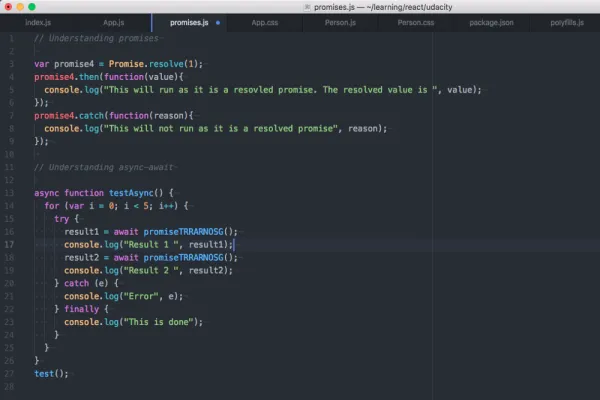I have had a kind of “love and hate” relationship with JavaScript. But nevertheless JavaScript was always intriguing for me. Having worked on Java and PHP for the last 10 years, JavaScript seemed very different but intriguing. I did not get to spend enough time on JavaScript and have been trying to make up for it of late.
Promises was the first interesting topic that I came across. Time and again I have heard people saying that Promises saves you from Callback hell. While that might have been a pleasant side-effect, there is more to Promises and here is what I have been able to figure out till now.
Background
When you start working on JavaScript for the first time it can be a little frustrating. You will hear some people say that JavaScript is synchronous programming language while others claim that it is asynchronous. You hear blocking code, non blocking code, event driven design pattern, event life cycle, function stack, event queue, bubbling, polyfill, babel, angular, reactJS, vue JS and a ton of other tools and libraries. Fret not. You are not the first. There is a term for that as well. It is called JavaScript fatigue. You should check out the following article. There is a reason this post got 42k claps on Hackernoon :)
JavaScript is a synchronous programming language. But thanks to callback functions we can make it function like Asynchronous programming language.
Promises for layman
Promises in JavaScript are very similar to a promise in real life. So first let us look at promises in real life first. The definition of a promise from the dictionary is as follows
promise : noun : Assurance that one will do something or that a particular thing will happen.
So what happens when somebody makes you a promise?
- A promise gives you an assurance that something will be done. Whether they(who made the promise) will do it themselves or will they get it done by others is immaterial. They give you an assurance based on which you can plan something.
- A promise can either be kept or broken.
- When a promise is kept you expect something out of that promise which you can make use of for your further actions or plans.
- When a promise is broken, you would like to know why the person who made the promise was not able to keep up his side of the bargain. Once you know the reason and have a confirmation that the promise has been broken you can plan what to do next or how to handle it.
- At the time of making a promise all we have is only an assurance. We will not be able to act on it immediately. We can decide and formulate what needs to be done when the promise is kept (and hence we have expected outcome) or when the promise is broken (we know the reason and hence we can plan a contingency).
- There is a chance that you may not hear back from the person who made the promise at all. In such cases you would prefer to keep a time threshold. Say if the person who made the promise doesn’t come back to me in 10 days I will consider that he had some issues and will not keep up his promise. So even if the person comes back to you after 15 days it doesn’t matter to you any more as you have already made alternate plans.
Promises in JavaScript
As a rule of thumb for JavaScript I always read documentation from MDN Web Docs. Of all the resources I think they provide the most concise details. I read up the Promises page form MDSN Web Docs and played around with code to get a hang of it.
There are two parts to understanding promises. Creation of promises and Handling of promises. Though most of our code will generally cater to handling of promises created by other libraries a complete understanding will help us for sure and understanding of creation of promises is equally important once you cross the beginner stage.
Creation of Promises
Let us look at the signature for creating a new promise.
new Promise( /* executor */ function(resolve, reject) { ... } );
The constructor accepts a function called executor. This executor function accepts two parameters resolve and reject which are in turn functions. Promises are generally used for easier handling of asynchronous operations or blocking code, examples for which being file operations, API calls, DB calls, IO calls etc.The initiation of these asynchronous operations are initiated within the executorfunction. If the asynchronous operations are successful then the expected result is returned by calling the resolvefunction by the creator of the promise. Similarly if there was some unexpected error the reasons is passed on by calling the rejectfunction.
Now that we know how to create a promise. Let us create a simple promise for our understanding sake.
var keepsHisWord;
keepsHisWord = true;
promise1 = new Promise(function(resolve, reject) {
if (keepsHisWord) {
resolve("The man likes to keep his word");
} else {
reject("The man doesnt want to keep his word");
}
});
console.log(promise1);
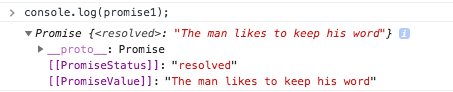
Since this promise gets resolved right away we will not be able to inspect the initial state of the promise. So let us just create a new promise that will take some time to resolve. The easiest way for that is to use the setTimeOut function.
promise2 = new Promise(function(resolve, reject) {
setTimeout(function() {
resolve({
message: "The man likes to keep his word",
code: "aManKeepsHisWord"
});
}, 10 * 1000);
});
console.log(promise2);
The above code just creates a promise that will resolve unconditionally after 10 seconds. So we can checkout the state of the promise until it is resolved.
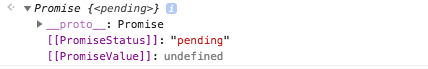
Once the ten seconds are over the promise is resolved. Both PromiseStatus and PromiseValue are updated accordingly. As you can see we updated the resolve function so that we can pass a JSON Object instead of a simple string. This is just to show that we can pass other values as well in the resolve function.
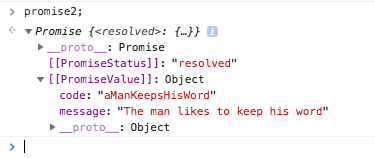
Now let us look at a promise the will reject. Let us just modify the promise 1 a little for this.
keepsHisWord = false;
promise3 = new Promise(function(resolve, reject) {
if (keepsHisWord) {
resolve("The man likes to keep his word");
} else {
reject("The man doesn't want to keep his word");
}
});
console.log(promise3);
Since this will create a unhanded rejection chrome browser will show an error. You can ignore it for now. We will get back to that later.
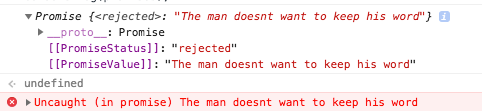
As we can see PromiseStatus can have three different values. pending resolved or rejected When promise is created PromiseStatuswill be in the pending status and will have PromiseValue as undefined until the promise is either resolved or rejected. When a promise is in resolved or rejected states, a promise is said to be settled. So a promise generally transitions from pending state to settled state.
Now that we know how promises are created we can look at how we can use or handle promises. This will go hand in hand with understanding the Promise object.
Understanding promises Object
As per MDN documentation
The Promise object represents the eventual completion (or failure) of an asynchronous operation, and its resulting value.
Promise object has static methods and prototype methodsStatic methods in Promise object can be applied independently, whereas the prototype methods needs to be applied on the instances of Promise object. Remembering that both normal methods and prototypes all return a Promise makes it much easier to make sense of things.
Prototype Methods
Let us first start with the prototype methods There are three of them. Just to reiterate remember that all these methods can be applied on an instance of Promise object and all these methods return a promise in turn. All the following methods assigns handlers for different state transitions of a promise. As we saw earlier when a Promise is created it is in pending state. One or more of the following three methods will be run when a promise is settled based on whether they are fulfilled or rejected.
Promise.prototype.catch(onRejected)
Promise.prototype.then(onFulfilled, onRejected)
Promise.prototype.finally(onFinally)
The below image shows the flow for .then and .catch methods. Since they return a Promise they can be chained again which is also shown in the image. If .finally is declared for a promise then it will be executed whenever a promise is settled irrespective of whether it is fulfilled or rejected.
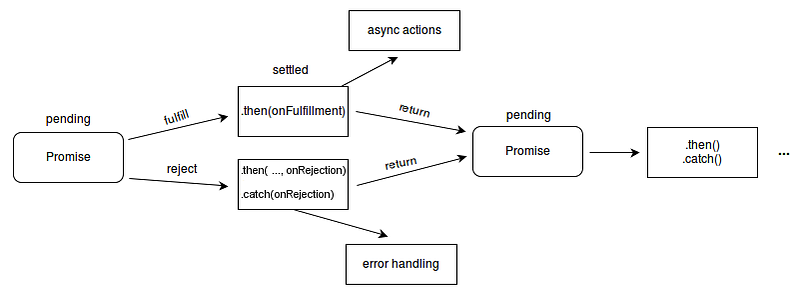
Here is a small story. You are a school going kid and you ask your mom for a phone. She says “I will buy a phone for this month end.”
Let us look at how it will look in JavaScript if the promise gets executed at the end of the month.
var momsPromise = new Promise(function(resolve, reject) {
momsSavings = 20000;
priceOfPhone = 60000;
if (momsSavings > priceOfPhone) {
resolve({
brand: "iphone",
model: "6s"
});
} else {
reject("We donot have enough savings. Let us save some more money.");
}
});
momsPromise.then(function(value) {
console.log("Hurray I got this phone as a gift ", JSON.stringify(value));
});
momsPromise.catch(function(reason) {
console.log("Mom coudn't buy me the phone because ", reason);
});
momsPromise.finally(function() {
console.log(
"Irrespecitve of whether my mom can buy me a phone or not, I still love her"
);
});
The output for this will be.
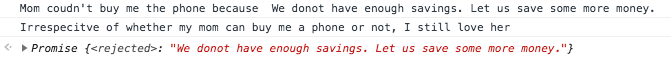
If we change the value of momsSavings to 200000 then mom will be able to gift the son. In such case the output will be
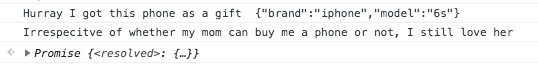
Let us wear the hat of somebody who consumes this library. We are mocking the output and nature so that we can look at how to use then and catch effectively.
Since .then can assign bothonFulfilled, onRejected handlers , instead of writing separate .then and .catch we could have done the same with with .then It would have looked like below.
momsPromise.then(
function(value) {
console.log("Hurray I got this phone as a gift ", JSON.stringify(value));
},
function(reason) {
console.log("Mom coudn't buy me the phone because ", reason);
}
);
But for readability of the code I think it is better to keep them separate.
To make sure that we can run all these samples in browsers in general or chrome in specific I am making sure that we do not have external dependencies in our code samples. To better understand the further topics let us create a function that will return a promise which will be resolved or rejected randomly so that we can test out various scenarios. To understand the concept of asynchronous functions let us introduce a random delay also into our function. Since we will need random numbers let us first create a random function that will return a random number between x and y.
function getRandomNumber(start = 1, end = 10) {
//works when both start,end are >=1 and end > start
return parseInt(Math.random() * end) % (end-start+1) + start;
}
Let us create a function that will return a promise for us. Let us call for our function promiseTRRARNOSG which is an alias for promiseThatResolvesRandomlyAfterRandomNumnberOfSecondsGenerator. This function will create a promise which will resolve or reject after a random number of seconds between 2 and 10. To randomise rejection and resolving we will create a random number between 1 and 10. If the random number generated is greater 5 we will resolve the promise, else we will reject it.
function getRandomNumber(start = 1, end = 10) {
//works when both start and end are >=1
return (parseInt(Math.random() * end) % (end - start + 1)) + start;
}
var promiseTRRARNOSG = (promiseThatResolvesRandomlyAfterRandomNumnberOfSecondsGenerator = function() {
return new Promise(function(resolve, reject) {
let randomNumberOfSeconds = getRandomNumber(2, 10);
setTimeout(function() {
let randomiseResolving = getRandomNumber(1, 10);
if (randomiseResolving > 5) {
resolve({
randomNumberOfSeconds: randomNumberOfSeconds,
randomiseResolving: randomiseResolving
});
} else {
reject({
randomNumberOfSeconds: randomNumberOfSeconds,
randomiseResolving: randomiseResolving
});
}
}, randomNumberOfSeconds * 1000);
});
});
var testProimse = promiseTRRARNOSG();
testProimse.then(function(value) {
console.log("Value when promise is resolved : ", value);
});
testProimse.catch(function(reason) {
console.log("Reason when promise is rejected : ", reason);
});
// Let us loop through and create ten different promises using the function to see some variation. Some will be resolved and some will be rejected.
for (i=1; i<=10; i++) {
let promise = promiseTRRARNOSG();
promise.then(function(value) {
console.log("Value when promise is resolved : ", value);
});
promise.catch(function(reason) {
console.log("Reason when promise is rejected : ", reason);
});
}
Refresh the browser page and run the code in console to see the different outputs for resolve and reject scenarios. Going forward we will see how we can create multiple promises and check their outputs without having to do this.
Static Methods
There are four static methods in Promise object.
The first two are helpers methods or shortcuts. They help you create resolved or rejected promises easily.
Promise.reject(reason)
Helps you create a rejected promise.
var promise3 = Promise.reject("Not interested");
promise3.then(function(value){
console.log("This will not run as it is a resolved promise. The resolved value is ", value);
});
promise3.catch(function(reason){
console.log("This run as it is a rejected promise. The reason is ", reason);
});
Promise.resolve(value)
Helps you create a resolved promise.
var promise4 = Promise.resolve(1);
promise4.then(function(value){
console.log("This will run as it is a resovled promise. The resolved value is ", value);
});
promise4.catch(function(reason){
console.log("This will not run as it is a resolved promise", reason);
});
On a sidenote a promise can have multiple handlers. So you can update the above code to
var promise4 = Promise.resolve(1);
promise4.then(function(value){
console.log("This will run as it is a resovled promise. The resolved value is ", value);
});
promise4.then(function(value){
console.log("This will also run as multiple handlers can be added. Printing twice the resolved value which is ", value * 2);
});
promise4.catch(function(reason){
console.log("This will not run as it is a resolved promise", reason);
});
And the output will look like.
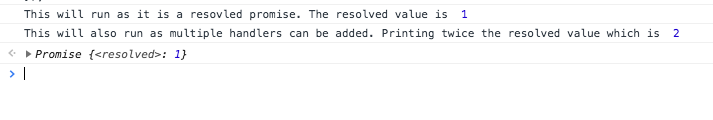
The next two methods helps you process a set of promises. When you are dealing with multiple promises it is better to create an array of promises first and then do the necessary action over the set of promises. For understanding these methods we will not be able to use our handy promiseTRRARNOSG as it is too random. It is better to have some deterministic promises so that we can understand the behaviour. Let us create two functions. One that will resolve after n seconds and one that will reject after n seconds.
var promiseTRSANSG = (promiseThatResolvesAfterNSecondsGenerator = function(
n = 0
) {
return new Promise(function(resolve, reject) {
setTimeout(function() {
resolve({
resolvedAfterNSeconds: n
});
}, n * 1000);
});
});
var promiseTRJANSG = (promiseThatRejectsAfterNSecondsGenerator = function(
n = 0
) {
return new Promise(function(resolve, reject) {
setTimeout(function() {
reject({
rejectedAfterNSeconds: n
});
}, n * 1000);
});
});
Now let us use these helper functions to understand Promise.All
Promise.All
As per MDN documentation
ThePromise.all(iterable)method returns a singlePromisethat resolves when all of the promises in theiterableargument have resolved or when the iterable argument contains no promises. It rejects with the reason of the first promise that rejects.
Case 1 : When all the promises are resolved. This is the most frequently used scenario.
console.time("Promise.All");
var promisesArray = [];
promisesArray.push(promiseTRSANSG(1));
promisesArray.push(promiseTRSANSG(4));
promisesArray.push(promiseTRSANSG(2));
var handleAllPromises = Promise.all(promisesArray);
handleAllPromises.then(function(values) {
console.timeEnd("Promise.All");
console.log("All the promises are resolved", values);
});
handleAllPromises.catch(function(reason) {
console.log("One of the promises failed with the following reason", reason);
});
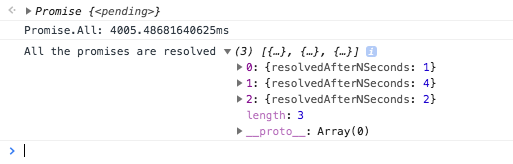
There are two important observations we need to make in general from the output.
First : The third promise which takes 2 seconds finishes before the second promise which takes 4 seconds. But as you can see in the output, the order of the promises are maintained in the values.
Second : I added a console timer to find out how long Promise.All takes. If the promises were executed in sequential it should have taken 1+4+2=7 seconds in total. But from our timer we saw that it only takes 4 seconds. This is a proof that all the promises were executed in parallel.
Case 2 : When there are no promises. I think this is the least frequently used.
console.time("Promise.All");
var promisesArray = [];
promisesArray.push(1);
promisesArray.push(4);
promisesArray.push(2);
var handleAllPromises = Promise.all(promisesArray);
handleAllPromises.then(function(values) {
console.timeEnd("Promise.All");
console.log("All the promises are resolved", values);
});
handleAllPromises.catch(function(reason) {
console.log("One of the promises failed with the following reason", reason);
});
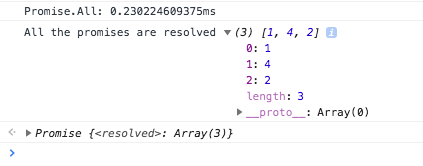
Since there are no promises in the array the returning promise is resolved.
Case 3 : It rejects with the reason of the first promise that rejects.
console.time("Promise.All");
var promisesArray = [];
promisesArray.push(promiseTRSANSG(1));
promisesArray.push(promiseTRSANSG(5));
promisesArray.push(promiseTRSANSG(3));
promisesArray.push(promiseTRJANSG(2));
promisesArray.push(promiseTRSANSG(4));
var handleAllPromises = Promise.all(promisesArray);
handleAllPromises.then(function(values) {
console.timeEnd("Promise.All");
console.log("All the promises are resolved", values);
});
handleAllPromises.catch(function(reason) {
console.timeEnd("Promise.All");
console.log("One of the promises failed with the following reason ", reason);
});
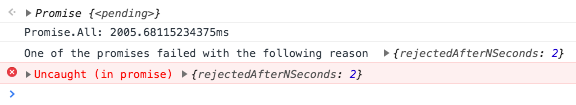
Promise.race
As per MDN documention
The Promise.race(iterable) method returns a promise that resolves or rejects as soon as one of the promises in the iterable resolves or rejects, with the value or reason from that promise.
Case 1 : One of the promises resolves first.
console.time("Promise.race");
var promisesArray = [];
promisesArray.push(promiseTRSANSG(4));
promisesArray.push(promiseTRSANSG(3));
promisesArray.push(promiseTRSANSG(2));
promisesArray.push(promiseTRJANSG(3));
promisesArray.push(promiseTRSANSG(4));
var promisesRace = Promise.race(promisesArray);
promisesRace.then(function(values) {
console.timeEnd("Promise.race");
console.log("The fasted promise resolved", values);
});
promisesRace.catch(function(reason) {
console.timeEnd("Promise.race");
console.log("The fastest promise rejected with the following reason ", reason);
});
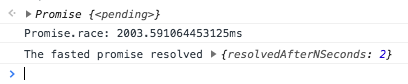
All the promises are run in parallel. The third promise resolves in 2 seconds. As soon as this is done the promise returned by Promise.race is resolved.
Case 2: One of the promises rejects first.
console.time("Promise.race");
var promisesArray = [];
promisesArray.push(promiseTRSANSG(4));
promisesArray.push(promiseTRSANSG(6));
promisesArray.push(promiseTRSANSG(5));
promisesArray.push(promiseTRJANSG(3));
promisesArray.push(promiseTRSANSG(4));
var promisesRace = Promise.race(promisesArray);
promisesRace.then(function(values) {
console.timeEnd("Promise.race");
console.log("The fasted promise resolved", values);
});
promisesRace.catch(function(reason) {
console.timeEnd("Promise.race");
console.log("The fastest promise rejected with the following reason ", reason);
});
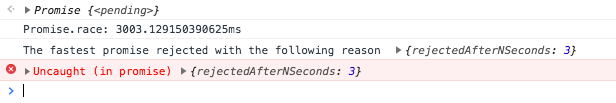
All the promises are run in parallel. The fourth promise rejected in 3 seconds. As soon as this is done the promise returned by Promise.race is rejected.
I have written all the example methods so that I can test out various scenarios and tests can be run in the browser itself. That is the reason you don’t see any API calls, file operations or database calls in the examples. While all of these are real life example you need additional effort to set them up and test it. Whereas using the delay functions gives you similar scenarios without the burden of additional setup. You can easily play around with the values to see and checkout different scenarios. You can use the combination of promiseTRJANSG, promiseTRSANSG and promiseTRRARNOSG methods to simulate enough scenarios for a thorough understanding of promises. Also use of console.time methods before and after relevant blocks will help us identify easily if the promises are run parallelly or sequentially . Let me know if you have any other interesting scenarios or if I have missed something. If you want all the code samples in a single place check out this gist.
Bluebird has some interesting features like
- Promise.prototype.timeout
- Promise.some
- Promise.promisify
We will discuss these in a separate post.
I will also be writing one more post about my learnings from async and await.
Before closing I would like to list down all the thumb rules I follow to keep my head sane around promises.
- Use promises whenever you are using async or blocking code.
resolvemaps tothenandrejectmaps tocatchfor all practical purposes.- Make sure to write both
.catchand.thenmethods for all the promises. - If something needs to be done in both the cases use
.finally - We only get one shot at mutating each promise.
- We can add multiple handlers to a single promise.
- The return type of all the methods in
Promiseobject whether they are static methods or prototype methods is again aPromise - In
Promise.allthe order of the promises are maintained in values variable irrespective of which promise was first resolved.
Originally published on https://hackernoon.com/understanding-promises-in-javascript-13d99df067c1