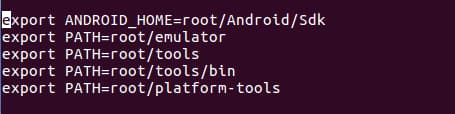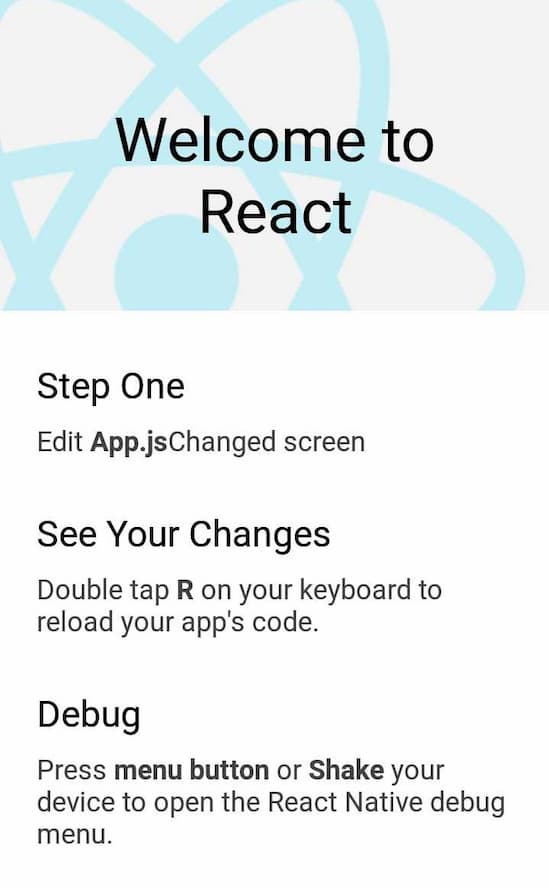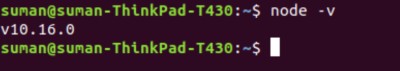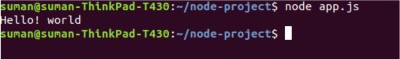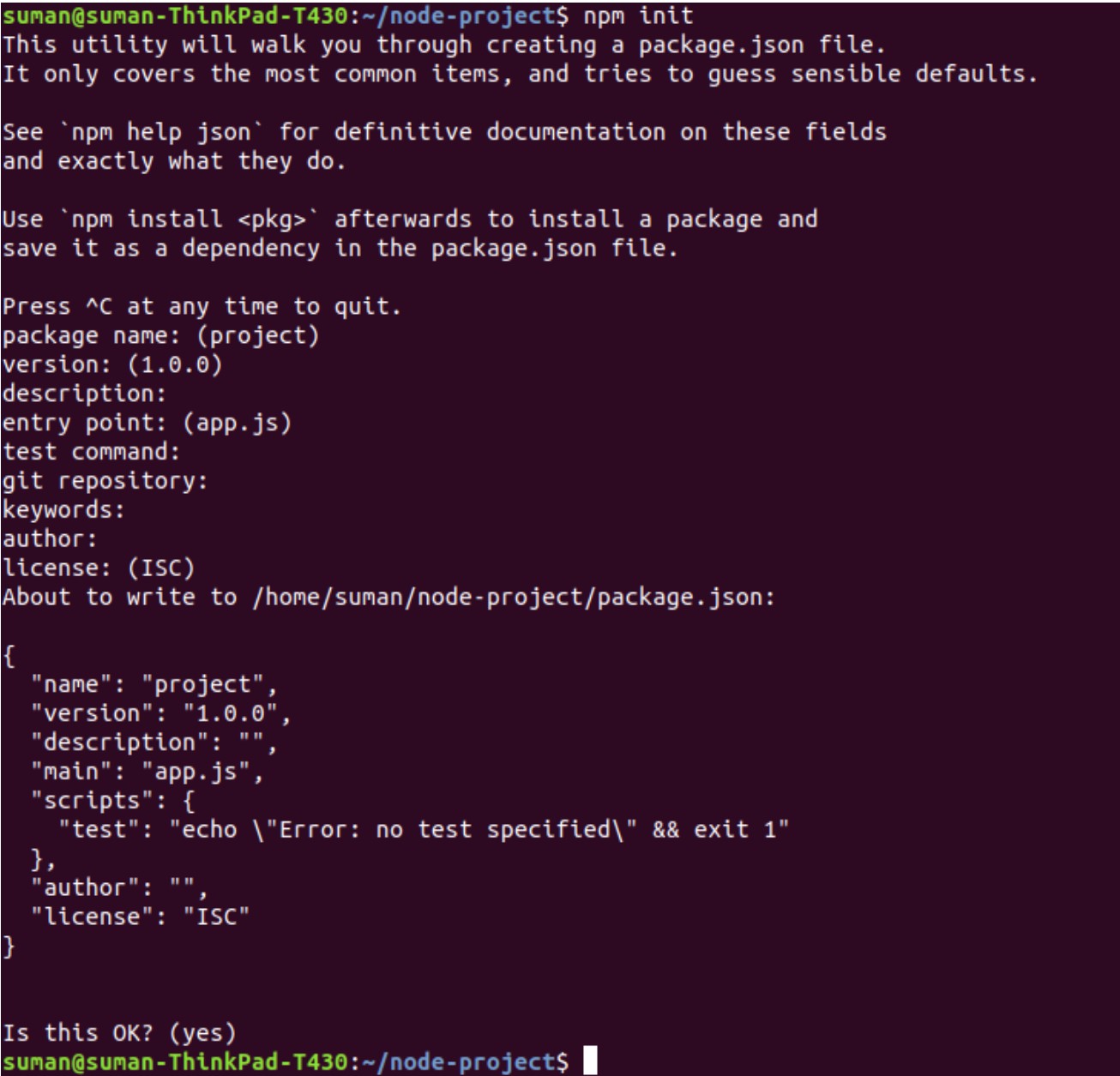How to craft Personalized Digital Experiences using Acquia Lift?
A few decades ago, companies were involved in the mass production of products and services with very limited options for customers to choose from. In the following years, increased competition and technological advancements resulted in the entire process being redefined with Customer Centricity as the core value.
In the digital world, websites and platforms have a huge amount of content and options available for users. The essence of Personalization is to provide the right content, at the right time, to the right person. Businesses like Amazon, Netflix, NewYork Times, etc have successfully used Personalization to create successful customer experience examples.
Acquia Lift
Acquia introduced a marketing solution named Lift in the year 2014. And the Drupal community has helped in fine-tuning it to its latest offering, version-4. Lift uses data to improve the experience for the user and it will result in increased engagement and loyalty. It is a user-friendly tool built for drupal which has the capability to do adaptive targeting. The capabilities and features that make Lift an effective Personalization tool is given below.
a) Profiling and Segmentation - Important User data like location, device type, content preference, etc are captured and analyzed. It helps to create different segments that can be targeted separately using different strategies. For Eg, users from various locations will be viewing different Hero banners that are most relevant for them.
b) Campaigns - Marketing runs on Campaigns and it is easy to create and execute campaigns using Acquia Lift. First, we need to set the objectives and goals for the campaign. A form of the campaign like A/B type, Recommendations or a combination is selected after that. Then the right segments are selected for targeting.
c) Advanced Features
- Point and Click - To make personalization easier, Lift has introduced a new form without code. So, technical knowledge is not a prerequisite for users to optimize the content.
- Scheduling- Creating a campaign and scheduling it for a future date or specific event is a feature of Lift that is very helpful when you need to create and run multiple campaigns
- Live data - Live User data is analyzed to fine-tune personalization and provide the most relevant content.
- Review - We can view all the active campaigns together and check how each campaign is performing in terms of click-through rate and conversion rate. It is presented in a visual format using graphs.
This video will help you in understanding how we can use Lift effectively for marketing initiatives.
In today’s business world, there is no discussion on ‘whether to personalize or not?’. Personalization is not a luxury anymore. It is a necessity that businesses need for growth or even survival. Tools like Lift make sure that your content management system and the users blend in perfectly and thus adding value in the process.
It helps your business stay ahead of the curve and provide an omnichannel customer journey to create personalized digital experiences, building a pool of loyal customers. Do get in touch with us to know more about how Acquia Lift can help your business.