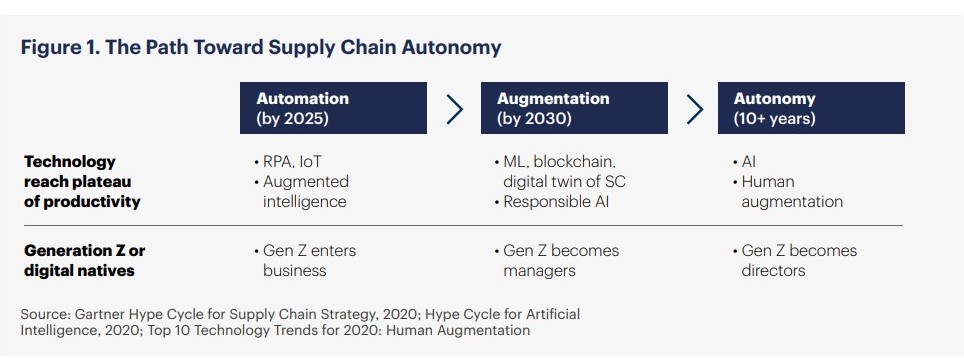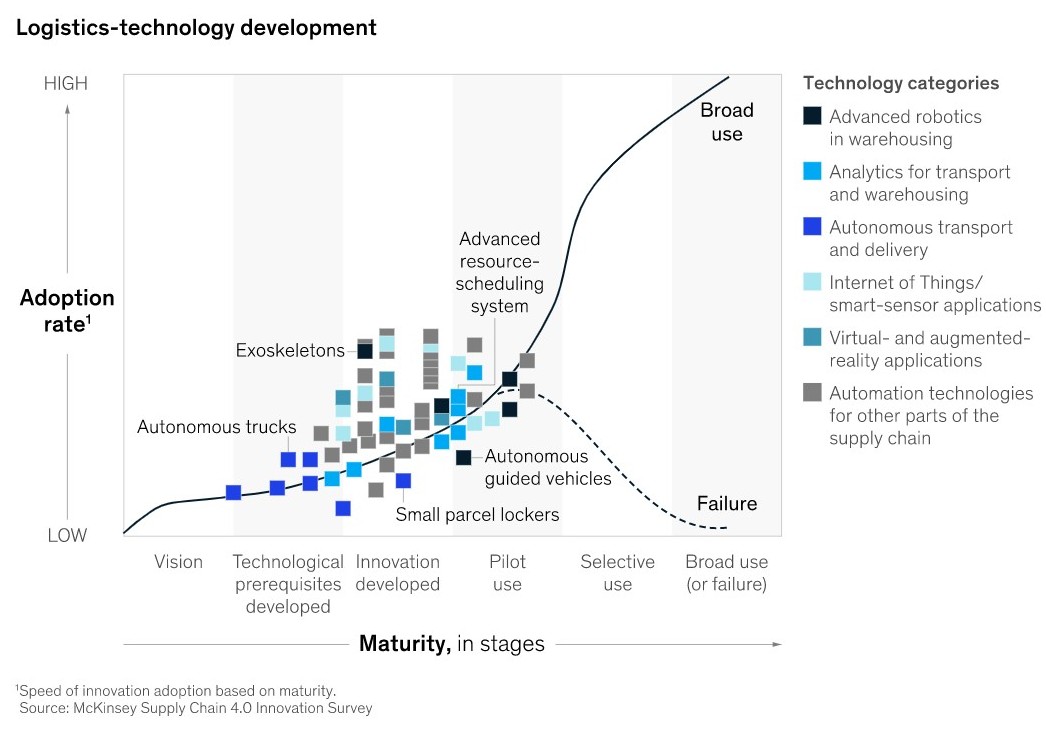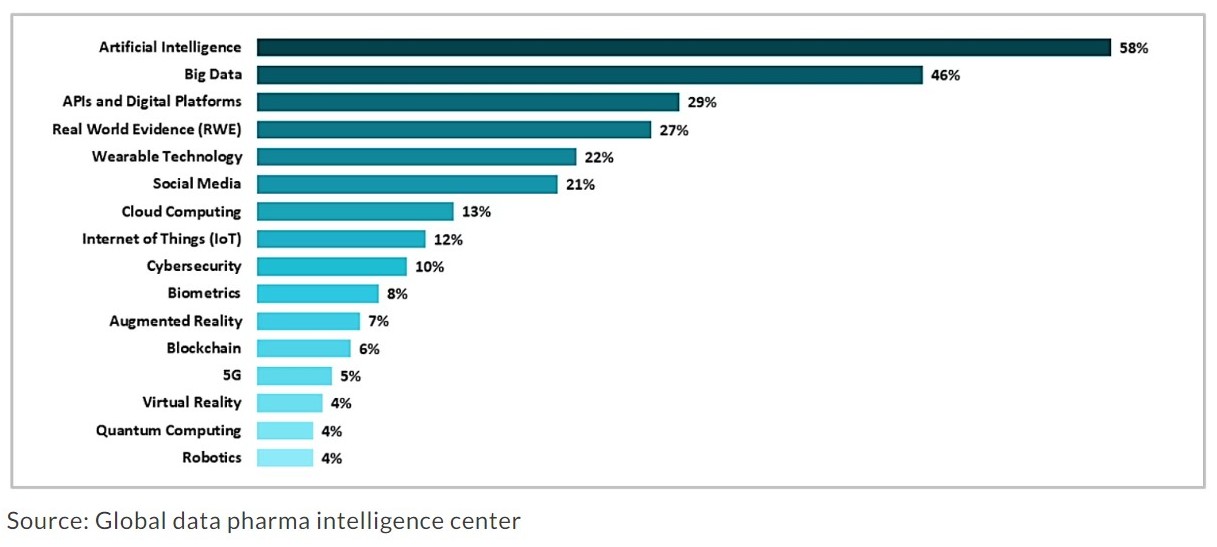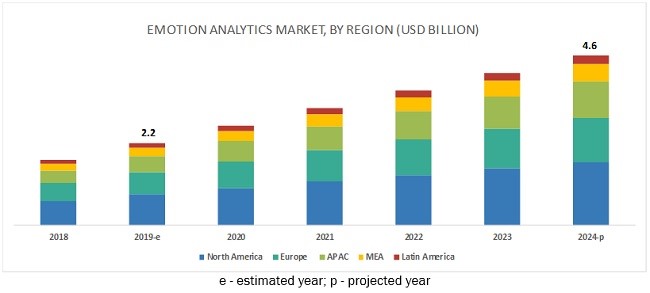How supply chain technologies have evolved to support digitization?
“Given today’s volatile and disruptive environment, supply chain organizations must become more flexible, and the solution is digitalization,'' says Dwight Klappich, VP Analyst at Gartner. A recent study underscores that 2 percent of supply chain executives suggested that digitalization is in the prioritization segment. Companies devote a great deal of effort in digitizing their supply chains, yet the business outcomes remain dormant. While a McKinsey study says that with digitization in supply chain management, companies can increase annual revenue growth by up to 2.3 percent, but companies haven’t been as positive with their results.
This blog aims to discuss such questions which explains the gap between digitization efforts and actual gains, and elaborates on the technology vision with new digital tools available now.
Why is your digital strategy not materializing?
Two core reasons for digital strategy not materializing are- management choice, and technology gaps. Senior management of many companies have found seizing opportunities of digitalization surprisingly difficult. It becomes a problem when companies do not strategically align operations with improvements in complementary technology. Major hindrance is overlooking operational changes, which later do not allow businesses to employ digital technologies to their full potential.
The reason for technology gaps are tailed off technologies. Even when supply chain management was among the first business areas to grab the opportunity of digital upgrades, tailed off technologies failed to produce expected results after initial innovation burst. Despite being valuable, prevalent supply chain technologies failed to perform sophisticated functions because of their limited capabilities. For example, lack of combining and linking data across functions like schedules, shipments, and inventory. There was also a lack of advanced analytics performance, forecasting demand, finding out origins of problems, and more. In the absence of such capabilities, the businesses cannot precisely plan and speculate problems for preventing them.
For instance, a medical company digitized its ERP system and aimed at reversing decline in service levels of the supply chain. Yet, the service levels continued to decline, until the company overhauled processes like forecasting demand. When companies rapidly work towards improving their operations, they must also ensure penetration of technologies that support these new operations. Therefore, the best practice would be to match the revamped operational changes with suitable technologies.
Articulating planning and vision into business and technical capabilities
Leadership and Technology Assessment teams at the company must establish a forward-looking vision for understanding the current status of supply chain, and developing a road map for digitization of supply chain management. The companies must consider if technology and operations are streamlined and integrated, or not. Is there an organizational structure and talent strategy that will support continuous improvement, and favor innovation? The road map for digitization will also include compressed deadlines, given that scalability is a majorly sought-out feature of digitalization.
Once an organization has defined its vision they must articulate it into effective digital overhauling for supply chain management. These can include-
- Decision-Making: Machine learning can help managers in dealing with situations like scheduling responses for new customers, and changing material planning.
- Automation: Digital solutions configuration for processing real-time information without manual intervention, thus reducing human effort for data accumulation, scrubbing, and data entry.
- Customer engagement: End-to-end customer satisfaction by ensuring transparency with track-and-trace systems, sending regular updates, and giving more control to supply chain managers for delivering great customer experience.
- Innovation: Strengthening of business model is possible through digital supply chain which collaborates with customers, and suppliers. For example, S&OP decisions can be based on automated information from customers’ ERP.
Digital technologies to support supply chain management
In the present times, the technological ecosystem has evolved to offer such digital solutions which meet complex management needs. There are solutions which make great improvements in performance of the supply chain. The developers have created exclusive applications that help in reaping benefits of data generated by ERP systems. Most of such applications help in focused improvement across- supporting warehouse management operations, sharpening analysis, and end-to-end planning.
User-friendly tools for analysis, artificial intelligence based applications for tracing the root of problems, and even anticipating declines- it is all possible now. There are also solid recommendation engines that suggest correction measures. Systems which convey cross-functional adjustments, have allowed managers to put into action the major decisions. For instance, cross-functional adjustments can dribble down from sales and operations planning to other business areas. Likewise, technological evolution has helped cross-functional integration and decision making from executive to location managers and business units.
Considering the operations, at enterprise levels digitization means employing robotics, analytics, artificial intelligence, Internet of Things, and other similar technologies which help in collecting and processing information- all through automation. Digital transformation in the supply chain, hence becomes all about a vision setting which defines how digital applications help in service improvement, and refining agility, cost, and levels of inventory. It is also about consistent implementation of processes and driving operational excellence by defining technologies for organizational changes.
Latest technologies are also easier to implement because of simpler set up as compared to the earlier technologies. For example, cloud-based digital technologies help in piloting changes readily, while ensuring rapid extension across all levels of organization. A lot of technologies now are also easier to integrate with present systems. Off-the-shelf software packages, for instance, are easy to connect with ERP systems through standard APIs or application programming interfaces.
Conclusion
Digital overhaul of the supply chain requires a roadmap that is spread over years. Articulation of planning and vision into a successful digital strategy needs technologies around real-time data, advanced analytics, software & hardware, and talent who can carry out the digitization of supply chain management. While this blog explains about why you’re not generating actual gains from your digital strategy, and how vision must be set; in our continuing blogs, we shall speak about the roadmap for digital transformation in supply chain management, and logistics.