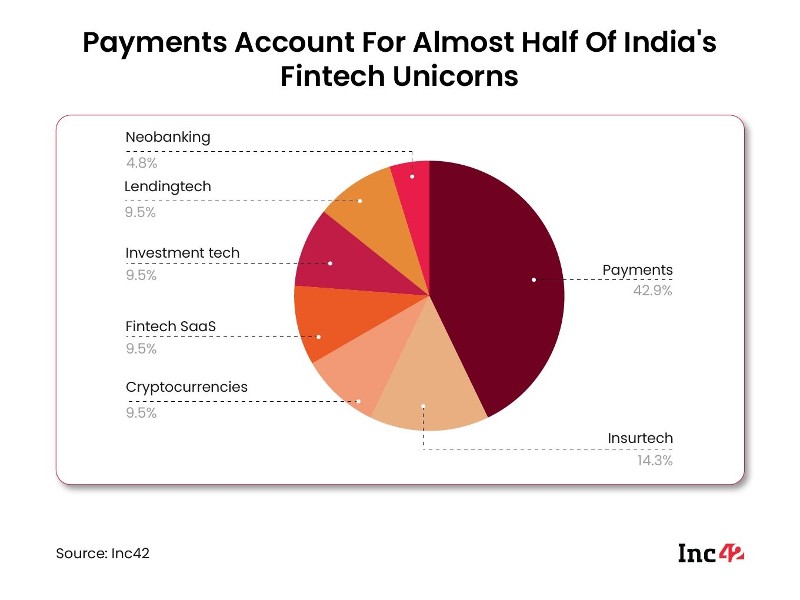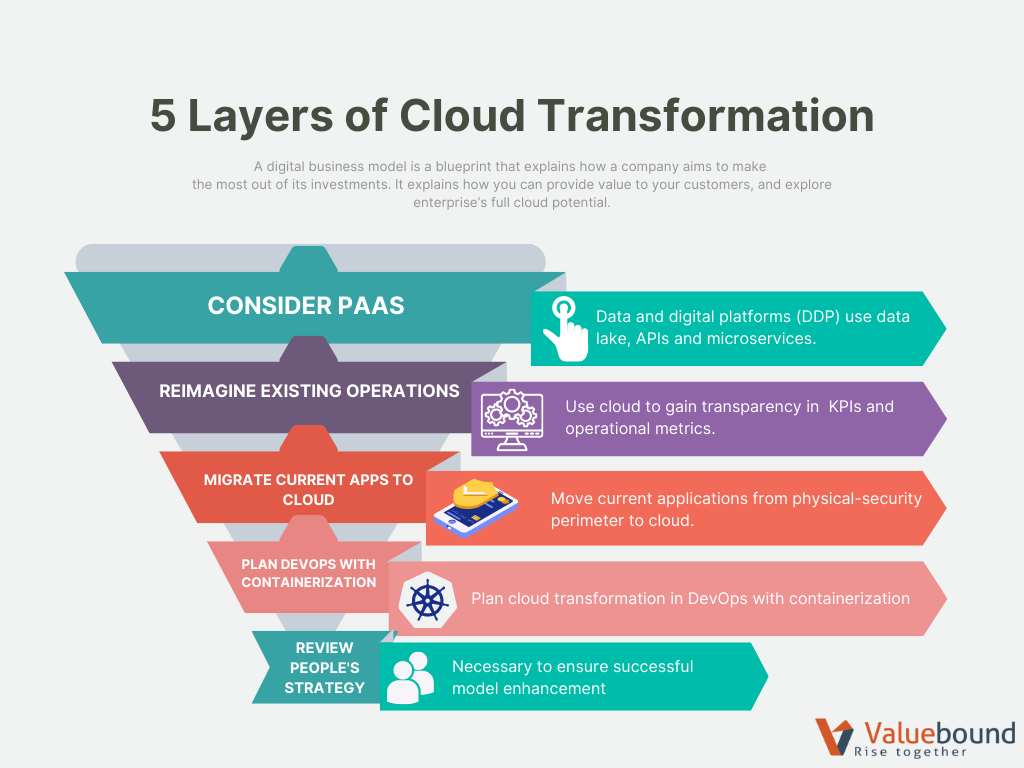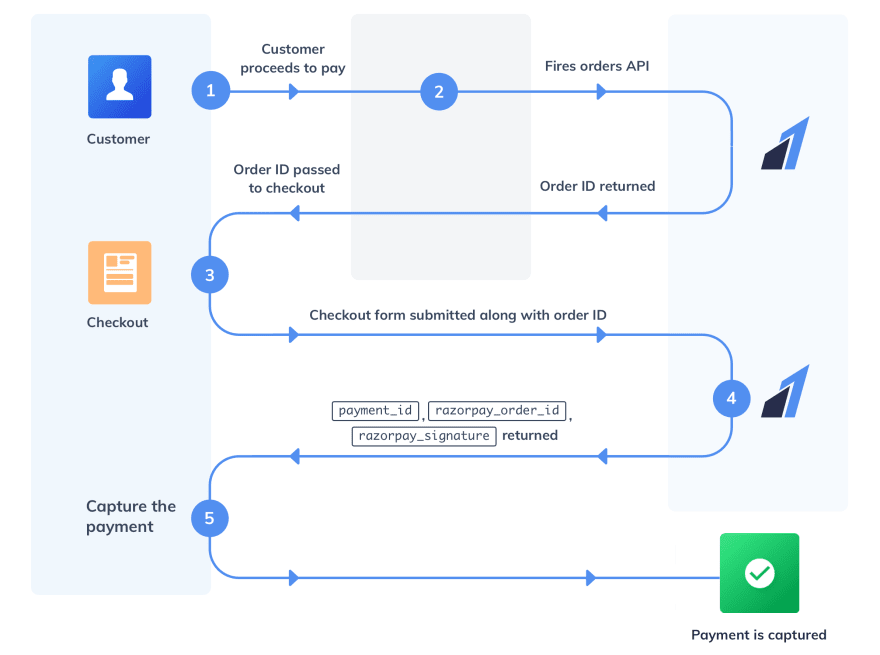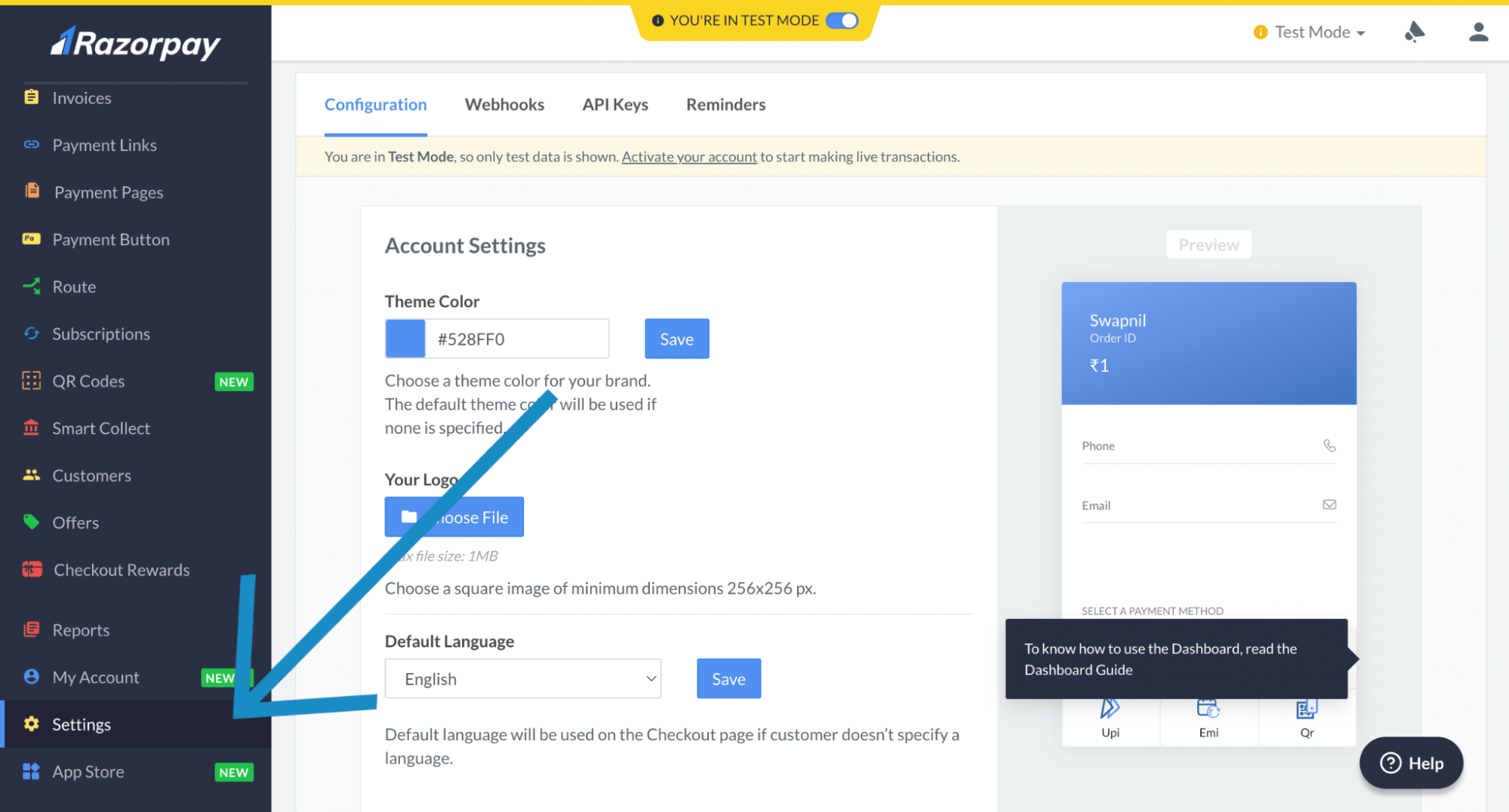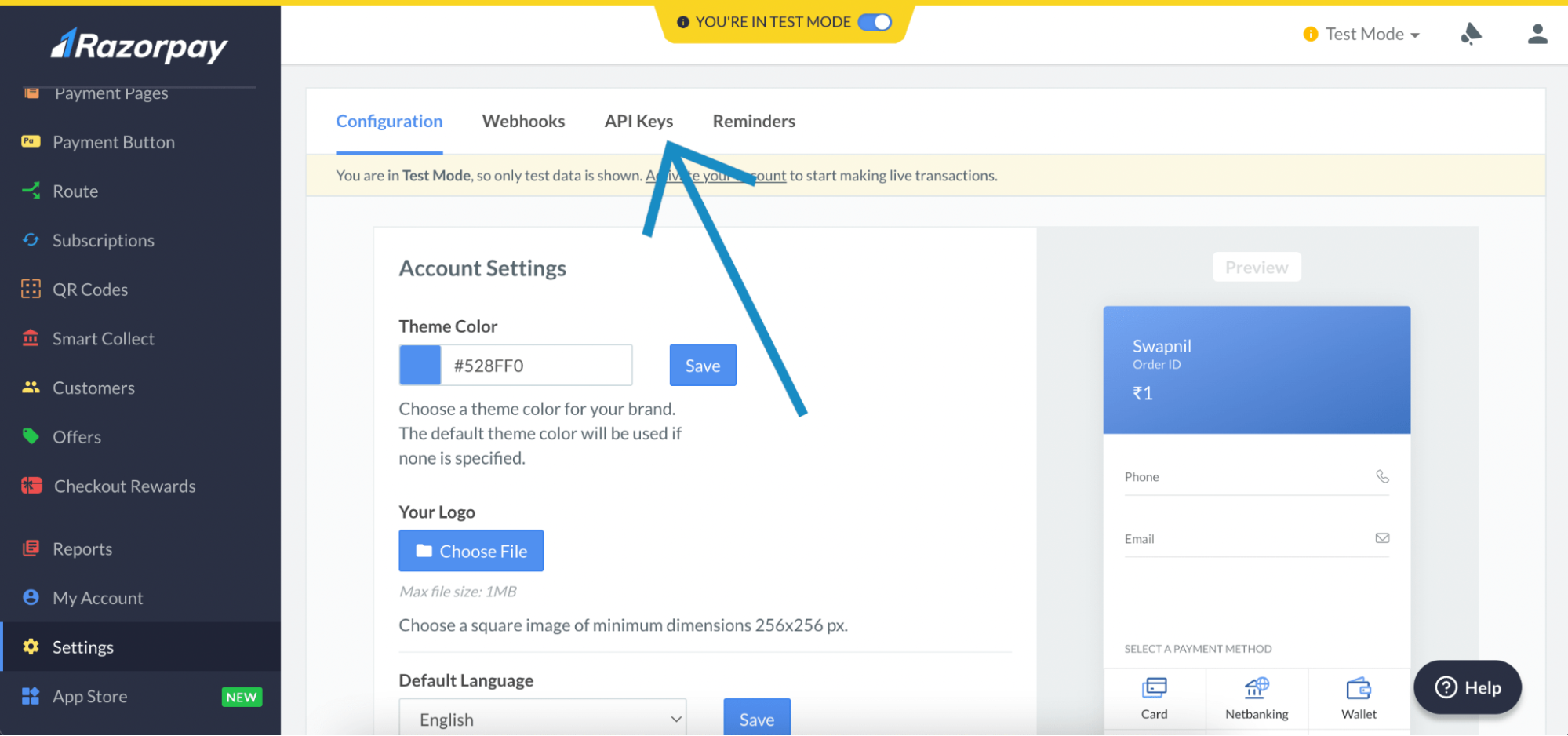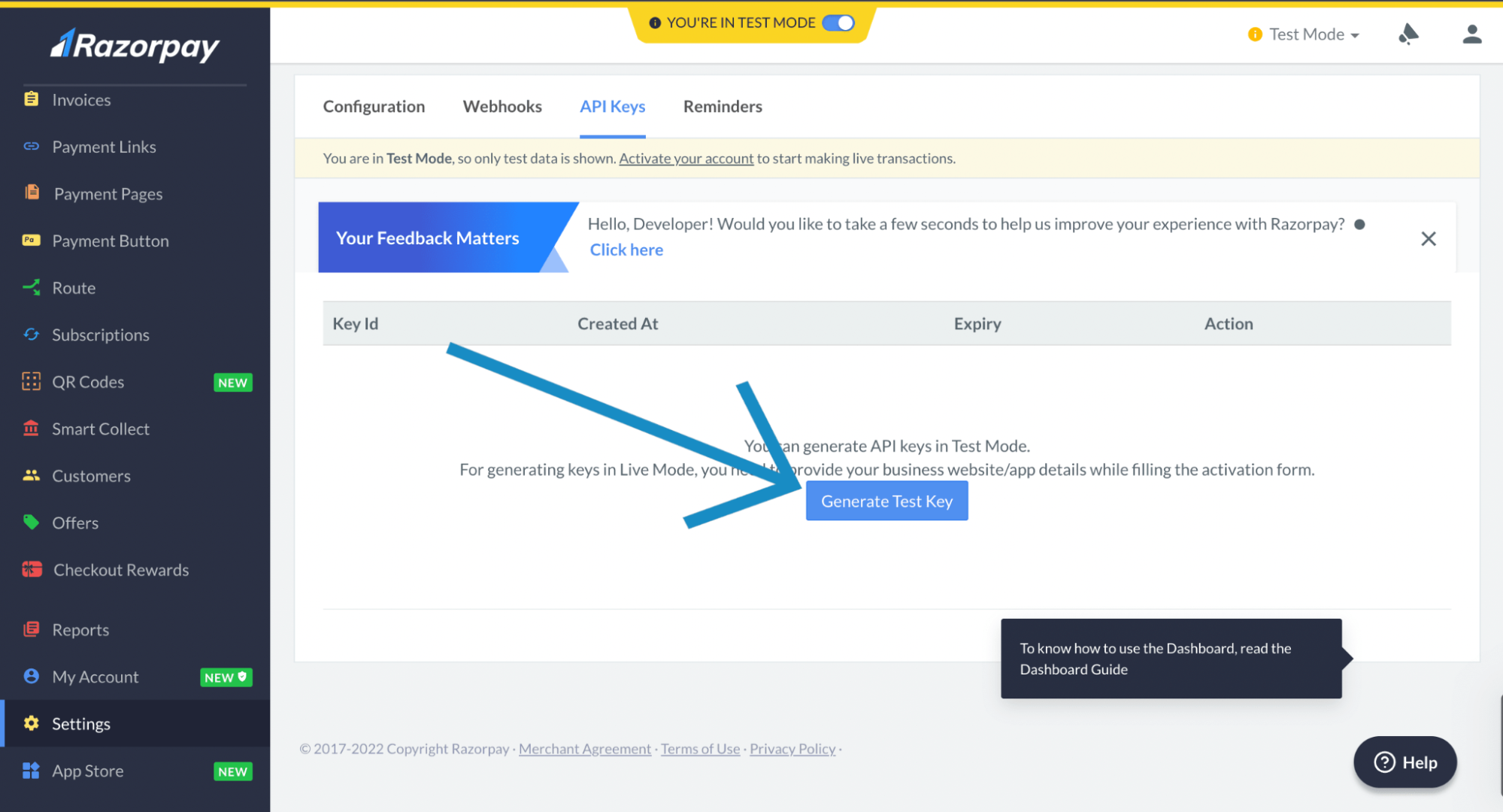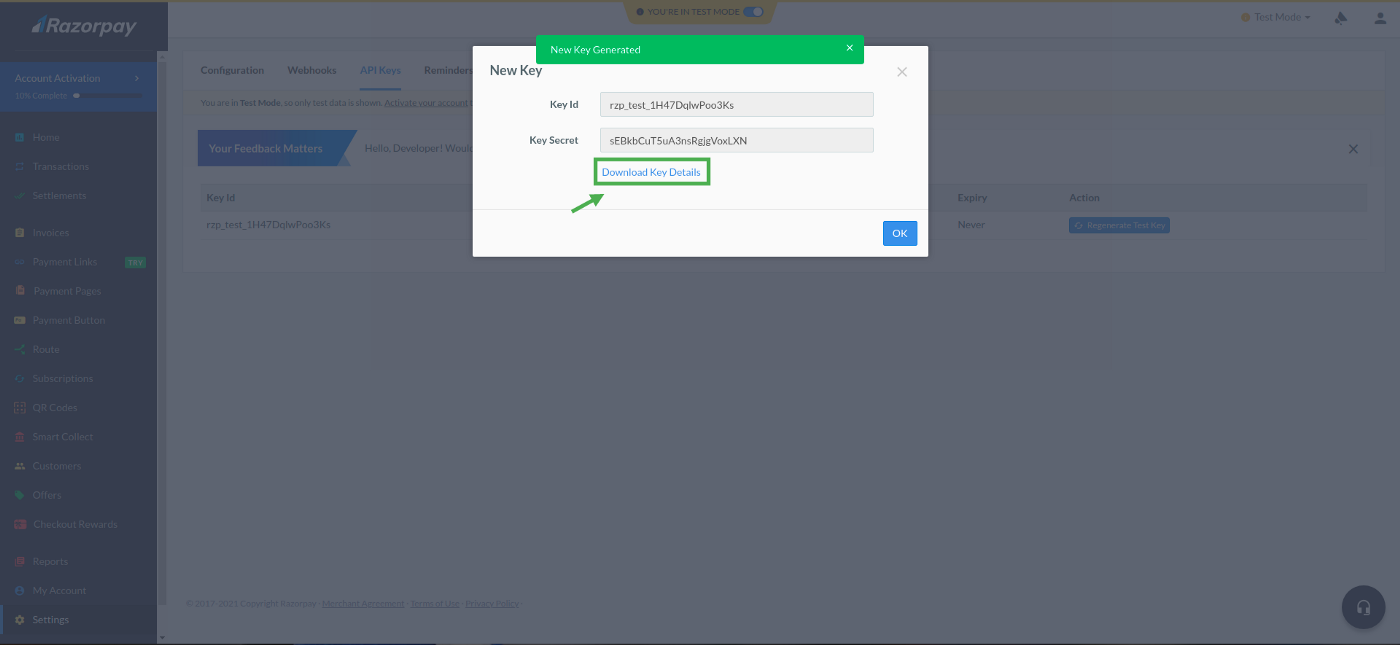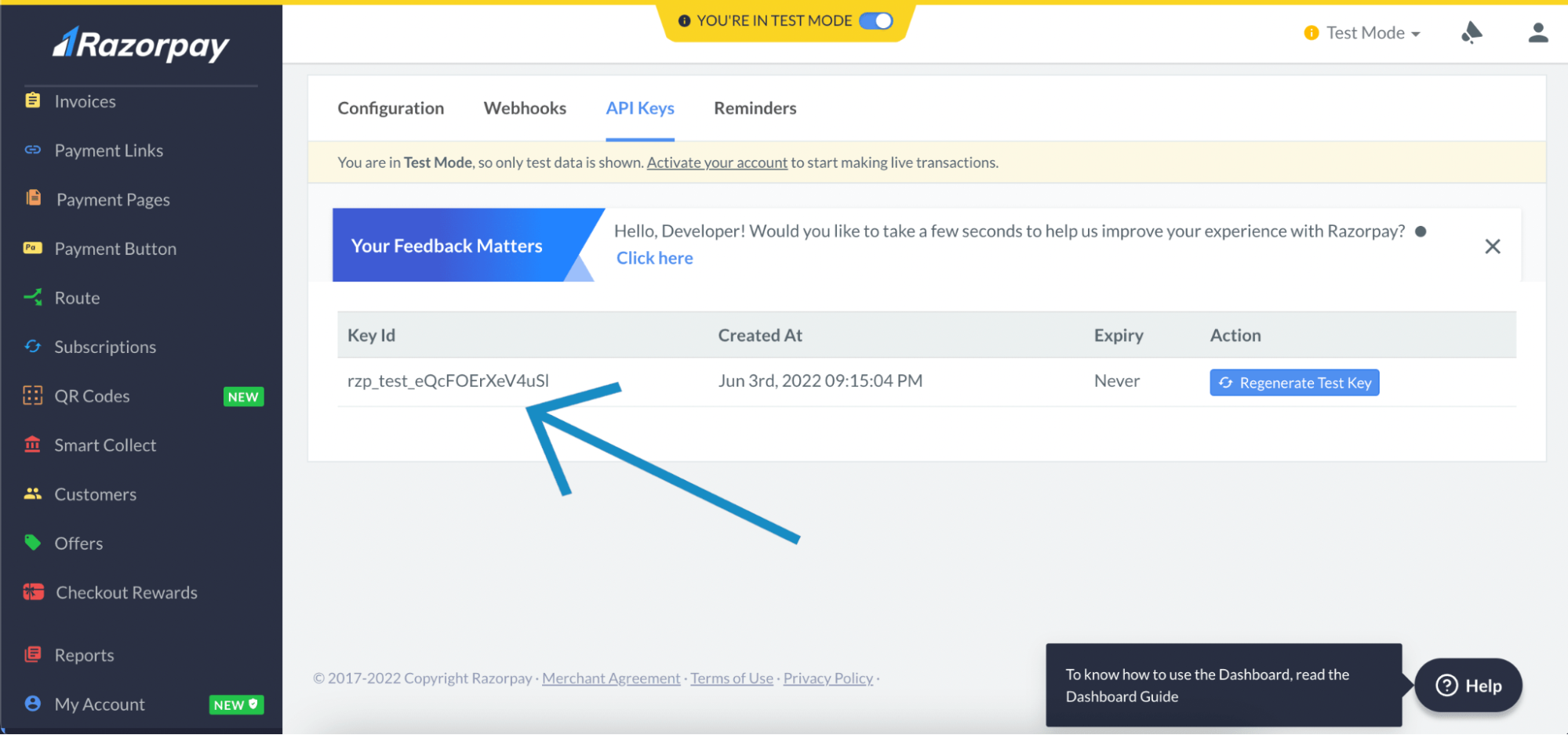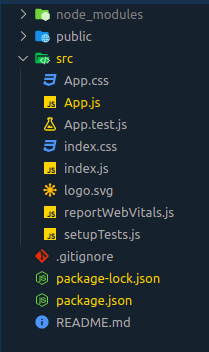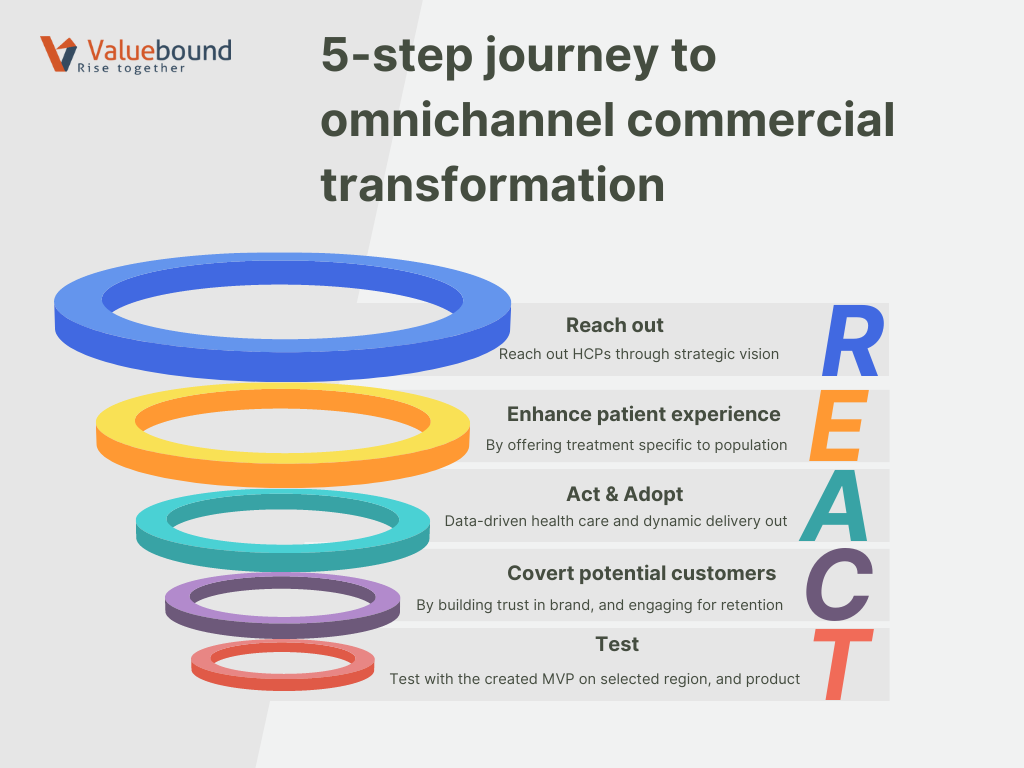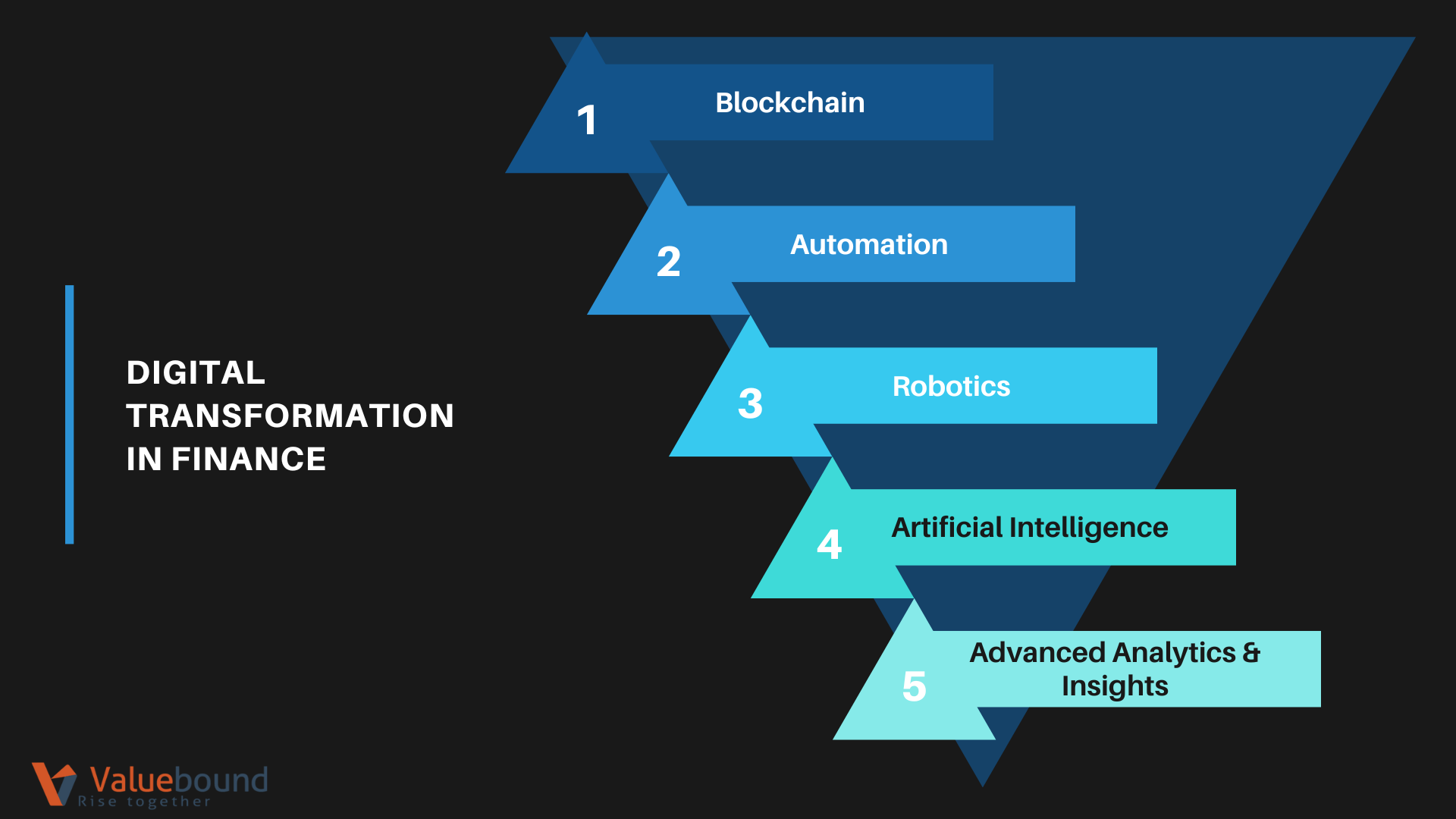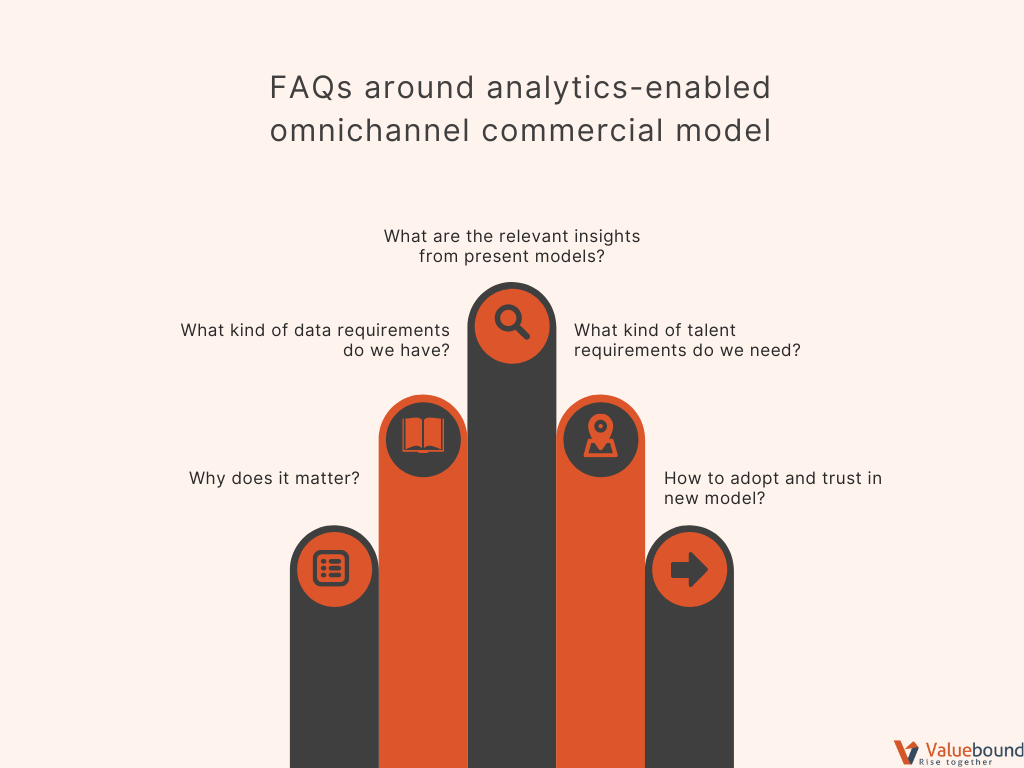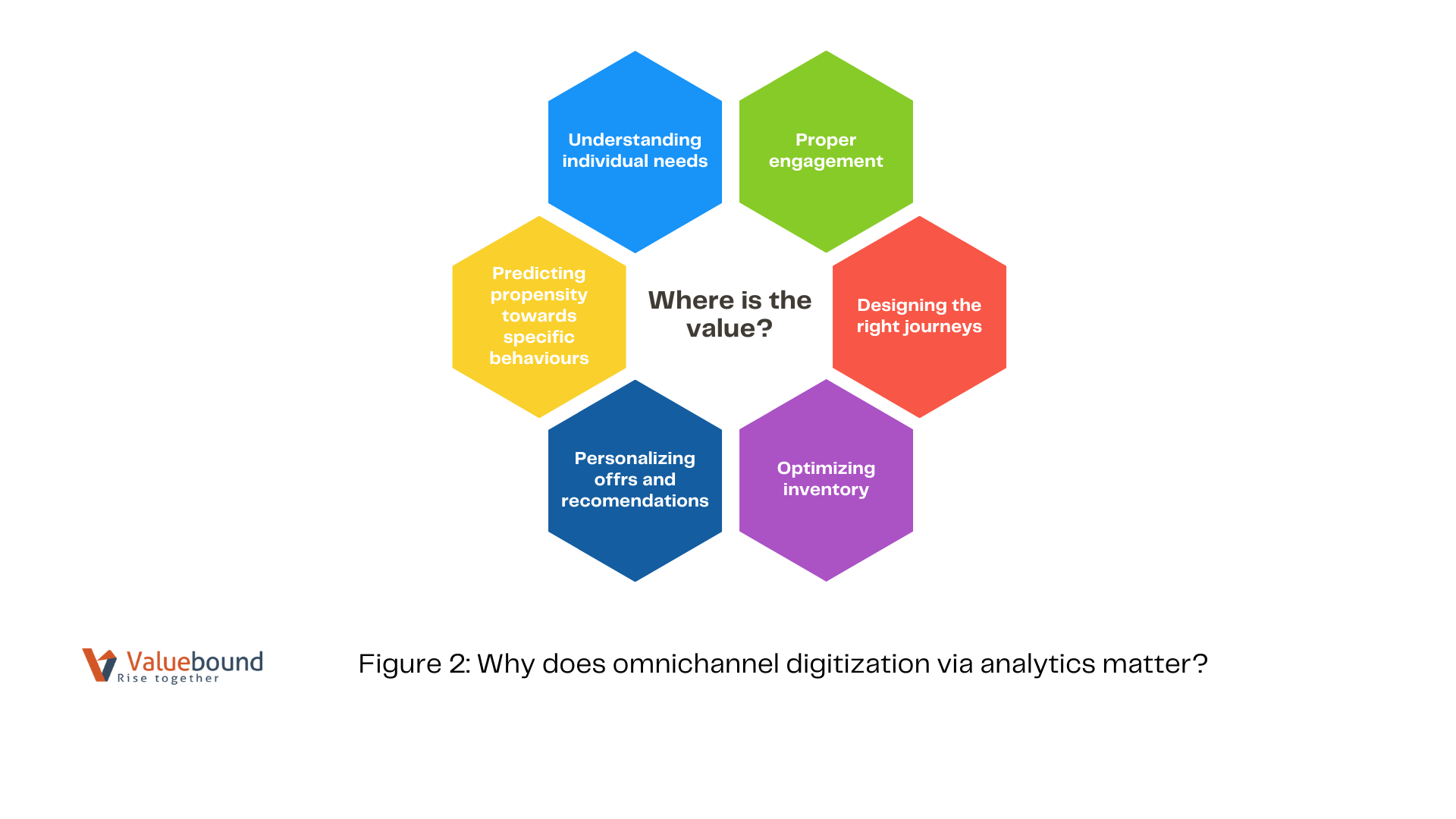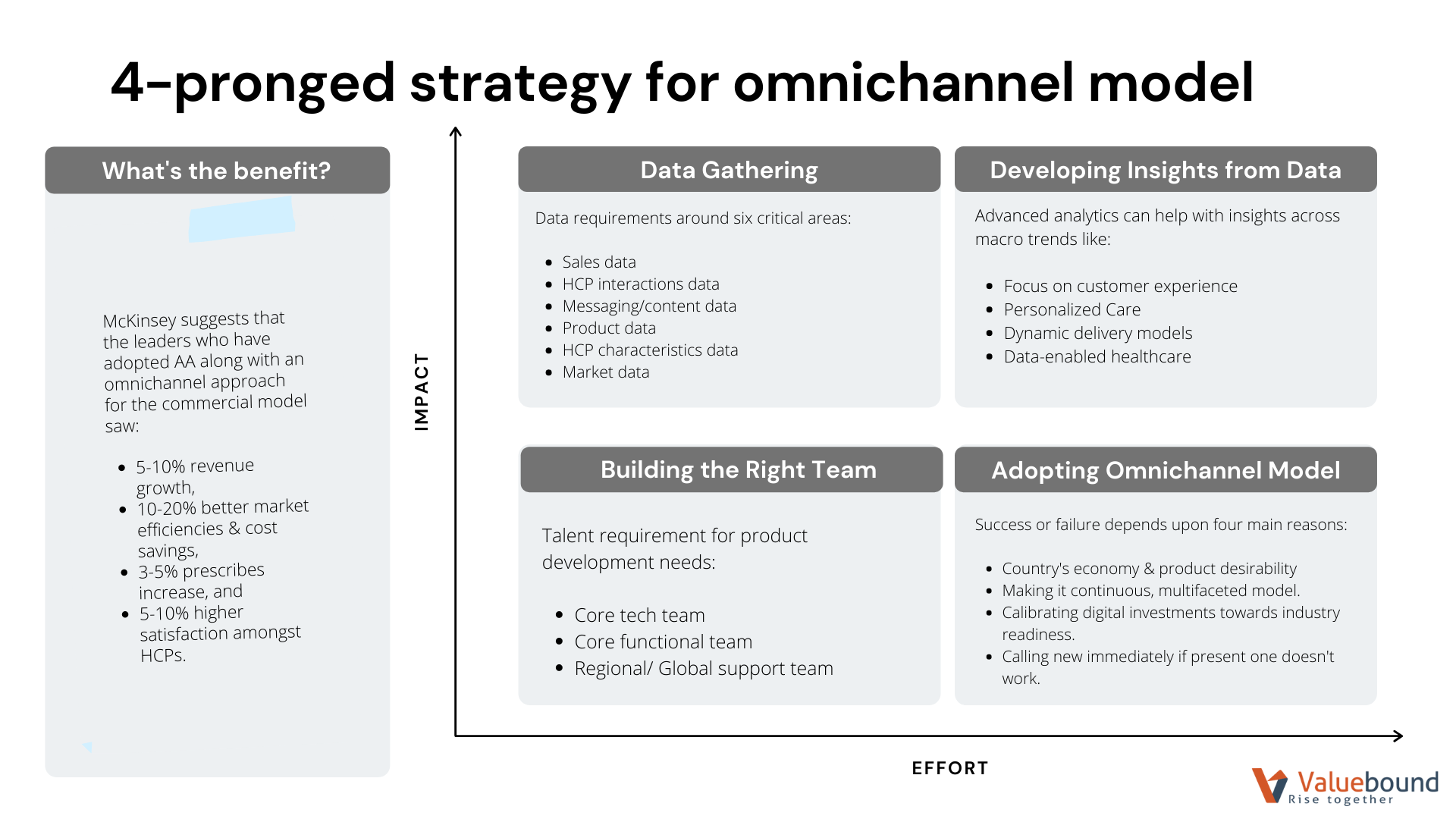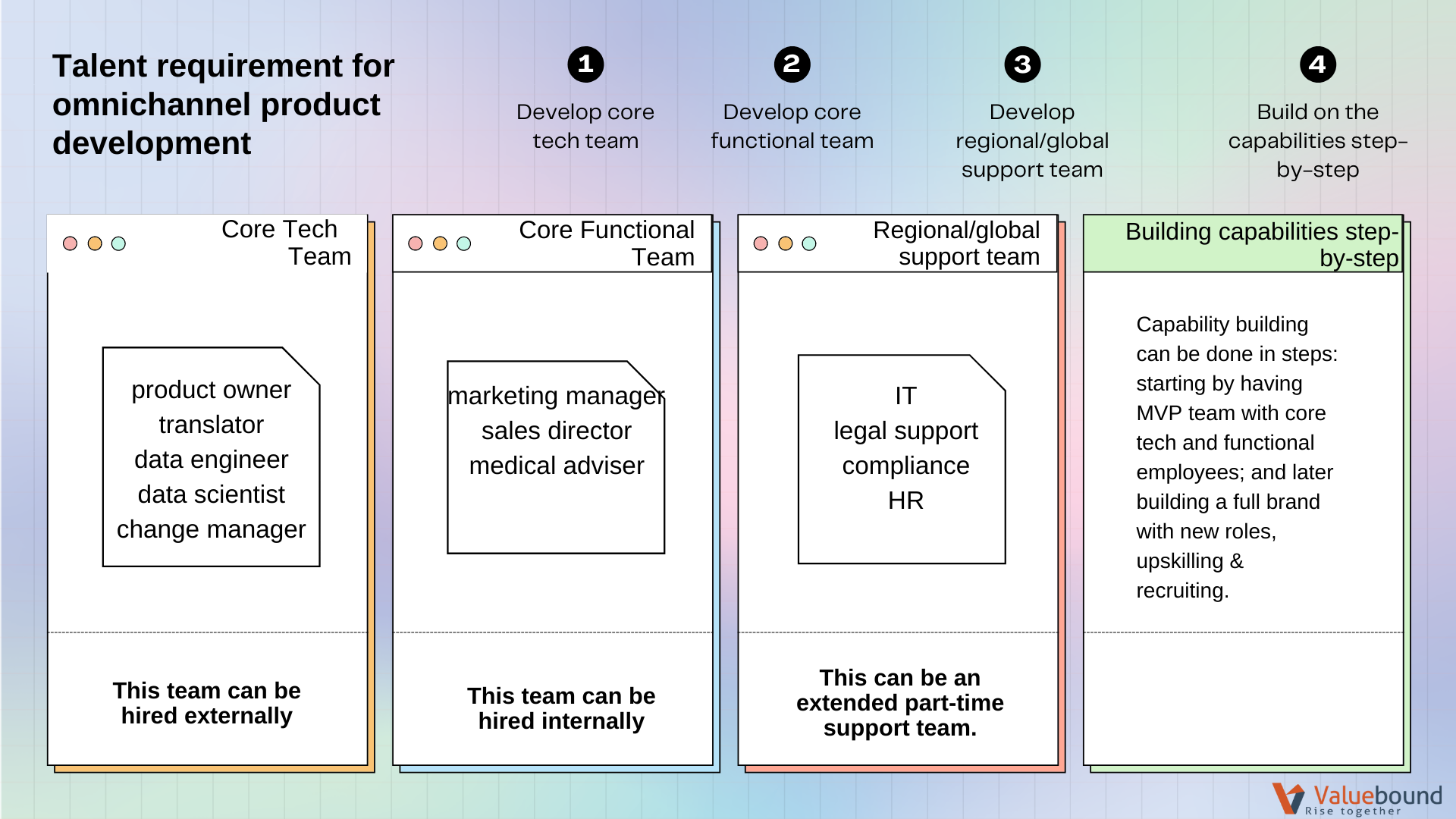Top challenges of Indian FinTech Companies
Fintech market in India, valued at INR 2.30 Trillion in 2020 and expected to reach around INR 8.35 trillion by 2026 at a compounded annual growth rate (CAGR) of ~25%, has been one of the highest-growing technology segments globally. Among the most significant innovations in financial services that emerged is - lending and payments. While conventionally these two areas were only dominated by established players, they are now the battleground of over 2/3rd of the world’s fintech companies which are valued at over $1 billion, also called ‘unicorns’.
Speaking specifically about India, the country is now among the biggest markets where structural enablers to set up and incubate fintech have joined hands strongly and at the right time. India has the highest FinTech adoption rate globally of 87% which is significantly higher than the global average rate of 64%. So what has driven the digital engine for the financial sector of the country? Deloitte’s report says, ‘Internet data access, smartphones along with utility infrastructure including Aadhaar based authentication and India fintech stack capabilities are likely to provide the impetus to India’s FinTech sector.’
To improve operational effectiveness and better customer reach, the Indian financial service industry and fintech companies have adopted cutting-edge technology, but the pace of technology adoption has not been proportionate to its potential, which has led to gaps in the penetration of financial services. Some of the key challenges that the FinTech industry faces today include data and payment security, compliance, lack of awareness of end-users, working alongside legacy systems like banks, and ensuring user retention and user experience.
In this insight, we talk about the challenges of the two top FinTech companies- CRED and RazorPay and tech and business solutions to these challenges.
Before we survey these companies, we must understand what is a fintech?
Fintech companies are the ones that offer applications of technology to financial services or products in a way that is economically viable. India’s fintech companies can be categorized across six segments- Payments, Credit, Investment Management, Personal Finance Management, BankTech and InsurTech.
The opportunities for fintech companies in an expanding market like India lies in shaping their customer behavior and addressing challenges in the financial industry with the right technology solutions. There’s a threefold opportunity for a fintech company in India which are-
- Fintech startup can reduce costs and improve financial services quality because it is not burdened by IT systems, legacy operations, and physical networks. Therefore the advantages of sleek operating models can be passed on to the customers.
- Fintech industry can develop innovative models for risk assessment by leveraging unique fintech technology like AI/ML, big data, and alternative data for underwriting credit or developing credit scores for customers with poor credit history. This will improve financial inclusion in India.
- FinTech can create a stable, secure, and diverse financial service landscape since fintech companies are not so homogenous as compared with the incumbent banking system. These companies offer to learn templates for improving culture and capabilities.
By learning to adopt best practices, a FinTech startup can stand the test of time. But what defines best practices? In an interview with PCI Security Standards Council, Adelia Castelino, Co-founder Managing Director, In Solution Global Pvt Ltd. says, “The four main areas of innovation that are responsible for this growth are: Hyper-personalized customer service, tokenization, cloud-native payment platforms, and e-converse through e-commerce. The common theme among these innovation drivers is the security of data and convenience for the consumer.”
Top FinTech companies in India, CRED, and Razorpay work proactively to provide a secure ecosystem to customers, thus becoming popular unicorns in lesser time.
What does CRED say about the FinTech ecosystem, challenges & solutions?
CRED was founded in 2018 and is pitched as a reward-based credit card bill payment platform. CRED became a FinTech unicorn in 2021. Himanshu Kumar Das, Head of Security, Risk & Compliance, CRED states, “The recent innovations in Fintech which help ensure safer, securer and lightning-fast transactions with enhanced user experience have completely transformed and modernized banking and financial institutions.”
The challenge: There is more data available in digital format now. Payment providers and financial services face a key challenge of securing customers’ personal information considering their digital footprint and personal data is their identity appendage. For this reason, Software Supply Chain Security (SSCS) has become a strategic focus area for organizations. Critical security challenges in the payment ecosystem include ransomware and account takeover.
A lot of security threats and cyberattacks are attributed to factors like cracked application installation on devices, unpatched operating systems, multiple data interference which causes API exposure to the untrusted interface, and lack of security focus on third-party vendors.
“Building a secure and robust Fintech application or product is an extremely challenging and complicated and moreover a very expensive and time-consuming task,” says Himanshu. So, how does CRED ensure safe and secure transactions for customers?
The solution: As an effective and essential security solution, CRED uses tokenization and encryption in the FinTech space. CRED suggests using complex encryption algorithms such as 3DES or, RSA to protect critical data. Tokenisation has emerged as the latest trend for implementing security solutions associated with credit card numbers and payment data. The technology uses a generated number called ‘token’ which replaces credit card numbers, so as to protect sensitive customer data.
CRED also suggests designing and implementing robust frameworks for cybersecurity. Identification of ‘crown jewels’ and protecting them from Distributed Denial of Service attacks (DDoS), Phishing, Malware exploits, Social Engineering Methods, Application vulnerability exploits, Identity Thefts, Spam, and Merchant Frauds.
Rapid innovation in technology has revealed multitudes of new enablers which include API-driven composable micro-services, Cloud Native Architecture, AI-ML powered data analytics, risk and fraud management, and Public-Private sandboxes- all of which enable support innovation, security, and also regulatory reform. Multi-factor authentication using trusted devices, and the use of biometrics for authentication have further enabled FinTech companies to stay a step ahead of criminals.
With the rising number of online transactions, providing a secure payment gateway becomes mandatory to overcome other challenges like user retention and user experience. Razorpay is another exemplary B2B fintech startup that provides APIs for payment gateways.
What does Razorpay say about the FinTech ecosystem, challenges & solutions?
Founded in 2014, Razorpay started off as a payment gateway, but soon entered other spaces like payments, lending, banking, and SME payroll management. It joined the unicorn Fintech club of India in 2020. Razorpay is the converged payment solution that enables merchants to accept, process, and disburse payments with the help of its product suite.
In 2021, the company says that Tier-2 & Tier-3 cities recorded noteworthy growth in volumes of online transactions, 45.56%, and 54.33% respectively. This FinTech company has earned the trust of over 5 million small and large businesses for payments. Razorpay hails as the most valued, privately-held fintech company and has also recorded an impressive 3X rise in its transactional volume, logged at 400% in September 2021.
The challenge: Despite being a success story, Razorpay’s recent cybercrime story speaks volumes about security challenges. According to the PCI Security Standards Council, India ranked very high on the list of countries that are a target for cyber-attacks. A key reason for this is the lack of awareness of end-user devices. “CERT-In publications show that, between 2019 and 2020, reportage of Phishing and DDoS grew by 40%, while identity theft, merchant fraud, malware, and cyber espionage grew by 20%,” says Adelia Castelino.
The second challenge that Razorpay speaks of is collaborating with legacy financial services like banks. “A fintech startup intervening with the banks’ legacy systems can cause the emergence of new, unforeseen risks like strategic risks, compliance risks, operational risks, cyber risks, and more,” says Razorpay.
The third challenge that Razorpay highlights is maintaining customer relationships and retaining customers. “If you want your customer base to stick with your product and keep coming back, you need to make sure you retain your customers for the long run by building long-term customer relationships.”
The solution: Fintech at the early stages of adoption in a disruptive economy must focus on educating people about the concept, says Razorpay. To make the app more secure, solutions like real-time notifications and alerts, data encryption and obfuscation, two-factor authentication, and behavior analysis are suggested.
Speaking of working with legacy systems, the FinTech company suggests that the most innovative solutions will emerge from collaboration. One example of such tech collaboration is the company’s neo-banking platform, RazorpayX. “We started our neo banking journey by creating a whole new platform on which we could build products and integrations. We created an entire API and dashboard payouts platform over a virtual account setup that merchants could use during the early access in 2018,” says Razorpay. It also built RazorpayX with Current Accounts in collaboration with RBL Banks to include standard banking services like accounting statements, debit cards, and cheque book.
As for user retention and user experience, Razorpay explains that the trust component in a building environment like India is still in infancy but the solution lies in not necessarily selling your product, but “making them understand what the innovation is, and how and why it can be beneficial for them to use the services.” Providing quality service, building great customer relationships by tracking customer journeys, and understanding how they interact with your product provides insights into what works and what doesn’t. User retention, thus greatly depends upon customer satisfaction and happiness.
Summing Up
India is amongst the fastest growing Fintech markets in the world and as of 2022, there are 6,636 FinTech startups in India. The future of fintech and industry 4.0 is emerging in the country. A FinTech company can thrive in a disruptive economy by overcoming challenges by partnering with engineering solutions vendors who help create a successful Fintech MVP platform. If you have a project blueprint or need a hand in solving challenges, touch base with us to learn how we’ve helped our FinTech clients overcome critical tech challenges during the lifecycle of their super FinTech App.